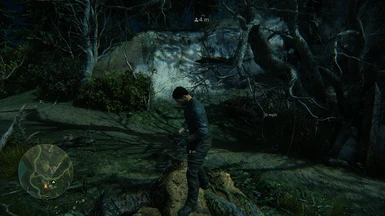About this mod
Enables switching ON / OFF of the HUD, the Object Proximity Glow, and the Enemy Tags, via gamepad or keyboard. Includes options for Manual HOLD and Auto TIMED hud display. Also comes with a bonus GAME.CFG file for faster Camera Look Speed and no Mouse Acceleration . See included tip text file for eliminating Intro Videos.
- Permissions and credits
Hudless at ANY difficulty level !
-OVERVIEW-
This mod will allow switching ON / OFF of the HUD, the object proximity outline glow, and the enemy tags -via controller buttons or keyboard keys. Mod includes multiple Hold and Automatic timed options . As a bonus I have provided an optional editable GAME.CFG file (use Notepad or similar) which is currently configured to speed up controller camera sensitivity, add a bit of image sharpening, and disable mouse acceleration. Switching is enabled by the use of 3dmigoto, the shader tool this mod is built from. It is manipulating pixel shaders, either swapping in patched versions or disabling existing ones.
-INSTALLATION-
Backup your win_x64 and game.cfg files. Unzip MOD and open the OPTIONS file. Choose which features you would like from the option subfolders. Copy and paste all files from inside the folder you have chosen into your original win_x64 folder.
EXAMPLE for Steam Install -----> \SteamLibrary\steamapps\common\Sniper Ghost Warrior 3\win_x64
Remove mod at anytime - it will not affect saves. I recommend keeping an UNMODDED win_x64 backup for ease of removal or change of features. (Optional) ---> Install the included (game.cfg) to your \Sniper Ghost Warrior 3\GameSDK folder and overwrite existing game.cfg file. Edit the settings if you wish. The controller camera sensitivity slider is now overridden by the numerical speed command in the new cfg file. If you adjust the slider during gameplay -you will go back to the original default min and max. You must reboot the game in order for the controller camera sensitivity in the cfg file to once again override the slider defaults. Mouse acceleration and smoothing are now disabled and in addition there is a very small amount of image sharpening applied. Open and read the included (game.cfg) for details. ( <---use Notepad or similar)
-USING THE MOD-
KEYBOARD- TAP [Caps Lock] key to toggle the Hud ON/OFF. HOLD [Right Mouse Button] (Aim) and PRESS [Z] key to momentarily bring up the hud manually. HOLD [Right Mouse Button] (Aim) for either 2 seconds, 8 seconds, or 10 seconds (dependent upon option chosen during install) to view the Hud until released.
GAMEPAD- HOLD Left Trigger (Aim) and Left Thumb (Sprint/Breath Control) + TAP (Y) button to toggle the Hud ON/OFF. Hold Left Trigger (Aim) and PRESS Right Thumb (Melee) to momentarily bring up the Hud manually. Hold Left Trigger (Aim) for either 2 seconds, 8 seconds, or 10 seconds (dependent upon option chosen during install) to view the Hud until released.
-AMD USERS-
AMD cards can work with 3dmigoto -however I cannot test and so will not make files specific to AMD. See the included README for a link to solution.
DISCLAIMER-- This mod is tested under Windows 7 with a GTX 1080 -and the latest Steam season pass game version available. Your experience may vary per specific computer specifications. Game updates may break mod functionality-refer to UPDATES section 7 available below. In addition manipulating shaders may affect other graphics since they are often shared. I am not noticing anything unusual in game. Again I repeat -your experience may vary. Ty for downloading -and please enjoy the mod.