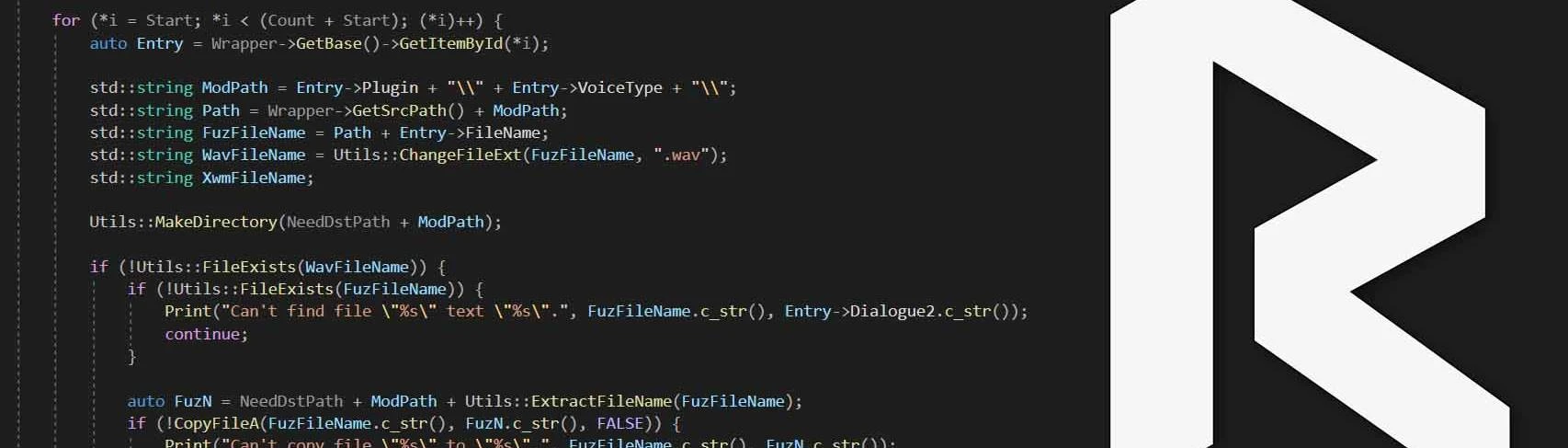About this mod
Runalip is a program for mass generation .LIP files from .WAV or .FUZ files and databases .CSV for Skyrim LE-SE-AE and Fallout NV-4. Can create and .FUZ files.
- Requirements
- Permissions and credits
History:
Once on one forum I was asked to post the software that helps me in voicing characters in these games.
The program got its name from the gluing of the female Scandinavian name and lip, because initially it worked only with this.
This topic is only for people who need to make these files en masse. Either they are engaged in their own mods for NPCs, or they are voicing ready-made ones.
By time: ~5.000 will take about 40 minutes of time, on my PC (your mileage may of course be different).
Designed for Skyrim and Fallout (read the features below).
The program uses FonixData, ffmpeg, fuz_extractor, xWMAEncode, sox.
It consists of two applications:
Runalip.exe - A console-type utility.
RunalipUI.exe - UI over Runalip.
The core is Runalip.exe it initially has multitasking, which will significantly reduce the time, but your processor will warm up a little. It is desirable that you have at least 4 cores and 4 threads.
About the Runalip utility
Using:
For generation only .LIP: Runalip [Game] [FileBaseCSV] [SrcPath] [DstPath]
For generate new ones .FUZ: Runalip [Game] [FileBaseCSV] [SrcPath] [DstPath] -nfuz
For generate new ones .FUZ in HQ quality: Runalip [Game] [FileBaseCSV] [SrcPath] [DstPath] -nfuz -hq (with .WAV files only)
A call, preferably via Batch Script or other script-console utilities.
When creating a script, you must specify the current encoding of the session: chcp <native-codepage>.
You can use a ready-made Run.bat, just edit it according to your conditions.
[Game] - Version of the game.
It can only be SLE, SSE, FNV or FO4.
[FileBaseCSV] - The path to the .CSV file.
Q: Where can I get this file?
A: Lazy Voice Finder. You have to open your mod, filter the table and export it to .CSV file. But remember that the Dialog 2 column is used for generation, it must be the encoding you need. Configure the localization columns in the program itself. After exporting, open this file for errors, very often localizers add line breaks to their translations.There should be 6 columns for each record (row). In case of errors, the program will simply skip the bad rows.
The path to the file must be completely English.
The file itself for SSE/SAE/FO4 must be in UTF-8, check it with any editor, only ANSI is allowed for SLE/FNV.
WARNING: I found out that there can be different columns in Lazy Voice Finder, column should be "State","Plugin","Filename","Voice Type","Dialogue 1 - en","Dialogue 2 - en". Otherwise it will not work and there will be errors.
"Состояние","Плагин","Имя Файла","Тип Голоса","Диалог 1 - en","Диалог 2 - ru"
"Замещено","fallout4.esm","0001a6a0_1.fuz","npcmkellogg","At least we still have the backup...","Хотя бы запасной план есть..."
"Замещено","fallout4.esm","000567c1_1.fuz","npcmkellogg","Just gonna stare?","Так и будешь сидеть и пялиться?"
"Замещено","fallout4.esm","000567c2_1.fuz","npcmkellogg","Nothing to say?","Совсем нечего сказать?"
[SrcPath] - The path to the voice files.
Example: C:\SteamLibrary\steamapps\common\Skyrim Special Edition\Data\sound\voice.
As you can see, it path is incomplete. The database contains the file name, voice type, plugin name.
The utility, based on this data, will supplement the path itself, and expects such a folder structure.
Not necessarily a game sound folder, any one will do, as long as there is the right structure inside and the path is completely English. (The program can 't read .BSA, .BAE. Unpack the archives yourself.)
[DstPath] - The path where to throw off the finished (The path must be completely English).
The program does not throw into the general mess, it also creates a folder structure.
Technology:
- Each entry in the database is a voice to work with.
- Searches for the file in [SrcPath] preferred .WAV, but if the file is not found, then take .FUZ and unpack from there .WAV.
- Copies and converts .WAV in ch=1 freq=16000 bit=16. So get pure mono at 16kHz frequency and 16 bits for each sample.
- Runs the wrapper, and gives it to him .WAV and a text from the Dialog 2 column.
- If -nfuz is set, will not delete .XWM file from .FUZ or converts .WAV (Your) in .XWM if not .FUZ file.
- After generation, it will do .FUZ and delete the extra files.
- If -hq is set, converts .WAV (Your) in stereo at a bitrate of 192kbps 44.1khz in .XWM if not .FUZ file.
- After generation, it will do .FUZ and delete the extra files.
About the Runalip UI

UI shell, quite intuitive. Choose the version of the game that you are going to do something for, either through the menu or the toolbar, you will find out the icons.
The program received an interface, officially began to support two languages: English, Русский (You can add custom localizations). The buttons have become pictures, but visually prompt, in case, you can hover and wait for a hint.
Moving the window, only for the free space at the top of the main menu.
The Data button loads .CSV file, at the end, outputs data on how many rows were initialized, how many rows were empty or erroneous and eventually skipped. At the bottom of the log with more detailed information.
In fact, it will clean up everything, and the Runalip utility will already accept a ready-made list of normal data.
Сan also open text files .TXT with specific data row formatting:
<file name .wav or .fuz file>|<Text>
Example: What's, it's.wav|What's, it's
At the same time, specify the data source where this file can be found directly.
After that, you can start the process of generating .LIP files (Generate lip's) or generating .FUZ files (Generate fuz's).
For the format .CSV:
Rules for selecting a folder with voice files, obeys the same rules as Runalip, you do not need to specify the folder specifically where the mod files are, and by the beginning, before <filename>/<voice type>, this data is taken from .CSV.
If Dest path is specified and there are some folders, files, the program will offer to remove them or select another folder.
There is a possibility of generating piece-by-piece, like .LIP, and .FUZ.
All paths must be fully English.
To generate in high quality, you should go to Preferences, check the box.
The original one .WAV should be in good quality itself, for example in 44.1 khz on 32bit, but in mono.
Requirements:
Skyrim LE-SE-AE or Fallout NV-4.
Installation:
- Install Microsoft Visual C++ Redistributable.
- Unpack to <GAMEDIR>\Tools\.
- FaceFXWrapper create a tools folder and place it there <GAMEDIR>\Tools\Runalip\tools\. (only .exe file)
- (To update, I recommend deleting all files in the /Runalip/tools/ folder except FaceFXWrapper).
FAQ:
Q: The .FUZ file is an archive?
A: Yes. Contains .XWM and .LIP, the latter is optional.
Q: Is it possible not to create .FUZ files, leaving only .LIP files?
A: Yes, but only if the mod contains loose ones .LIP, and you make a replicator. Otherwise, it is necessary to do .FUZ files.
Q: Why is the quality low .WAV to create .LIP or .FUZ?
A: You're not going to listen to this one .WAV, it is intermediate, and the format was chosen for technological reasons.
Q: Can I see what was done and what errors were made?
A: Yes. See the Runalip.log file.