Nonfunctional - Absolutely Fabulous 7.1 Multi Channel Surround Sound for Speakers
-
Endorsements
-
Unique DLs--
-
Total DLs--
-
Total views--
-
Version1.1









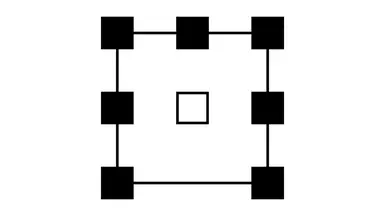
36 comments
I was wondering if you are familiar with a parameter than can be changes so the in game music plays in surround sound?
I seemed to have had some success in the past with another creation engine title, but i seem to have forgotten how to do it.
However, I must say I could not get them to work. (Skyrim SE)
I have modified the skyrim.ini file in the folder with the proposed line, saved the edit.
My speaker setup in windows is 7.1, running off a pioneer amp that recognizes the output from my computer and correctly plays all the test signals on all speakers.
Spatial sound is off.
Yet, no change in behavior from the game, only the front, center and surround back speakers output any sound. The side surround speakers are completely silent.
Do you think of something else that might be at play here?
I'll paste the Audio section of my ini file here:
[Audio]
uiAudioHWThread=8
fMusicDuckingSeconds=6.0
fMusicUnDuckingSeconds=8.0
fMenuModeFadeOutTime=3.0
fMenuModeFadeInTime=1.0
I know it's probably going to be of no help, but for some reason after installing the collection <Gate to Sovngarde>, the game started recognizing 7.1 sound and playing it correctly from all speakers.
The collection has around 1400 mods in it, so sifting thru all of them to figure which mod or mods did it is not something I expect out of anyone.
Another thing I did that might have influenced it, is changed the frequency and bitrate of the sound output from 16bit 44khz to 24bit 44.1khz after remembering that skyrim was dumb about outputting correct sound with the default sound bitfreq.
Anyway, fixed on my end but beats me what did it.
iAudioHWThread=2
under the heading of:
[Audio]
Yaay!?!!
Or in the case of a game bug setting yours (and ours) sensitive aural receptacles on fire by a relentless and endless looping sound bite (or byte? I do not know, do you?), you may choose to enter an interior cell and choose to wait 48 hours, which may solve it, if neither works, I do not know what to do right now, but will be interested to hear if it persist, perhaps some other solution will present itself to my increasingly less reliable little grey cells.
- App Compatibility:
- To get started, make sure you have the Steam Link app installed on your Apple TV. You can find it in the App Store by searching for “Steam Link” and then downloading and installing the app1.
- Once installed, launch the app.
- Audio Settings:
- If you’re specifically looking to enable 5.1 surround sound, here are some steps to consider:
- Host Device: Ensure that your host device (the computer running Steam) is set up with a 5.1 sound system.
- Steam Remote Play Preferences: In the Steam Link app, check the Remote Play preferences. Make sure that:
- “Play audio on host” is not selected.
- When streaming, it swaps to “Steam Streaming Speakers” for audio output2.
- Historical Issues:
- Users have reported difficulties with 5.1 audio in the past, and the Steam Link team has acknowledged this issue.
- Some users experienced 2.0 audio output even when selecting 5.1 or 7.1 options1.
- However, there have been reports of fixes in beta builds, so it’s worth checking if the latest version resolves the issue1.
- Recent Updates:
- One user mentioned that the issue was verified as fixed in a beta build, resulting in 7.1 PCM output that sounded correct1.
- Another user confirmed that it was working for them after a late response1.
Remember that technology can be finicky, and results may vary based on your specific setup. If you encounter any issues, consider checking for updates or reaching out to the Steam Link community for further assistance. Enjoy your gaming experience on your Apple TV! 🎮📺134https://stepmodifications.org/wiki/Guide:Skyrim_INI/Audio#uiAudioHWThread
uiAudioHWThread:
Default is 2.
I do not understand your comment?
It would be great if they changed the default to 6, even on a stereo system there is some gain in audio fidelity, for some reason.
https://stepmodifications.org/forum/topic/11523-skyrim-special-edition-default-values-for-all-valid-ini-settings/
The spoiler for Skyrim.ini says 6. Perhaps it was increased for a later version of the game?
Thank you so much! I would have been so much more embarrassed if it had take me even longer to have this pointed out to me!
EDIT: Actually it would be a compressed 5.1 dolby digital not the older pro logic version. Another rabbit hole.
Well no. I came from the mod "Binaural 3D Surround Sound for Headphones" and was searching for something less buggy because I had audio cracks with this mod and found this + a thread on steam, but the thread on steam seems to be wrong knowledge about that.
Anyways, 5.1 / the default setting that skyrim is running at, sounds weird if people are behind you. It sounds like there is only one stage behind you and the audio switches noticeably between the left and right ear.
When I changed the values in the ini to 8, the soundstage got bigger. There are no cuts between left and right if the sound comes from behind and it sounds just better in terms of the directions.
Im using the Steelseries Pro Wired + DAC btw.
And I believe that is how virtual surround set devices work, so short answer, yes!
It's an LG S95QR... What settings would I use?
Yes I use a big TV as a desktop monitor.
DirectX, Skyrim SE, Legendary Edition and the HDMI plug is fully capable of 9.1.5, I just have not seen any drivers capable of it, I am afraid you are stuck at 7.1 which would be uiAudioHWThread=8
I have tried uiAudioHWThread=16 and it worked, but I can not verify how many channels I got out of it or if they corresponded to an ATMOS layout or something else, since I am limited to outputting a 7.1 signal, whichever way I try.
Anyway, as far as I can tell, in order to get the right type and number of channels output, you just add them up, except that subwoofers maybe only counts as 1, regardless of how many you have, but I could be wrong, I can not test the bigger setups, since I can, at most, only output a 7.1 channel signal.
I'll just stick with 7.1, my PC does support atmos but when I tried the pc was acting a bit screwy.
According to the info I could find the AE-9 only has TOSLINK and analog outputs, phono left and right, minijack center/sub and minijack rear channels, so 5.1 analog or TOSLINK also known as SPDIF optical out which maxes out at a 5.1 compressed signal, a HDMI plug should at least give you 7.1 channels uncompressed PCM signal which is easier for the PC and better quality.
It sounds like your soundbar is doing some black magic to arrive at a 9.1.5 solution? If the soundbar could connect to the PC with a USB 3 cable or something with a equal or higher transfer speed it could conceivably get all the channels that way, but I doubt anyone has made that (I mean it would basically be adding a 9.1.5 sound card to the sound bar, and I have not seen that exist anywhere).
I am so very sorry I am only responding now, I thought I would get an email when there was activity on this forum, I will look into that. Ooh! I am a knucklehead, I did not follow my own forum.
But still, great job, great mod.
Anyway, DirectX is object based (and was object based way before Atmos and the others came to town, just the way games work, since they are dynamic), so it would just be a matter of plugging in uiAudioHWThread=12, which is a setting that works and does produce surround sound, I just do not have the hardware to produce more than a 7.1 surround sound stream.
Argh! Soo aggravating.
Yeah the AVS forum is a bit useless for this stuff, I have no idea where to find this stuff either, but to be fair, most games you just set your sound system for surround in Windows, on your receiver and turn it on in the game, at that point, any configuration advice for good sound in movies, is also what you would do for good game sound.
That said, surely not everyone is using headphones and stereo speakers? It does not seem completely realistic to me, surround sound is just so awesome, but it takes some tweaking to get it just right, I guess very few people has heard a well set up system?