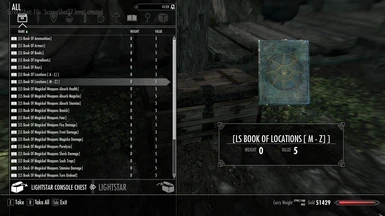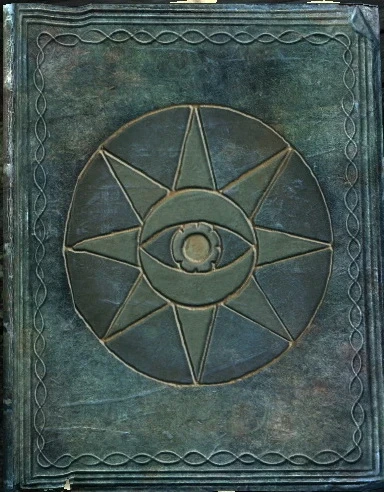Documentation
Readme
View as plain text
Are you tired from the Alt-Tab function for looking some items codes from the internet?
Are you stick in some quest and you want immadite fix using the console?
Do you want to check all the game items while you are in the game?
Then here is your solution? "The Console Book"
The Console Book contains almost every code that can be use in the game console; the 51 book covered all the items IDs, in addition with other useful books that will help too much in the game gameplay. I hope you will enjoy my mod and do not forget to endorse if you like it...
With the 1.8 version I think the books covered all the items in the game. Please inform me if I forgot something.
It is recommended to use SkyUI to show the full title in the main menu.
Books Locations:
All books can be found in a chest called "LightStar Console Chest" and it can be found in these places:
1- Helgan Keep: In the first room and second also the room before the prison.
2- Riverwood Beside Alvor House.
And Look to the images to know the location as mention above.
Other Locations will be added soon.
3- Whiterun: At the main gate at the roof of the guard barracks.
4- Windhelm: Immediately at the main gate.
Books Included so far:
Ammunition
Animals
Armors
Books
Containers
Enchanted Armors (5 Books)
Enchantment Identification Codes (2 Books)
Followers
Food
Furniture
Ingredients
Keys
Lights
Locations (2 Book)
Magical (Enchanted) Weapons (13 Books)
NPCs (6 Books)
Perks
Potions
Quests IDs
Quest Items
Scrolls
Shouts Locations
Shouts
Skills Books
smithing Items
Souls Gems
Spells
Trainers
Useful Commands
Weapons
Weather
V 1.1 Updates:
- Add more books, now the number of books reach about 30 book, the new ones added location ids, potions, ingredients, shouts, perks, books and skills books.
- Correct some mistakes in some books.
V 1.2 Updates:
- Fix some spelling mistakes.
- Fix some book titles.
Thanks for King Zog For his contribution in fixing previous glitches.
V 1.3 Updates:
- Put enchanted armors & clothes IDs.
- Put a useful commands book.
v 1.4 Updates:
- Added NPCS, smithing items, food, weather & quest items.
V 1.5 Updates:
- Added gems (Included With the souls Gems Book).
- Added Enchantment Identification Codes Book.
- Remove Books weight so will not effect your encumbrance.
V 1.6 Updates:
- Add Followers book.
- Add new two chest.
V 1.7 Updates:
- Fix compatibility with Unlimited bookshelves
- Enhance the shouts location book.
- Add Book Of Quest IDs.
V 1.8 Updates:
- Added Miscellaneous Book.
- Fix & Enhance Shouts Book.
V 1.9 Updates:
- Added Furniture Book.
- Added Lights Book.
- Added Containers Book.
V 2.0 Updates:
- Added Dawnguard Items Only three books for now (Weapons, Armors, Ammunition)
V 2.1 Updates:
-Added Dawnguard codes for Books, Furniture, Keys,Ingredients, Locations, NPCs.
V 2.2 Updates:
-Added Dawnguard Shouts book.
-Added Dragonborn Items codes.
V 2.3 Updates:
-Adding Hearthfire Codes.
-Adding Weather codes for both Dawnguard & Dragonborn.
-Optimize some books.
V 2.4 Updates:
Adding support for Skyrim special Edition.
V 2.5 Updates:
Fixed some pages alignments in some of the books.
Install:
choose one:
1- Extract The file Console Books.esp to c:\Program Files(x86)\Steam\steamapps\common\skyrim\Data.
2- Download using Nexus Mod Manager.
How to use:
After enabling the mod and when you are in game just press the ~ and write "player.additem "Item ID" "#". For location transport using the console just write coc and the location ID from location book.
For Dawnguard & Dragonborn you must know the loading order for the mod or else the codes will not work.
Please see the images to know how.
Uninstall:
delete the file in the previous path.
Any advices are most welcome... and do not forget to endorse if you like the mod.
Enjoy the greatest game ever...