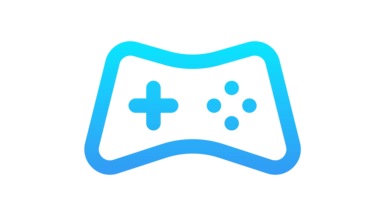About this mod
This controlmap modernizes and improves the controls of Skyrim. It features additional functions and includes unbound keys to bind for dodging, blocking, etc.
- Permissions and credits
- Changelogs
- Donations
Compatible with all controllers that work in vanilla Skyrim.
Includes different versions, one as described below, one for Quick Loot, and one with additional hotkeys.
Controls: (everything else remains vanilla)
- Back Button: Player Menu (inventory/map/magic/stats)
- D-Pad Up: Favorite Menu
- D-Pad Down: Ready/Sheathe Weapons
- D-Pad Left: Hotkey 1 (Favorites)
- D-Pad Right: Hotkey 2 (Favorites)
- LB+Back: Wait
- LB+Start: Quicksave
- LB+R3: Auto Move (only with version 1.00, recommended if you're not using TDM)
- LB+D-Pad Up: Quick Skills
- LB+D-Pad Right: Quick Inventory
- LB+D-Pad Down: Quick Map
- LB+D-Pad Left: Quick Magic
- R3 (Hold): Switch Perspective
- R3 (Hold) + Left Stick: Change Camera Zoom in 3rd Person
- B: Unbound (recommended for Dodge)
- X: Unbound (recommended for Dual Wield Block)
With True Directional Movement:
- R3: Lock-On
- Right Stick: Switch Target
Keyboard Changes:
- Shift: Running
- Alt: Unbound (recommended for Dodge)
- Space (Inventory): View Mode (mouse wheel also works)
Installation:
If the new keybinds don't work, go to system/controls and reset to defaults in the in-game menu.
Recommended Mods: (none of them are required)
True Directional Movement
Better Third Person Selection
Dodge mod with bindable keybinds
Dual wield block mod with bindable keybinds
Known Issues: (If anyone knows how to fix these, please dm me on nexus)
Race Menu shows the wrong button to finalize the character (Press "X" to proceed)
The keyboard doesn't show the right keybind for "equip mode" (it's still shift as in vanilla)
No way for controllers to swap between Magic Menu and Inventory