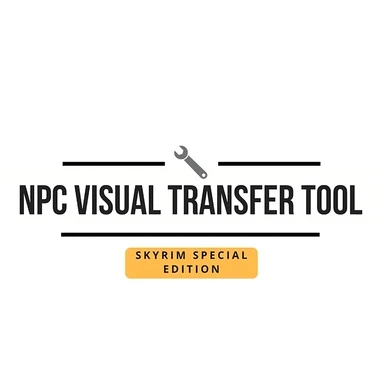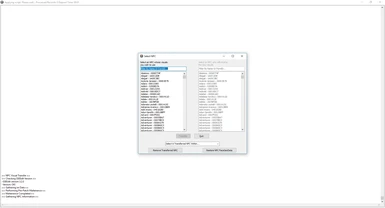About this mod
An SSE port of ThreeTen's amazing work on the NPC Visual Transfer Tool for OG Skyrim
- Requirements
- Permissions and credits
- Changelogs
This mod requires the latest 4.0.3 version of SSEEdit (32-bit client): http://www.nexusmods.com/skyrimspecialedition/mods/164/?
NPC VISUAL TRANSFER TOOL SSE
Take any humanoid NPC you find in-game and perfectly transfer its visuals onto any other NPC by creating an override and modifying its record info. (Which is saved to a single esp which I control). My hope is that users who are not familiar with CK and who prefer a different visual style can populate the NPCs of their world by using visually similar standalone NPCs provided by the nexus. This also allows users to enjoy any fully fleshed out NPC mod (custom voices/quests etc.) without worrying about the visuals as they can change it to whatever suits them.
Even better is that at any point in time you can change/remove these visuals without any risk to your savegame and, if using NMM, your data folder.
Features!
- No need to open or use the Creation Kit at all.
- I Handle all FaceGenData management, so you don't need to manually extract/move/rename/remove any FaceGenData.
- Remove the need to keep the plugin of the NPC who has the visuals you want (although you will have to keep the modfolder active, as I still need the assets the mod provide).
- ---ex. Used the visuals of NPC_A inside of PluginA.esp - After patching, PluginA.esp can be disabled as new records referencing all of NPC_A's assets were created.
- Ability to merge NPCs tweaks and visuals.
- --ex. if you find a follower who has visuals you like, but does not support the NPC modifications currently on that character that was provided by, say USSEP (Unofficial Skyrim Special Edition Patch), then you can use this tool to merge the visuals of the follower with the changes from USSEP. To do this just select the same NPC in both columns when transferring!
- Each transfer takes about 15-30 seconds to complete.
Installation
Scripts have been converted from their TES5 variants to SSE, and with easy compatibility with Nexus Mod Manager, Mod Organizer 2*, and Wrye Bash!
Instructions for NMM and Wrye Bash:
0. Run SSEEdit (32-bit) if you haven't already- this mod requires you to have run it at least once!
I. Install NPC Visual Transfer Tool SSE either by NMM, Wrye Bash, or manual extraction to the Data folder.
II. Now in your Data folder, there should be an NPCVisualTransfer folder. Inside that folder, run the .bat file, and the app should pop up. Follow the instructions displayed by it and proceed accordingly.
Instructions for MO2 users:
I. Extract all contents of the 7zip to the location of your SSEEdit Edit Scripts folder- overwrite when prompted.
IIa. Run SSEEdit (32-bit) via MO2, selecting the (1. source), (2. reference) esps. Right-click all mods, and press "Apply Script". Scroll down the available options until you see "NPC Visual Transfer"- run it.
IIb. It will ask you if you are using MO2- click yes. Then, you will be prompted to create an .esp; name it "NPCVisualTransfer"- click OK.
III. Follow on with the transfer process as the tool instructs you, then close the tool window and save when the transfer is done.
IV. Right-click your mods panel in MO2 and click "Refresh"- there should be a VNPC_Data folder popping up. Activate it.
V. Right-click your overwrite tab, and "Create Mod"- name it whichever name you like. Activate that mod, along with the accompanying visual transfer esp (which was the one saved from SSEEdit).
QUICK TIP: If you want to avoid having duplicate appearances of NPCs, you can safely uncheck the source plugin from loading in the first place (if you used anything other than the Bethesda Master Files for the source of your transfer).
Instructions for Vortex Users: Read instructions stickied in the main forum page. Vortex has not been tested by me with this tool, but others seem to report it works fine.
Update
NMM, Wrye, Manual Users: Overwrite your current install with the new, updated files. This is the folder that says "NPC Visual Transfer" NOT the transfer source files if you've used the tool already.
MO2 Users: Copy and overwrite NPC Visual Transfer Tool files to the current SSEEdit Edit Scripts directory.
Compatibility?
Though it is a tool in and of itself, it still creates a .esp and supplementing mesh/texture files to ensure it does its job in transferring npc appearances. Thus, any mod not touching NPC records would not conflict. However, it is important that this tool is loaded as late as possible in the load order, to ensure that NPC changes are carried over and not overwritten by some mod you didn't intend for.
Extras!
There is another ESP as an optional patch file for you to use. Inside it contains a spell/scroll that you cast onto an NPC. On hit it will do two things:
- If you have SKSE64 it will refresh their visuals. Useful if the NPCs visuals were messed up due to certain console commands or werewolf/vampire transformations
- If you transformed a human NPC into a creature and you need to talk to him/her then this spell will allow you to do so.
You may use this esp as the source of your patch, or you can use it independently!