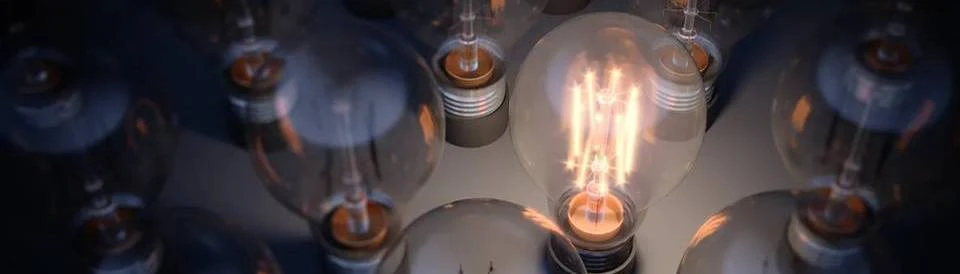About this mod
AE/SE/VR mod to navigate Skyrim's lighting limits which causes lights to flicker on/off as you move and look around. Also provides a slight FPS boost.
- Permissions and credits
- Changelogs
Whilst the lighting mods here on Nexus will make your game look superb, there's a limitation of the game engine where if there's too many lights in one area all at once, they start flickering when you move and look around. It can be all quite immersion breaking when these lighting mods and vanilla lights are vying for priority against each other.
So what this mod does is turn off many of the vanilla game lights - ultimately free'ing up slots so your lighting mods take priority. By loading this mod early in your load order, it acts as a foundation for your chosen interior/exterior lighting mods to then load after. There are some lights I haven't touched to avoid breaking quests or knowing it is unlikely they would get turned back on.
Not for Vanilla only gaming! - a lot of the records in Anti-Flicker will get overwritten by your lighting mods so you won't be walking around in the dark, unless you decide to install this into a Vanilla game and then not add lighting mods - yup, don't do that...
It is important you have all of your lighting mods load after Anti-Flicker as these turn the lights back on yet leave any not needed still turned off, reducing flicker and boosting FPS a little. Try it with RLO, Relighting Skyrim, Lux, Claralux...it's a pretty big list of great mods to choose from and whatever interior and exterior lighting mods you use, some of Anti-Flicker's goodness will likely come through for you.
Anti-Flicker supports SE, AE and VR and the AIO (All in One) download caters for Dragonborn, Dawnguard and HearthFires DLCs which are required masters. If you do not have all the DLCs then you can still use the Main Quest download.
This mod is a hard hitting approach, not a fix, yet it works for many people. It depends on the other mods you use yet if it helps your game then great.
In VR I personally use Claralux, Lux, Embers XD, TruTorches, Reshade, ENB, DLAA and my Paraphernalia mods (loaded late) and get more FPS and a 99% flicker free experience. I found in VR it freed up some frametime.
This ESP is flagged as an ESM and ESL - which for SE/AE users means it will not take a slot.
Manually place Anti-Flicker in your mod manager, immediately after Skyrim(VR).esm and before (if applicable) Unofficial Skyrim Special Edition Patch.esp. This is going to be around slot 5 or 6 dependent on your Skyrim version - AE, SE or VR.
I do not recommend moving this further down your load order.
LOOT says to deactivate this mod because it deletes base records resulting in undefined and potentially undesired behavior with other mods. For Anti-Flicker it is safe to ignore this error.
I highly recommend using a mod that changes the palette/tones of the lighting in Skyrim - 3 notable ones are Luminosity, ELE or another one of my mods, Paraphernalia Ambience.
Paraphernalia Magicka also stresses the lighting limits and can cause flickering issues so consider this is a complimentary mod if you're looking to add more vibrant colours and lighting to your magic spells and summons.
Other Paraphernalia Mods
Gokual similarly for PS4 Translation and Merge