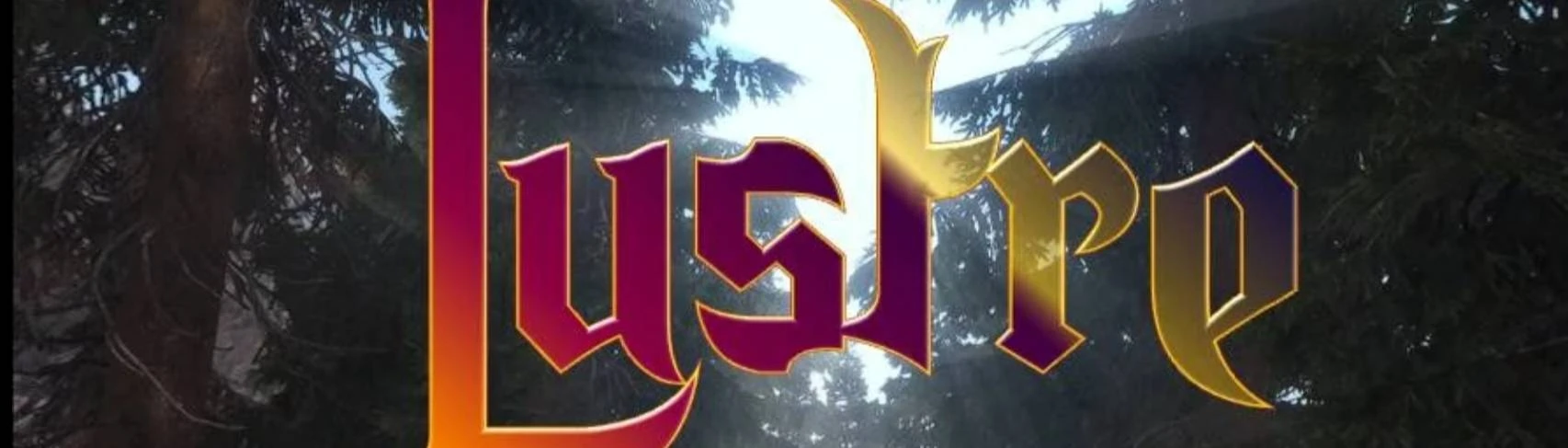About this mod
A bloomy, cinematic and atmospheric Reshade for all versions of Skyrim. Lustre delivers a subtle sense of immersion from spells, heat from fires and strong day and moonlight effects using lens flares and god rays. ENB and Community Shaders compatible.
- Requirements
- Permissions and credits
- Changelogs
A bloomy, colourful and atmospheric Reshade for all versions of Skyrim. Lustre delivers a subtle sense of heat from spells and fires based on distance and strong day and moonlight effects using lens flares and god rays.
To begin - install Reshade from https://reshade.me
Download Lustre and copy the files into your main Skyrim directory (eg. \SteamLibrary\steamapps\common\Skyrim)
Do not install using a Mod Manager
VR users - replace the Reshade DXGI.DLL with the one provided in the VR Edition download - otherwise the Liquid Lens shader may break
There are no scripts or esp plugins meaning this mod will not hurt your save files. If you find Lustre not to your liking, simply delete the files.
Fine Tuning
Try changing the Skyrim menu Brightness slider to half way
These are the main settings to play with in the Reshade Control Panel:
- LiquidLens - Brightness
- PPFX Godrays - Threshold
- Emboss - Emboss Power
- PPFX Bloom - Disable HDR/Tonemap OR Tonemap Exposure
- then Bloom Overall-Intensity and/or Bloom Threshold
- Colourfulness - enable/disable in favour of other saturation method(s)
Use the F10 key to bring up the Reshade Control Panel. You will need to turn off Performance Mode (tick box at bottom of Reshade window) to make changes. Be sure to re-activate Performance Mode after.
Paraphernalia Ambience is a complimentary mod created with Lustre in mind
Imaginator also recommended (experiment with Sunlight, Contrast and Brightness) - may not work with your ENB preset
The performance impact is about 4fps
Thanks & Credits
Pascal Matthäus ( Euda ) - PPFX Godrays
luluco250 - Liquid Lens
fholger - VR DLL
Pieter82 for testing and feedback