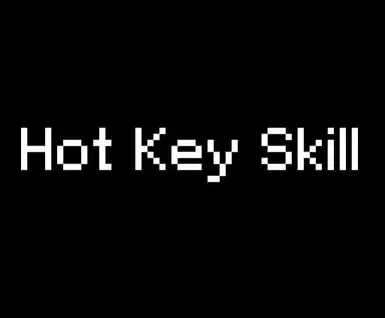About this mod
This mode is a framework for new combat systems.
This mode provides several new animations and animation events (custom triggers for the modder).
Five basic skills and special moves are available to Hotkey by setting up through MCM.
- Requirements
- Permissions and credits
- Changelogs
- Donations
This mod is a framework for new combat systems.
This mod provides several new animations and animation events (custom triggers for the modder).
Five basic skills and special moves are available to Hotkey by setting up through MCM.
The animations currently available are 5 skill animations, 1 special animation (they are available to play by MCM hotkey)
And 10 custom animations (optional for modders who want to use more motion, it can't be played MCM hotkey).
The ultimate purpose of using this mod is to easily add new attacks, skills, and ultimate etc with shortcuts.
The animation can be simply replaced by the DAR and movement can be controlled by the AMR.
There are many custom animation events for script triggers, but payloads make it easier to create attack skills.
You can set the motion cancel point or the skill cool time.
Hot keys can be set through the MCM. Because left-click and right-click are difficult to set through MCM, I made it set to left-click and right-click when setting up F11 and F12.
~Description for Setting the cool time of the skill~
The five skills and special moves that are provided as shortcuts can set separate cool times (custom animation can also set cool times).
Cool time is controlled by a global variable inside the esp.
For example, if "SkillCooltimeA [GLOB:0x008EB4]]" is 1, then skill A will not play (default is 0).
Inside esp, there is a magic effect that changes each cool-time variable to 1. (ex : HKS_ASkillCoolTimeMGEF [MGEF:0x008EC7])
Cooltime variable returns 1 when the player character begins to receive magic effects. when magic effect ends, variable turn to 0.
In other words, the player will not be able to use the A skill while "HKS_ASkillCoolTimeMGEF [MGEF:0x008EC7]" is applied.
You can set the cool time by making the magic effect into a spell with duration and putting it in motion by payload or applying it by script.
Make sure that the cool-time magic effect inside the esp is spelled with the desired duration.
Also if you don't want to use some of the default hotkey skills,
Make the cool-time magic effect of the skill you want to disable, and apply it as a permanent effect(ex, ability). The Hotkey is disabled while magic effect is applied.
~Description for animation create~
To create your own custom skill motion, you must replace the animation provided with a DAR. The default animation is IDLE animation with no meaning.
HKS_SkillAnimA.hkx
HKS_SkillAnimB.hkx
HKS_SkillAnimC.hkx
HKS_SkillAnimD.hkx
HKS_SkillAnimE.hkx
(5 skill animations Available via Hot Key)
HKS_SpecialAnim.hkx
(Special Move Animation Available via Hot Key)
HKS_CustomAnimA.hkx
HKS_CustomAnimB.hkx
HKS_CustomAnimC.hkx
HKS_CustomAnimD.hkx
HKS_CustomAnimE.hkx
HKS_CustomAnimF.hkx
HKS_CustomAnimG.hkx
HKS_CustomAnimH.hkx
HKS_CustomAnimI.hkx
HKS_CustomAnimJ.hkx
(additional animation)
You can use DAR to create your own skill mod in the Condition folder.
All skills can cancel and use other skills.
To set the disable cancle point, use HKSWinStart(Motion cancle Disable now) and HKSWinEnd(Motion Cancle able now).
also if IdleStop(Automatically calls at the end of the animation) is called, the Cancel variable is automatically zero(Motion Cancle able now).
You can add usual annotation like 'Hitframe' 'Weaponswing' etc
~Description for script modder~
The motion is played as SendAnimationEvent() or PlayIdle().
The five skills provided with hot keys are played in PlayIdle() via script (see HKSMechScript source file)
SkillStartA
SkillStartB
SkillStartC
SkillStartD
SkillStartE
(These animation events initiate each skill animation.)
SpecialStart
(Special Move Event)
CustomStartA
CustomStartB
CustomStartC
CustomStartD
CustomStartE
CustomStartF
CustomStartG
CustomStartH
CustomStartI
CustomStartJ
(These animation events initiate each custom motion.)
or Check the Idle animation inside the ESP.
animation stops with idlestop.
Also when the animation starts, start animation event is plays.
(Example: "StartSkillA" when "HKS_SkillAnimA.hkx" is play, "StartSpecial" when "HKS_SpecialAnim.hkx" is play, and "StartCustomF" when "HKS_CustomAnimF.hkx" is play.)
Headtracking is off during animation. (HeadtrackingOn is called at the end of animation). Also during animation, Animation Variable called 'HKSMoveON' is returned to True.
There will be many modders that use payloads, but there will also be many modders that want to use their own scripts. For those modders, we have prepared separate animation events to use as triggers for scripts.
A list of animation events is located in the mod file. insert an animation event into a specific frame of motion, you can use OnAnimationEvent to script the animation event as a trigger.
Change log 0.8
Separate the Disable Magic Effect and Cool Down Time Magic Effect.
Add an icon to the Cool down Time Magic Effect to show the remaining time.
Cooldowntime icons have replaced some of the active effects icons provided by Skyui that are considered underutilized. If you want to delete this icon
Interface\exported\skyui\icons_effect_psychosteve.swf
Please delete the file.