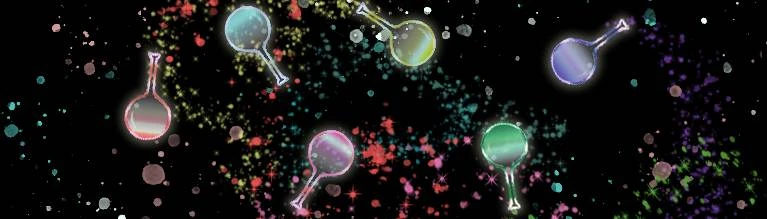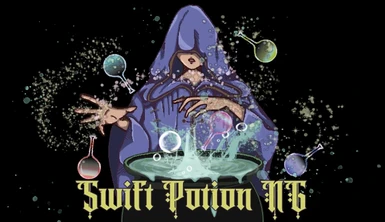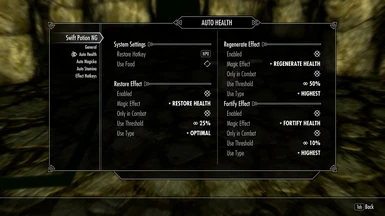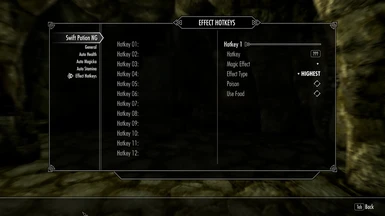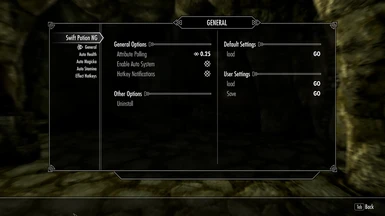About this mod
Re-built Auto Potion system from the ground up. My Magnum Opus!
- Requirements
- Permissions and credits
- Changelogs
Description
Swift Potion NG is the next evolution in auto potion systems. Unlike my other auto system mods, Rapid Auto Potion and Swift Potion Reborn, this mod has no other requirements than SKSE and the Address Library. This auto potion/hotkey system now uses SKSE entirely to run. The plugin has some required forms and the MCM menu, but everything else now runs through the plugin.When your Health/Magicka/Stamina reaches a level that you define as too low, a potion/food item will be used. A delay system will prevent potions from being used rapidly in succession. Effect hotkeys allow you to bind an effect to a single key and use any potion or poison that has that effect.
Here is a list of the current features:
- Harder, Better, Faster, Stronger
The Auto System has been completely re-written. All potions in your inventory will be checked for the appropriate effect and will be used. I have written a new SKSE plugin that will make this selection lightning fast. No fuss, no muss!
- Ain't no one got time for that!
The auto system will monitor what effects are currently on your character before attempting to use a potion. Already have a Health Regen, Fortify or Restore effect active on your character? Then those effects will not be used until the current ones wear off. Once an effect wears off a potion will be used instantly, assuming the requirements are met. Fortify health wears off and leaves you with 1 health? Another will be used right away if it's in your inventory
- Regenerate your life and Fortify your will!
The auto system will now also use Fortification and Regeneration effects. You can set the specifics on when these effects get used or stay with the default settings!
- You Hungry?
You have the option of also including food with your potion use! This includes the Fortification and Regeneration effects as well.
- I heard you like to mod...
Along with using the best or worst potion first, the auto system defaults to "Optimal". This will use the best potion that will recover your attribute without going overboard. Only missing 30 health? The system will use a potion that restores 25 health over the one that restores 50.
- Press Any Key to Continue
20 Hotkeys have been made available to bind any effect to a hotkey. You can bind poisons, and make food available for use as well.
xEdit Script
I've created an xEdit script that can be used to add all Beneficial and Harmful alchemical effects to the SwiftPotion effect list. This will allow their effect names to show up in the various MCM menus. This is optional, but if you want to use your modded effects with the hotkey effects you may want to generate this patch. Simply apply the patch and give the file a name when it asks for it. How to Use
Simply activate the mod and run the game! It's still pretty seamless and the potion system will start working right away!The game starts off with a list of all available vanilla effects. Effects added by other mods will first need to enter your inventory before they will show up in the effect list. If you don't see an effect listed, it is because you have not had a potion with that effect in your inventory since the system was installed.
Configuration
To access the configuration menu, open up the Main Menu and go to Mod Configuration -> Swift Potion. You will now see a few new menus. Each one should be pretty self-explanatory, and every option has info text associated to it. The Auto Potion system and Hotkey system each have their own menu now.Auto System settings will persist between saves. The INI file is located at SKSE\Plugins\SwiftPotionNG.ini
Hotkey Settings are default to save per character. There is a setting in the MCM menu to persists hotkeys between saves. When that option is enabled the Hotkey file will be saved to: SKSE\Plugins\SwiftPotionNG_Hotkeys.ini
Credits
Source can be found here: Github- colinswrath - His survival mod helped me hook into the onupdate as well as help me figure out a SLEW of other things
- Mrowr Purr - Her SKSE plugin videos were very helpful in figuring a lot of things
- powerofthree for his SKSE Sources. They were invaluable to understanding SKSE coding
- ryan for CommonLibSSE
- CharmedBaryon for CommonLibSSE-NG
- meh321 for AddressLibrary
- Chesko - While nothing in the mod has any connection to the original Swift Potion anymore, it was always the main inspiration for my Auto Potion Systems