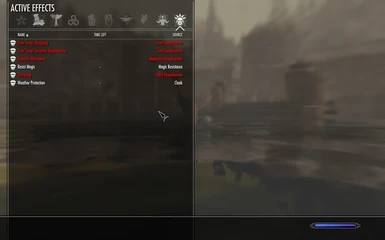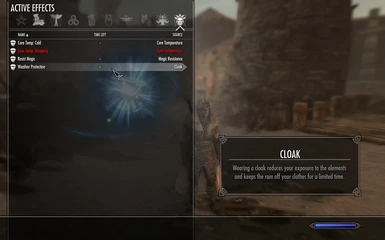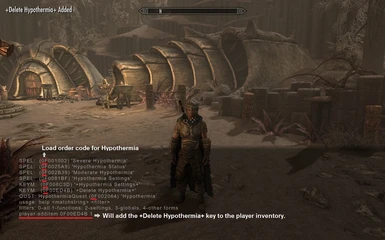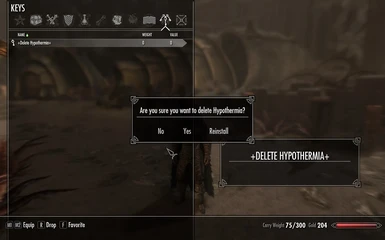About this mod
A port of the Hypothermia mod by n1t0r.
- Requirements
- Permissions and credits
- Changelogs
This is a port of the Hypothermia mod (version 1.4), created by n1t0r.
1. SUMMARY
(quoted from the Hypothermia page)
"Hypothermia is a configurable immersion mod that provides a core body temperature for the player. Core temperature is observable in your magic effects menu. The core body temperature drops and rises based on environmental factors, weather, location in Skyrim, frost resistance, time of day, swimming in cold water, armor and clothing, and level of exertion.
When the core temp drops below certain thresholds, the effects include, slowed movement, reduced magicka regen, stamina drain, reduced pickpocket and lockpicking, disabled fast travel, blurred vision, and health drain at the very lowest core temp. Multiple methods for preventing the heat loss. Proximity to campfires and Giant bonfires provides heat. Warm up by the fire!
Includes both werewolf and vampire support.
Getting wet is very dangerous in this version, if you spend too much time in the rain, you're clothes will get saturated and lose their protective qualities. Swimming instantly removes all but 10% of their insulation. Out of the rain, your saturation is gradually reduced. Fires speed up the drying process.
If you sleep while hypothermic, you'll suffer appropriate effects.
This mod includes animations for warming hands by the fire, both standing and crouching.
Configuration is available via item or via power. In the interest of immersion, you do not start with any message boxes, items, or powers for configuration. If you want to configure it to your preferences, you can use the console acquire the configuration item or power - details below."
2. PORT INFO
Hypothermia.esp and the scripts are from version 1.4 (last one before SKSE became a requirement), while Hypothermia-DLC.esp is from the version 1.5 patch. Both .esps were saved in the new Creation Kit, which means the headers contain the Form Version 44.
I ported it for personal use but thought it would be a good idea to share, considering there might be people who would like to have another option when it comes down to "cold weather survival".
Potential players, please check the original Hypothermia page, the README tab or the Hypothermia-README.txt (written by n1t0r) & Hypothermia-Unofficial SE port FAQ.txt.
Mod is provided "as is" -- I won't be able to fix bugs, add new features or troubleshoot eventual issues. Keep it in mind before adding it to your game.
3. FAQ
I) How to install, uninstall or reinstall?
a) To install:
- Put Hypothermia.esp and Hypothermia-DLC.esp in your Skyrim/Data folder.
- Put all .pex files in your Skyrim/Data/Scripts folder.
b) To uninstall:
- Remove Hypothermia.esp and Hypothermia-DLC.esp from the Skyrim/Data.
- Remove all .pex files from your Skyrim/Data/Scripts folder.
c) Alternate Uninstall or Reinstall (Try this if you want to be sure to remove all spell effects):
- Acquire uninstall key via the following command: player.additem XX00ED4B 1
- The +Delete Hypothermia+ key will be added to the player inventory
- Activate key and select the desired action.
Note 1: XX = the load order number.
Note 2: Hypothermia-DLC.esp should be placed right after Hypothermia.esp.
II) How to find out the load order number?
1. Open the console and type: help hypothermia 0. There will be a few entries related to the hypothermia mod, similar to the one below:
SPEL: (0F0025A9) 'Hypothermia Status'
2. The first two characters, 0F, in this case, represents the load order. They may vary according to the mod list.
3. Take note of these numbers because they will be necessary to adjust the mod to your needs or to uninstall/reinstall.
III) How to configure the mod?
There are two ways to do it:
A. Via item, added to the player inventory
Open the console and type: player.additem XX008C3D 1
The +Hypothermia Settings+ key will be added to the player inventory
B. Via power
Open the console and type: player.addspell XX0081BF
The Hypothermia Settings power will be added to the player's Power tab.
Note: XX = the load order number.
The configuration menu lets you configure the following:
- Interval: 1, 3, 5, or 7 secs (Recommend higher if you experience script lag)
- Toggle Frost Shader
- Toggle CamerShake
- Toggle Animations
- Health Drain/Regen (for needs mod compatibility)
- Stamina Drain/Regen (for combat mod compatibility)
- Text notifications for changing core temp
IV) How to check the player stats?
In order to check the ambient temperature, player saturation and insulation, you need to:
1. Open the console and type: player.addspell XX0025A9
2. The power Hypothermia Status will be added to the Powers tab.
Note: XX = the load order number.
V) How to modify the body heat value?
Open the console and type: set HypoBaseBodyHeat to YY, in which YY is the desired value.
The default one is 22. Lower numbers make it harder to stay warm, while higher numbers make it easier.
You must sleep for this change to take effect.
VI) Why not add these items/powers automatically?
Considering there's no MCM available, it is the way to be as non-intrusive as possible.
4. COMPATIBILITY
Works with the SE versions of Cloaks of Skyrim (v1.2.1) and Winter is Coming (v2.4).
5. CREDITS
n1tor - author of the original Hypothermia.
1. SUMMARY
(quoted from the Hypothermia page)
"Hypothermia is a configurable immersion mod that provides a core body temperature for the player. Core temperature is observable in your magic effects menu. The core body temperature drops and rises based on environmental factors, weather, location in Skyrim, frost resistance, time of day, swimming in cold water, armor and clothing, and level of exertion.
When the core temp drops below certain thresholds, the effects include, slowed movement, reduced magicka regen, stamina drain, reduced pickpocket and lockpicking, disabled fast travel, blurred vision, and health drain at the very lowest core temp. Multiple methods for preventing the heat loss. Proximity to campfires and Giant bonfires provides heat. Warm up by the fire!
Includes both werewolf and vampire support.
Getting wet is very dangerous in this version, if you spend too much time in the rain, you're clothes will get saturated and lose their protective qualities. Swimming instantly removes all but 10% of their insulation. Out of the rain, your saturation is gradually reduced. Fires speed up the drying process.
If you sleep while hypothermic, you'll suffer appropriate effects.
This mod includes animations for warming hands by the fire, both standing and crouching.
Configuration is available via item or via power. In the interest of immersion, you do not start with any message boxes, items, or powers for configuration. If you want to configure it to your preferences, you can use the console acquire the configuration item or power - details below."
2. PORT INFO
Hypothermia.esp and the scripts are from version 1.4 (last one before SKSE became a requirement), while Hypothermia-DLC.esp is from the version 1.5 patch. Both .esps were saved in the new Creation Kit, which means the headers contain the Form Version 44.
I ported it for personal use but thought it would be a good idea to share, considering there might be people who would like to have another option when it comes down to "cold weather survival".
Potential players, please check the original Hypothermia page, the README tab or the Hypothermia-README.txt (written by n1t0r) & Hypothermia-Unofficial SE port FAQ.txt.
Mod is provided "as is" -- I won't be able to fix bugs, add new features or troubleshoot eventual issues. Keep it in mind before adding it to your game.
3. FAQ
I) How to install, uninstall or reinstall?
a) To install:
- Put Hypothermia.esp and Hypothermia-DLC.esp in your Skyrim/Data folder.
- Put all .pex files in your Skyrim/Data/Scripts folder.
b) To uninstall:
- Remove Hypothermia.esp and Hypothermia-DLC.esp from the Skyrim/Data.
- Remove all .pex files from your Skyrim/Data/Scripts folder.
c) Alternate Uninstall or Reinstall (Try this if you want to be sure to remove all spell effects):
- Acquire uninstall key via the following command: player.additem XX00ED4B 1
- The +Delete Hypothermia+ key will be added to the player inventory
- Activate key and select the desired action.
Note 1: XX = the load order number.
Note 2: Hypothermia-DLC.esp should be placed right after Hypothermia.esp.
II) How to find out the load order number?
1. Open the console and type: help hypothermia 0. There will be a few entries related to the hypothermia mod, similar to the one below:
SPEL: (0F0025A9) 'Hypothermia Status'
2. The first two characters, 0F, in this case, represents the load order. They may vary according to the mod list.
3. Take note of these numbers because they will be necessary to adjust the mod to your needs or to uninstall/reinstall.
III) How to configure the mod?
There are two ways to do it:
A. Via item, added to the player inventory
Open the console and type: player.additem XX008C3D 1
The +Hypothermia Settings+ key will be added to the player inventory
B. Via power
Open the console and type: player.addspell XX0081BF
The Hypothermia Settings power will be added to the player's Power tab.
Note: XX = the load order number.
The configuration menu lets you configure the following:
- Interval: 1, 3, 5, or 7 secs (Recommend higher if you experience script lag)
- Toggle Frost Shader
- Toggle CamerShake
- Toggle Animations
- Health Drain/Regen (for needs mod compatibility)
- Stamina Drain/Regen (for combat mod compatibility)
- Text notifications for changing core temp
IV) How to check the player stats?
In order to check the ambient temperature, player saturation and insulation, you need to:
1. Open the console and type: player.addspell XX0025A9
2. The power Hypothermia Status will be added to the Powers tab.
Note: XX = the load order number.
V) How to modify the body heat value?
Open the console and type: set HypoBaseBodyHeat to YY, in which YY is the desired value.
The default one is 22. Lower numbers make it harder to stay warm, while higher numbers make it easier.
You must sleep for this change to take effect.
VI) Why not add these items/powers automatically?
Considering there's no MCM available, it is the way to be as non-intrusive as possible.
4. COMPATIBILITY
Works with the SE versions of Cloaks of Skyrim (v1.2.1) and Winter is Coming (v2.4).
5. CREDITS
n1tor - author of the original Hypothermia.