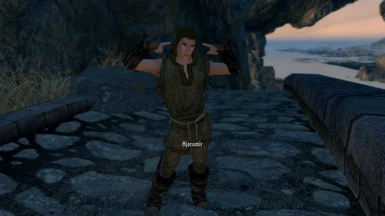About this mod
Distributes new outfits to selected characters in the mod Interesting NPCs, using only vanilla Skyrim and DLC assets. Requires Spell Perk Item Distributor (SPID). ESL Flagged. Works with AE or SE as long as have the correct version of SPID for your game version.
- Requirements
- Permissions and credits
- Donations
I've tried to keep everything as lore friendly as possible, but the mod is highly configurable if you want to distribute the outfits in your own way. I've added Dunmer outfits to most Dunmers, Redguard outfits to selected Redguards and added some unused outfits from the vanilla game such as green college robes, mourner's clothes and others.
I've looked at every NPC in Interesting NPCs and given a good percentage of them a new outfit. I've excluded a few by choice as they already had a nice outfit, but you can add any NPCs you wish to the config file, including NPCs in the main game or any added by other mods.
I've assigned the outfits based on race, personality and the back-story of the NPC, plus added warmer looking outfits to some NPCs that appear in colder regions. A few examples; Edwayne is a vampire so I've given him vampire armour. I've upgraded the armour on several warrior types to steel armour. I've given Fironet a more fitting outfit to match the bards in my other mod More Appropriate Outfits For NPCs.
See the article for a full list of NPCs covered by this mod.
This is a companion mod to match my other mod More Appropriate Outfits For NPCs and most outfits are copied from that mod but I've made subtle changes to avoid repetition if you're using both mods together.
Compatibility:
Should be compatible with anything, obviously if other mods change the same NPC outfits they may conflict, so my mod needs to be loaded after any other mod that changes their outfits. It should work with other SPID mods, whichever mod loads last will assign the outfit you prefer to an NPC. Or if two mods cover the same NPCs, you can edit the DISTRI.ini file of that mod and remove any NPCs that clash.
Notes:
SPID distributes the outfits when the game starts, so if you install this mod after you've already encountered an NPC, the outfits they previously wore will be baked into the save. If you don't see the new outfit or they are naked, open the console, click on the NPC and type 'resetinventory'. For best results use this mod on a new game and make any changes to the config file before starting.
Installation:
Works best on a new game. Simply install like you would any other mod using your favourite mod manager, or to install manually (not recommended) just unpack it and drop it in your Skyrim data folder. As the mod uses SPID which is an SKSE plug-in, it should be safe to uninstall, but you would need to use the 'resetinventory' command on any affected NPCs.
Configuration:
Hopefully most users will be happy with the mod as it is, but you can easily distribute the outfits to other NPCs in the game, or change the outfits assigned from one NPC to another. Just open the folder containing the mod, then open the file 'MoreAppropiateOutfits3DNPC SPID_DISTRI.ini' in a text editor such as Notepad. Each outfit is described briefly in the comments and there are images of every NPC in their new outfit for your reference. You can use an outfit for any NPC in the game just by adding their name to the config file, they don't have to be in Interesting NPCs.
As an example if you would prefer Embroidered Garments Cold on Veralene Ashwood instead of the Unisex Fine Clothes Cold, find the line in the ini file that says
;Unisex Fine Clothes ColdOutfit = 0x820~MoreAppropriateOutfits3DNPC.esp|Veralene Ashwood,Jaspar Gaerston
And the line that says
;Unisex Embroidered Garment ColdOutfit = 0x822~MoreAppropriateOutfits3DNPC.esp|Halcar
And move Veralene Ashwood to the list, with a comma, EG Outfit = 0x822~MoreAppropriateOutfits3DNPC.esp|Halcar,Veralene Ashwood
IMPORTANT NOTE 1 - if you move an NPC's name from a list that leaves the list empty it may cause errors. If you don't want to use that outfit either delete the whole line or a add a ; at the start of the line so the ini file will ignore it.
IMPORTANT NOTE 2 - if you assign an outfit to an NPC that they're already wearing, they will be naked due to a game engine limitation. For example if you assign the Red Merchants Clothes to Dirassi, by default she already wears the Red Merchants Clothes so the distribution won't work and she will be naked.
IMPORTANT NOTE 3 - outfits are marked as male, female or unisex. Unisex outfits will work on male or female but if you assign a male outfit to a female or female outfit to a male, it may not look right.
If there's an outfit you don't like, just delete the line from the ini file. For example if you don't want Dunmer to have Dunmer outfits, delete all the lines that have Dunmer outfits.
Important - don't delete any of the ; (semi-colons) in the config file (unless you're deleting the whole line). I'd recommend making a back up of the ini file before editing it, but if you mess it up you can always just install the mod again.
Recommendations
Rustic Clothing for improved vanilla outfit texture
Immersive Indoor Attire and Etiquette so NPCs will remove headgear when sitting
Requirements
SPID (hard requirement) and its requirements
Interesting NPCs
Skyrim Special Edition including Dragonborn and Dawnguard DLC
Credits
powerofthree for SPID and loads of other essential mods
Kris Takahashi for Interesting NPCs