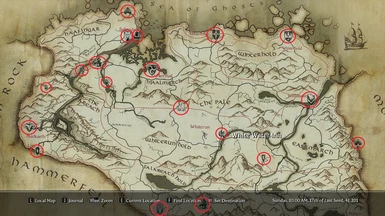About this mod
This removes all map markers for UNVISITED places from your map. Compatible with everything. Can be applied at any time, even mid-game. Will NOT remove already visited places and will NOT remove markers that have already been added to your map by quests or by talking to people.
- Permissions and credits
- Changelogs
I never understood why the map should already be filled with locations when starting a new game. For those of you who like discovering places yourselves, this mod will fix that. It removes all unvisited places from your map, even from new lands added by mods. When installed on an existing game, it doesn't remove markers that were added by quests or people during your gameplay. There is one important note: If you run this patcher on an existing game, some unvisited places might not be removed. For example, in my testing on an existing game, the Dawnstar, Markarth, and Winterhold map markers weren't removed (and I hadn't visited them yet). I'm not sure why this happens, but I think this is due to map markers being placed in the "persistent" category in the plugin which causes them to be baked into your save. In any case, it will remove MOST of the unvisited places on an existing save, so it's still definitely worth using even on an existing game.
Additional note for version 1.2+: I now skip over map markers that are set to "Initially Disabled" since those are normally turned on automatically via triggers, quests, scripts, etc. I strongly encourage anyone using previous versions to rerun this patcher to re-enable those markers, otherwise they may not appear when the triggers happen. (Yes you can rerun this on an existing game and it will fix the issue.) Big thanks to Blackread for pointing out this issue and suggesting the fix, and thanks to Noggog for continued Mutagen scripting support.
INSTALLATION:
This mod is a Synthesis patcher. The easiest way to install it is by downloading the file and extracting the .synth file from it to some temp location on your PC (outside your mod files). Then open Synthesis as you normally would (e.g. from within MO2). Then go back to your file system, find the .synth file, and double click on it. That's it.
You can also search for this patcher using the Github search option inside Synthesis.
For more info about installing this patcher, see this article.
SYNTHESIS SETTINGS TO ENABLE MAIN HOLD CITIES:
I've added an option in Synthesis to turn on map markers for the 5 main hold cities at game start (see screenshot). Note that the results of this option will depend on your modlist and which kind of start you use for the game. For example, in my testing with Live Another Life, when I chose "Camping in the Woods" I found that Whiterun's map marker was not visible (but the other 4 were). But when choosing a different LAL option, all 5 map markers WERE visible at game start. So it depends on the mods you have and how your game is started (and I have no control over that).