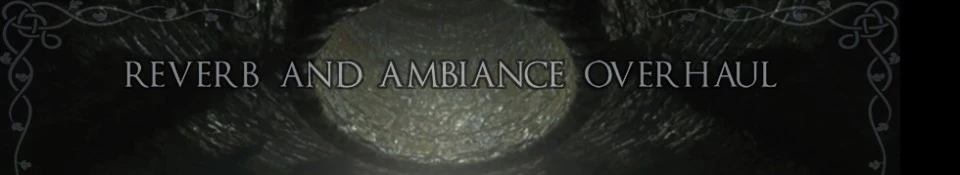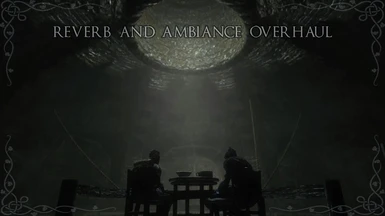About this mod
Makes all sounds more realistic for player and NPCs. Improves and balances ambiance and reverb to be more realistic and lively. Increases the diversity and dynamics of in-game sound. Fixes numerous issues. Lightweight and compatible with all sound replacer mods.
- Requirements
- Permissions and credits
-
Translations
- Italian
- German
- Changelogs
- Donations

What does this mod do?
TL;DR: Makes loud sounds (magic, traps, shouts, big animals) more realistic for player and NPCs. Improves and balances ambiance and reverb to be more realistic and lively. Increases the diversity and dynamics of in-game sound. Fixes numerous issues. Lightweight and compatible with all sound replacer mods.
Good headphones or good speakers are highly recommended. This mod will rattle your sub-woofers and annoy your neighbors.
-Adds a slider in the Audio menu. "Ambiance" controls the volume of waterfalls, weather, dwemer machinery hum, birds, water drips, insects, room tones, etc. It defaults to about 70% - roughly vanilla volume.
-Adds ambient sounds and reverb types to regions where they were absent, or fixes inappropriate or generic settings. This makes the sound design of the game feel denser and more "alive". Additionally, "one-shot" ambient sounds like wind gusts and creaking wood will now trigger more frequently.
-Adds newly created ambient types to areas that used generic settings. Caves, sewers, etc. now no longer sound identical. Unique locations such as Sovngarde, the Soul Cairn, Asura's Star, and the Dark Brotherhood HQ have unique custom ambiance.
-Adds vanilla ambient sounds to appropriate regions. This includes birds and cicadas during the day, crickets and howling dogs and wolves at night, etc.
-Adds more wind, rain, and thunder to storms; water drips and gurgles to sewers; spooky sounds to caves; and mysterious machinery sounds to Dwemer architecture. Aims to make Skrim feel like a colder, wetter, more dangerous place.
-Rebalances Indoor and Outdoor Ambiance. Vanilla is much louder indoors - this brings them closer to being even without totally changing the dynamic. Some incidental sounds have been made slightly louder.
-Increases (or in some cases decreases) the amount of reverb certain sounds produce. Fireballs and other loud spells, exploding traps, and the like now behave much more realistically, and quieter sounds are somewhat tweaked as well on a case-by-case basis. Shouts, for example, will reverberate much more, especially indoors.
-Different room types and areas behave differently. Dwemer dungeons are now cavernous, echoey, and metallic. Wooden rooms are more muffled. The difference between small spaces and large ones is greater. Outdoors has as close to a simulated echo as the engine allows.
-Increases attenuation for almost all reverb types. This allows sound to propagate over longer distances, whilst decreasing the distance in which sounds will play in "2D". An arrow whizzing next to your head will sound much different than a wide miss, or a hit.
-Larger creatures and NPCs produce more reverb and louder sounds. Dragons, Dwemer Centurions, Mammoths, and Giants sound more impressive.
-More variety for commonly heard repeated sounds - hammering, mining, wood chopping, ambient birds, thunder, wind, etc.
-More variety and weight for weapon and arrow impacts, especially on metal.
-Deeper and less intrusive sounds for soul trap, nirnroot, dog barks, and other obnoxious noises.
-Heavy armor footsteps have more variety and interact with reverb differently than light armor footsteps.
-Numerous small bug fixes and "quality of life" tweaks.
What does it not do?
-Does not use any scripts. This mod is lightweight, lag-free, safe, and easy to uninstall.
-Does not replace any sounds, and is perfectly compatible with all sound replacement mods.
-Does not add any new sounds.
-Does not affect UI sounds.
Recommended Sound Mods
Immersive Sounds Compendium
Lucidity Sound FX SSE
Silent UI
Compatibility and Load Order
I recommend you load this one fairly high up in your load order. This will allow other mods to overwrite easily and seamlessly. Since this mod tweaks a small handfull of cells, other mods that change these cells should go afterwards: The Ratway, The DB headquarters, Goldenglow Estate Sewer, and several of the inns.
If you use Alternate Start, Enhanced Lighting for ENB, or both, there are patches you should use under Optional Files.
There is also a patch for ELFX. Place this after the AS patch.
Unfortunately you can't use a Bashed Patch on cells, so using multiple mods that edit the same cells requires either some compromise
or a hand made patch. There's no 100% great solution - you just have to decide for yourself in this case. This is true of ALL MODS, not just this one.
100% Compatible with Sounds of Skyrim (all versions)
100% Compatible with all music mods.
100% Compatible with Lucidity Sound FX, but only this mod's Ambiance slider works.
99% Compatible with Immersive Sounds - just load that mod after this one to solve any issues.
100% Compatible with Wet and Cold and all water mods - again, just load them afterwards.
100% compatible with Relighting Skyrim and any other light mod that doesn't edit cells.
Not compatible with Audio Overhaul Skyrim.
Translations
German
Spanish
Known Issues
1. Looping sounds occasionally stick. This seems to be a vanilla issue, but please report repeatable instances of this so I can squash them. For now, a quick save/load works.
2. Distortion on very loud sounds. I suggest you turn down your Master slider and turn up your speakers or headphones.
My SSE Mods
Reverb and Ambiance Overhaul
Silent UI
Realistic Death Physics - No Animation
Search and Destroy - Extended Combat Range and Stealth Searches
Quit Complaining, Lydia