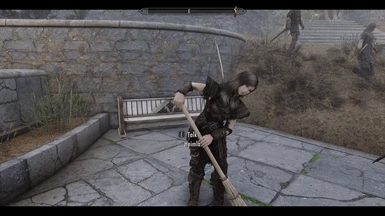About this mod
Turns Heimskr into Emily and renamed to Heimla. Her voice is a changed to femaleyoungeager with re-pitched Heimskr lines.
- Requirements
- Permissions and credits
- Changelogs
Description
This mod replaces your favorite talos worshipper Heimskr to look like Emily by yui0820
Her voice lines are changed from malenord to femaleyoungeager except for Hemskr's lines which are re-pitched of his original lines
This mod changes her name from Heimskr to Heimla. Her default armor is the leather armor instead of the monk robes
Note: Original Female Heimskr's voice was changed to Emma Watson's speech on feminism. This mod reverts it to his original lines as to be more "lore friendly".
Mod has also been converted to esl
Load Order
If you have any mods that modify Heimskr (i.e Modpocalypse), place them higher than Heimla
This is only a replacer and will not affect any quests.
Also check out my other mods and ports:
Ulfrica - Ulfric to Vivace (Voiced)
Tullia - Tullius to Minazuki (re-pitched)
Riaria Lollimius - Opening Scene Imperial Captain replacer and voiced follower
If you are installing on an old save and get the dark face bug, I suggest you re-save your savefile using FallrimTools - Script Cleaner and More. Read on how to install it from the modpage. It requires Java 8 or newer
This works for NPCs with dark face bugs even though you've fixed your load order.
- Open ReSaver from FallrimTools
- Load your savegame
- Check the elderscrolls fandom wiki for the NPCs Base ID
- Back in ReSaver, copy and paste the Base ID to the search box below "File", then press enter
- Click the plus sign (+) in ChangeForms
- Click the plus sign again (+) in NPC_
- There you can find the refid of the NPC questioned
- Delete that refid. It will issue a warning. Just press OK
- Save
- If Using Mod Organizer 2
- Go to Executables
- Click the plus (+) icon in Executables
- Add from file...
- Go to the location where you've installed FallrimTools then choose ReSaver.Exe
- Launch ReSaver from the drop-down list in Mod Organizer 2
- Follow the steps above
Thanks to AlainTheGreat for the original mod and yui0820 for Emily