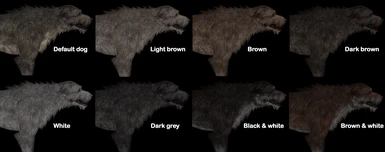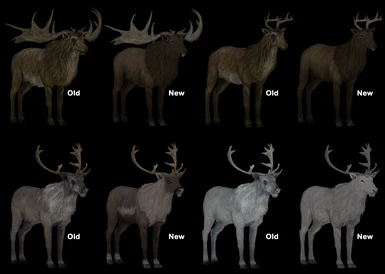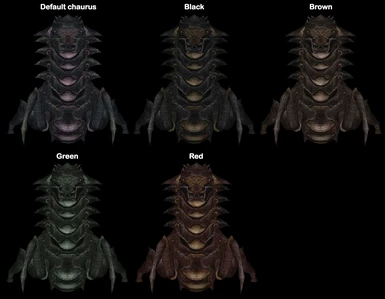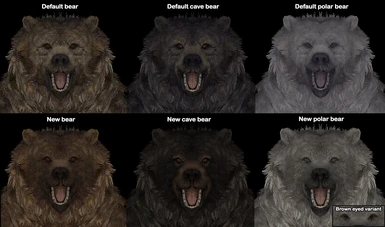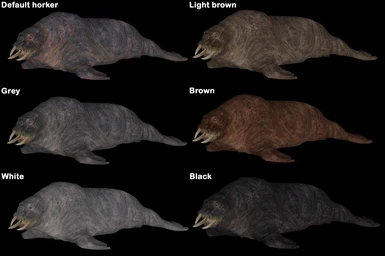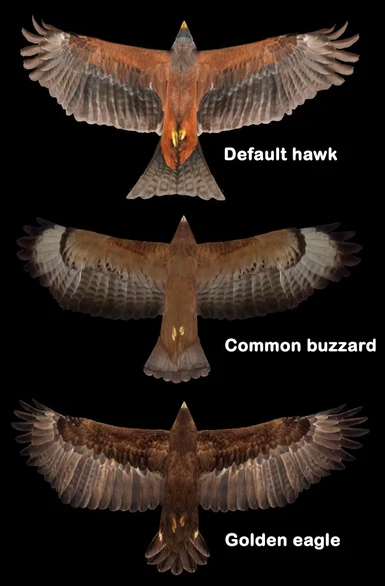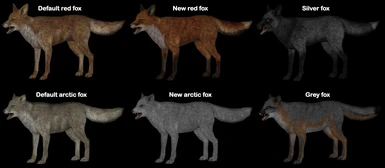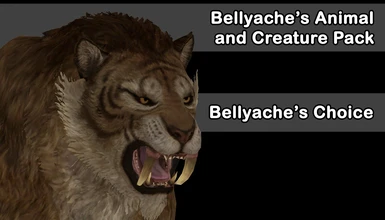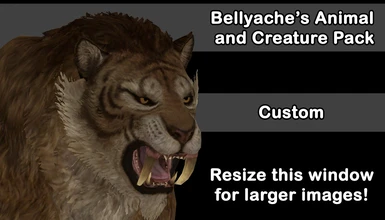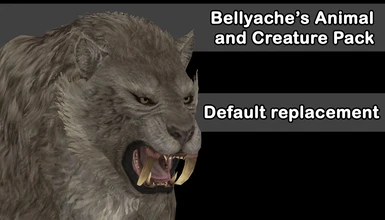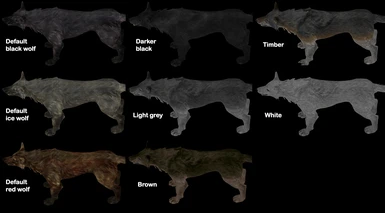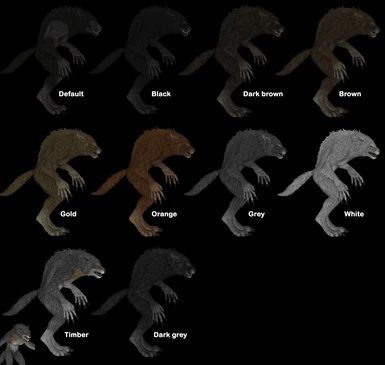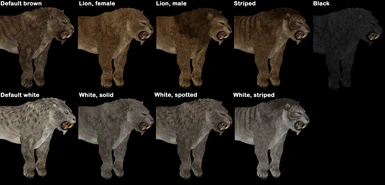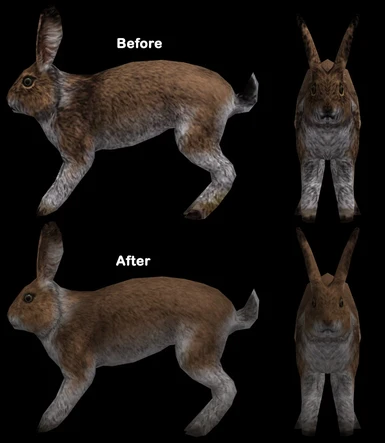File information
Created by
Wrig675 modified by KelsenellenelvianUploaded by
KelsenellenelvianVirus scan
Documentation
Readme
View as plain text
Thanks for downloading Bellyaches Animal and Creature Pack!
You can find the latest version here: http://www.nexusmods.com/skyrimspecialedition/mods/6839?
---
If you are installing this manually:
Open the "Pack" folder. Inside, you will find the animal folders. Each animal folder contains the color choices. For example, if you open the Chicken folder, you will see four folders within: bicolor, black, brown, and white. Open the folder for the color you want (say, black). You will see a Data folder. Extract this folder into your Skyrim folder and you will have the new texture for black chickens.
---
I will run through a list of the creatures. Some creatures have two colors, for example there are black wolves and ice wolves in the game. You can choose a skin for each type of wolf. Even though I list them all here, I may not have multiple skin colors to choose from (i.e. the rabbit).
You can choose:
One chicken (chicken.dds)
One dog (dog.dds)
One elk (elkbody.dds), one caribou (reindeerbody.dds), one white stag (whitestagbody.dds)
One goat (goat_d.dds)
One hawk (fxbird01.dds)
One highland cow (highlandcow.dds), one painted highland cow (highlandcowpaint.dds)
One mudcrab (mudcrab.dds)
One rabbit (rabbit.dds)
One chaurus (chaurus.dds)
One mammoth (mammoth.dds)
One horker (horker.ddS)
One werewolf (werewolfbody.dds and werewolfhead.dds)
One werewolf eye color (eyewerewolfbeastbrown.dds)
Five horses, one for each major city
Horse01.dds = Clydesdale/Bay (Windhelm and Carriage Horse)
Horse02.dds = Palomino (Solitude and Frost)
Horse03.dds = Dapple Gray (Riften)
Horse04.dds = Black (Whiterun and Shadowmere)
Horse05.dds = Pinto (Markarth)
Alternative horse skins are in their own folder Data/textures/actors/horse/extras.
If you want to replace or swap horse skins, keep in mind that horses 01, 03, 04 will have DARK MANES and 02, 05 will have LIGHT MANES. Be aware that I have "faked" the mane between the ears, because there is a bald spot between the ears. I compensated by coloring the area between the ears on the texture, so if I faked a dark mane, it won't look good if you swap mane colors.
Two wolves, default are BLACK (wolfblack.dds) and ICE (wolf.dds)
Two foxes, default are RED (fox.dds) and ARCTIC (foxarctic.dds)
Three bears, default are BROWN (bear.dds), BLACK (bearcave.dds), and WHITE (bearpolar.dds)
Two skeevers, default are GREY (skeever.dds) and WHITE (skeeverwhite.dds)
Two spiders, default are BROWN (spiderdesat.dds) and WHITE (frostspider.dds)
Two dragonflies, default are BLUE (critterdragonfly02.dds) and ORANGE (critterdragonfly.dds)
Two sabre cats, default are BROWN (sabrecat.dds), and WHITE (sabrecatsnow.dds)
---
If you want to swap skins, you can do so by renaming files. For example, if you want the default black wolves to look like white wolves, take my white wolf file (named wolf.dds) and rename it wolfblack.dds.
---
I'd love to hear what you think about my textures - leave me a comment!
Feel free to make a request or report problems.