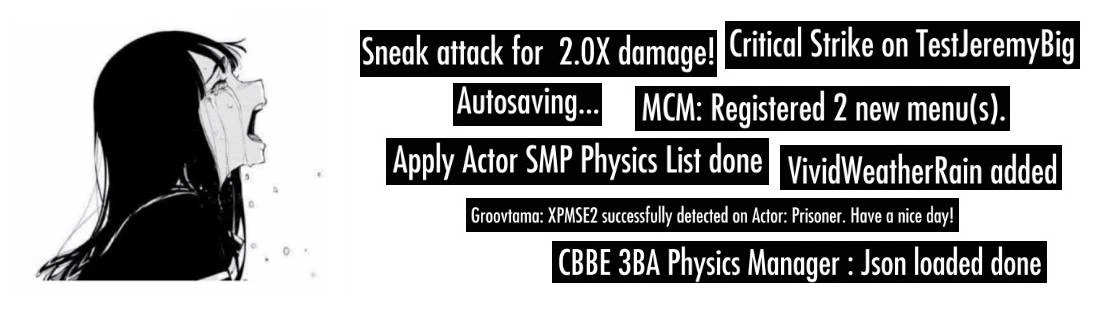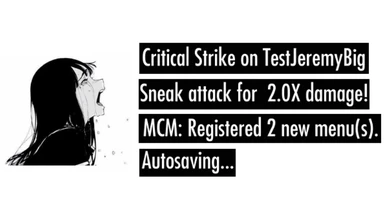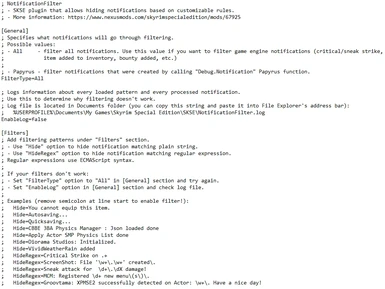About this mod
SKSE plugin that allows hiding notifications based on customizable rules.
- Requirements
- Permissions and credits
- Changelogs
SKSE plugin that allows you to define what notifications will never show up in top left corner. You can remove notifications coming from the game itself (for example, critical strike/sneak damage) and from mods (Papyrus scripts that call Debug.Notification function).
You can configure everything in Data/SKSE/Plugins/NotificationFilter.ini file.
Check out powerofthree's Tweaks if you only want to remove critical strike/sneak damage notifications.
Supports both Special Edition and Anniversary Edition.
Requirements
Installation
- Install with Mod Organizer 2/Vortex or put NotificationFilter.dll and NotificationFilter.ini manually in Data/SKSE/Plugins directory
How to use
- Open Data/SKSE/Plugins/NotificationFilter.ini and add filters under [Filters] section
- Add Hide=<Text> option to hide notifications with text <Text>
- Add HideRegex=<Expression> option to hide notifications that match regular expression <Expression> (regular expressions use ECMAScript syntax)
- You can also add Show=<Text> and ShowRegex=<Expression> options to always show notifications matching these options.
- INI file contains more info on how to configure this plugin
FAQ
Q: I'm sure I did everything correctly but messages still show up?
A: Enable logging in INI file and check messages plugin sees. Apparently some mods use variables to show messages, in that case you will need to hide message by variable name instead of whatever shows up in-game. For example Nether's Follower Framework shows messages like that.
Compatibility
- it just works™ on Special Edition and Anniversary Edition
- VR maybe works, I didn't test it, but SKSE should load the plugin
Credits
- CharmedBaryon for CommonLibSSE NG
- powerofthree for CommonLibSSE:dev
- Ryan for CommonLibSSE
- meh321 for Address Library for SKSE Plugins
Source code