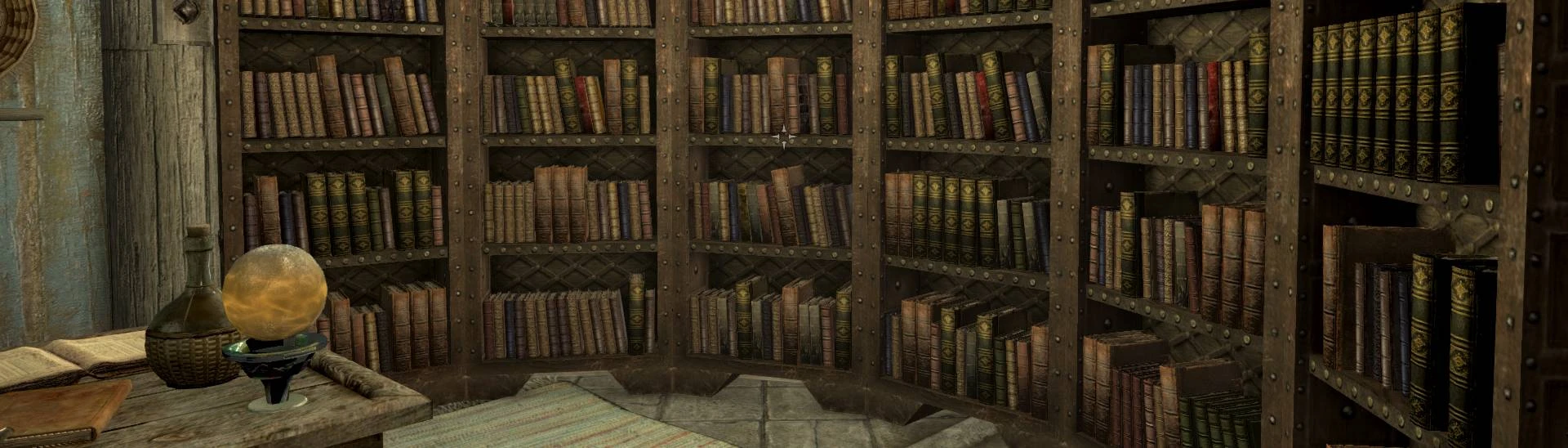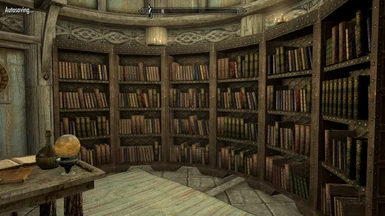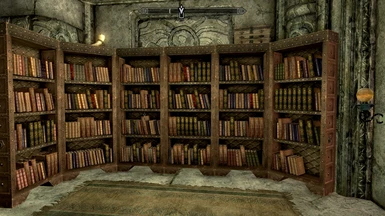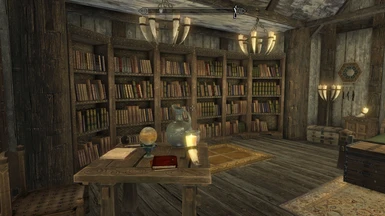About this mod
Adds a linked, functional library to each player home that automatically maintains a collection of 1 of each world book the player brings home.
- Requirements
- Permissions and credits
Compatibility: Depending on the house, this mod either adds a small room, or it adjusts an area within the house to add the bookshelves. It's likely this mod won't work with mods that completely overhaul houses, but mods that make small changes still seem compatable. Best way to check is to test it yourself.
This mod is NOT COMPATIBLE with mods that edit books, including mods that change book covers.
There are books missing from this mod - I believe it does not include the Dragonborn books for a start.
If anyone really would love to see a mod that does include all the books, or is compatible with mods that edit book covers, or is compatible with x or y, I invite, encourage, and would love for them to create one. If I had the ability, I would do it myself - but I do not. I would be happy to assist with such a project though.
To quote the original mod page:
Scholar's Library at Skyrim Nexus
-----
Description
-----
Scholar's Library adds a functional library to each Vanilla and Dragonborn player home. This library automatically sorts and maintains a collection of each world book that the player brings home.
The Library can be added to each of the Vanilla player homes by purchasing it from the applicable town's steward (Whiterun, Windhelm, Solitude, Markarth, Riften), and is automatically added to the Dragonborn home upon acquisition of the house itself (Solstheim).
To open the automatic sorter menu, activate the orb near the library. The first option 'Add New Books' will automatically take any world books from your inventory and add them to the collection. The second option 'Clean entire library' will reset every book currently in the collection to its correct place on the shelves.
Each Library is linked, meaning that any book a player adds to one player home will appear in other player homes when the automatic sorter is next used in each location.