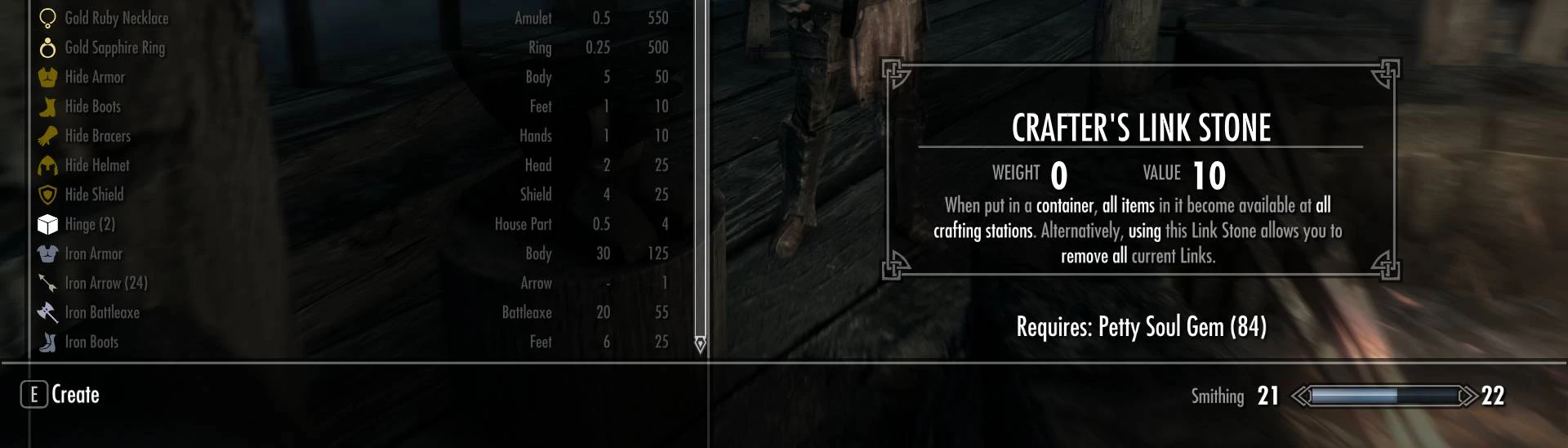About this mod
Minimalistic mod for avoiding the hassle of taking out and putting back materials in containers when crafting. Highly compatible, seamlessly integrated without game-launch popups or Power-bloat, zero script-load outside of using crafting stations or linked containers, crossplatform (incl. VR & Enderal) and is very simple to understand and use.
- Permissions and credits
- Changelogs
Usage
____________________________________________________________
You start by crafting a Link Stone at any Forge (requires 1 Petty Soul Gem (unfilled)). That's all you need to know. There's a description on the stone itself for how to use it so feel free to stop reading the page here.
Link a container by:
- Putting a Link Stone in it. Can be literally any container. All items in it will now be available for crafting at any crafting station. You can have up to 10 linked containers.
Unlink a container by:
- Removing the Link Stone from it.
Getting your linked materials:
Once a container is linked, simply interact with any crafting station in the world and all your linked items will find their way into your inventory automatically. Once this process is done (there are sound effects and texts to inform you it's happening), you can just start crafting like normal.
Transfer speeds:
There are different transfer speeds you can select at installation for this process depending on how much script load your LO can handle. When using the slower ones, just know that you are free to walk around and do whatever while items are being transferred. Expect transfer times for a batch of 50 different items (can be stacks of 1000 each) to be around 1 second for "Fast Mode", 5 seconds for "Medium Mode" or 10 seconds for "Slow Mode". To speed things up in the slower modes, try to split your linked items across multiple containers. When you place a Link Stone you get to pick which craft the materials in that particular container are intended for (Alchemy, Smithing, Cooking, Enchanting or Any) and the mod will only transfer the relevant containers when you later interact with a station.
After you're done crafting, the items will automatically return to their linked containers and you are once again free to do whatever while this is happening. To avoid unnecessary transfers there is a 7 second "grace period" between exiting a station and items returning. So if you want to move from smelter to forge to sharpening wheel you can do so during the same item-retrieval period.
While using stations and holding all your linked items, Carry Weight is increased by 100000. If you trigger a transfer and then don't follow that up with using a station, your items will automatically return after 30 seconds and your Carry Weight will return to normal. You can also use this time to sell stuff if you want.
Important technical note:
Do not link containers with very high amounts of different items. The mod has a hard limit of 128 item types per container (each type can have any stack size, e.g. 1000 bone meal is 1 type). For reference, Skyrim has a total of 109 different Alchemy ingredients so they fit quite neatly inside this limit. You can also link multiple containers to the same station if you want more. Anyway, going beyond 128 on a single container will in most cases just show an error message from the mod but going far beyond it (into the 200+ range) will have more nasty consequences explained in the "Spoiler" tag here (UPDATE: if you have SKSE and v2.2+ of this mod installed, it will no longer allow you to even try linking 128+ item containers, preventing the consequences in the Spoiler below from ever happening):
200+ items contained will make Skyrim as a whole start to encounter severe performance issues when items are moved in and out of that place. Severe as in freezing the entire game for up to a second at a time per item moved. Moving single items in and out of such a container in the normal way works kinda fine since you're frozen in a menu anyway so you may not even notice it. But moving all hundreds of them out in series like this mod does will be a whole other experience. You'll be watching a slideshow for quite some time (could take minutes) until you reach down to an amount where the game works properly again. You'll see these issues immediately on linking the container, as the mod moves them around in order to count them (there is no "list items in container" function in Skyrim, surprisingly. So it has to "move all" out and back in then detect "item added" events)
You can also get "stack dumps" from linking 200+ item containers. Terminating scripts mid-run and causing potentially permanent damage to your save file (if you dont reload to an earlier save). You wont get any error message if this happens (cause it got terminated with everything else, it cant show one) but you will notice a lack of a success message and sound. You will also get a message saying "a new link is being established" or "a linking process is already under way" the next time you try to link stuff or craft. If this message does not eventually go away (give it a minute at most), then you have gotten a stack dump and should reload an earlier save. You can also "unstuck" the mod by consuming a Link Stone to reset the system but while that fixes the immediate symptom, there may still be permanent damage to your other ongoing scripts so I greatly recommend reloading an earlier save if you can rather than continuing and saving that damaged state.
Why place the limit on 128 if the issues appear at 200+? Because 200 is a rough number that starting causing issues on my particular (very light) LO, that number may be much lower on other people's systems and setups. As such, i've put a good bit of margin between the danger zone and the limit.

Why this one?
____________________________________________________________
Compared to other similar mods, this one keeps its scope tiny to have minimal impact on other aspects of the game. I don't think anyone enjoys taking out and putting back 100 alchemy ingredients every time they want to do some experimentation. But there are definitely people that enjoy managing their inventory themselves and being limited by carry weight. Two things that other similar mods tend to heavily influence or entirely eliminate from the game.
This mod is entirely dormant until you craft and place a Link Stone. So there are no popups messing with your intro experience. There's also no needed tutorials, no powers, no book, no popup configs, no MCM, no complexity. In other words, this mod can be safely included in any mod pack without any instructions, bloat or negative impact to specific players.
The way this system works, it's compatible with almost all platforms (XBox, VR and Enderal all work), almost all crafting-related mods (it doesnt use pre-determined item or station lists that need patches) and almost anything you can put items in (not followers). So you can e.g. link your Deep Storage bag from Apocalypse if you want a combo of portable storage and this crafting station link. Or link the horse storage from Convenient Horses. You can also put Link Stones in other people's closets. It will count as a crime though and will give you a small bounty if they see you do it ;)
I always put a lot of work into testing and polishing. While this mod looks simple on the surface, there are always a lot of little kinks to handle. The main thing here being script load. This mod offers 3 different transfer speeds to adapt to different LOs and priorities and these have all been optimized, stress tested and analyzed with Resaver. Item transfers turned out to be a lot more complicated than I initially expected, no doubt about that, and I dont know how well other similar mods have taken this unavoidable external script load into account when choosing their own transfer speeds. None of them seem to mention the problem at all which is worrying.
I've also tested and handled lots of other special cases like if you run between stations spamming them like a madman while items are trying to transfer, or if you link unsafe containers that then reset, or if you activate stations others are already using and are getting blocked, or if you put a whole bunch of link stones into a container at once, etc. Be assured that while this mod is tiny, it's not hastily slapped together. There's even little sound effects for everything!
I don't plan to expand on the scope of this mod. It's entirely designed to be super simple and blend into vanilla as seamlessly as possible. If you want a more comprehensive mod with more features surrounding inventory management (at the cost of some advantages listed in this section) you could look into the following ones as a replacement:
YeOlde Crafting Bag
Automatic Item Storage
Better Container Controls
Details
____________________________________________________________
Transferring large quantities of items between your linked containers and your inventory will trigger a whole lot of "item added" and "item removed" events so if you're running scripted mods that listen for these (SkyUI is one such mod, so this basically applies to everyone), there will be significant script load. For those reading that and thinking "that's a stack dump (VR 30s freeze) waiting to happen", I have done my best to counteract this issue. Mainly through these 2 precautions:
- You can select transfer speed at installation (it's on Medium by default) allowing much more time for other scripts to "breathe" between events. A stress test done on "Fast Mode" over 5 minutes of just running around transferring items as often as possible did not stack dump but there were a whole lot of spammed suspended SkyUI scripts when analyzing with Resaver which is a bit worrying... So to be safe, i recommend using Medium or Slow.
- You will receive an option when linking containers. It will ask if the container should be available at only specific crafting station types. E.g. you can fill a container with Alchemy ingredients then link it only to Alchemy stations. That way you wont unnecessarily get those items transferred when using e.g. a Forge. I recommend you make use of this option either to reduce load if using Fast Mode or to speed things up if using the others.
I also recommend that you do not link containers that run scripts when items move in or out of them as that will not only increase the risk of stack dumping during the initial link but also heavily increase the script load when using crafting stations, forcing you to pick a slower transfer speed to stay safe.
If you've forgotten where you've put a stone or managed to place it somewhere where you can no longer retrieve it (e.g. some quest-locked area) and you want it removed then there is an option specifically for that. Just craft another Link Stone and, instead of placing it somewhere, use it. That will give you the option to unlink everything and you can then start over fresh.
You are allowed to link unsafe containers (those that normally respawn after 10 days of not visiting their location). If you do so, and the container does respawn, it will automatically be unlinked and your Link Stone (along with everything else you placed there) will be lost. You will be informed if this has happened the next time you try to craft or the next time you visit the container that reset.
The Link Stone is categorized as a "Potion" for 2 reasons. 1. To put it in a category where no materials are, so you can filter it out when looking through your material containers. 2. To allow it to have a description. Misc items cant have descriptions.
(Un)installation
____________________________________________________________
Can be installed and updated mid-save. ESL-flagged of course. In VR you will need to have SKSE installed. PC/XBox does not need it. This is due to VR not running any animations when interacting with crafting stations so i needed to use a different detection method for when crafting is finished.
Uninstalling esp-mods mid-save is never risk-free so this mod instead contains the ability to fully disable its functionality. Meaning it will run zero scripts and not affect you at all even if it's still technically "there". This is done by simply using any Link Stone in your inventory and choosing to unlink all your containers. This will destroy all the stones, including the one you used, leaving only one single trace of the mod in the game: the crafting schematic at the forge. You'll have to live with that one.
Compatibility
____________________________________________________________
It's compatible with most stuff (including VR and Enderal). Obviously do not use it together with other mods that do the same thing (auto-transfers items to crafting stations).
Modded crafting materials work fine and so will modded crafting stations as long as they contain the normal keywords. Stations you place yourself in your house will work too.
Entirely new station types with new keywords will need patches if you want them linked. Here's a guide on how to make such a patch:
Quick guide for xEdit:
1. Load both LinkedCraftingStorage.esp and the mod/file with your new station.
2. Expand the file with the station in it and open the Keyword category on it.
3. Find the Keyword it has added for its new station, it'll probably be something with "Crafting" in it.
4. Double click its FormID on the right and copy it from the popup window
5. Go to LinkedCraftingStorage.esp -> Perks -> LCS_StationInteractionPerk
6. Scroll to the bottom where there's a list of Conditions.
7. Right click on the empty space right of "Conditions", select "Add"
8. Expand your new condition, set the following:
Type: Equal / OR
Comparison Value: 1.0000
Function: HasKeyword
9. Paste the FormID you copied in 4. into the "Keyword" field. Check that it now looks the same as the other conditions when you collapse the new condition you made.
10. Go to LinkedCraftingStorage.esp -> Form ID List and select the list you want your new station to be in (Alchemy, Cooking, Smithing or Enchanting). On the right you'll see a "FormIDs" list. Right click on the empty space to the right of it and select "Add", paste the FormID to copied in 4. again.
11. Save and play!
Advanced guide if you want a new filter category to choose (i recommend a combo of CK and xEdit for this, though you can choose to just use xEdit):
0. Do the above xEdit process up to step 9. first (or just do the equivalent thing in CK)
1. Load LinkedCraftingStorage and your other crafting station mod into CK (dont set anything as "active" if you want to make a separate patch file here, just select them by double click)
2. Make copies of the following records: LCS_FilterIndicator_Alchemy, LCS_FilterIndicator_Alchemy_Effect and LCS_KWList_Alchemy
3. Change the name of your LCS_FilterIndicator_Alchemy_Effect copy to make sense for your new type and change the description to match.
4. Change the name of your LCS_FilterIndicator_Alchemy copy and change the effect entry to point at your new Effect from 3.
5. Rename and open the KWList copy, delete the entry there (delete key) and move the now empty popup to the side, away from the "Object Window"
6. Use the Object Window to search for your new station keyword. Drag and drop that keyword into the KWList popup on the side. Save and close it.
7. Open the LCS_LinkStationSelection record, right click the bottom menu entry and select "New", name it appropriately.
8. Save your new patch file, close CK and load the patch into xEdit (it will have LCS and your new mod as masters so they will load too)
9. Go to LCS_MainQuest in LinkedCraftingStorage.esp and select "Copy as override into" and select your patch file.
10. In the override column, scroll to the property "FilterIndicators". On the "Array" row, select "Add". Scroll down to the added entry and choose your new Indicator you made in 4.
11. Scroll further down and find "StationKeywords". Select "Add" there as well and now choose your new KWList from 5.
12. Done! Save the patch, ESL-flag it if you want to, then play!
Mods that change how you interact with stations should mostly work without needing patches. The way it will work is that all other mods will be prevented from starting the crafting until item transfer is done. However, i cannot prevent them from doing other things. So if other mods are throwing up prompts on the first interaction (like Ordinator "upgrade station" or "use flawless gem" or CACO "pick retort"), pick an option that wont be negatively impacted by you then not actually starting to craft. For example, do NOT pick "use flawless gem" as this will then just be wasted for no effect. On the second use of the station, when the items have been fully transferred, then pick whatever option you want as you will now actually start crafting. To avoid getting the flawless gem prompt at all on the first interaction, make sure to stash your gems in your linked enchanting container instead of carrying them with you.
Specific incompatibility has been reported for:
- Campfire when trying to use cookpots in 1st person specifically (3rd person works). Unclear if this affects VR or not as it's animation-related.
- The Forge in Castle Volkihar due to it using a special script. Use the anvil next to it instead.
- Zim's Immersive Artifacts has a portable forge that bugs out when used in combination with linked containers. It will put you into a state where some buttons no longer work as they should.