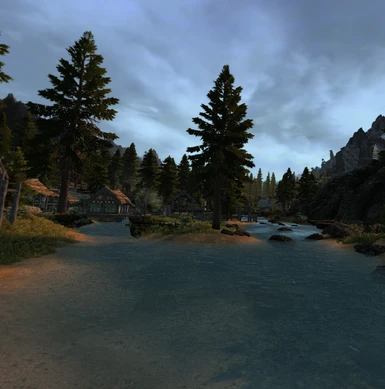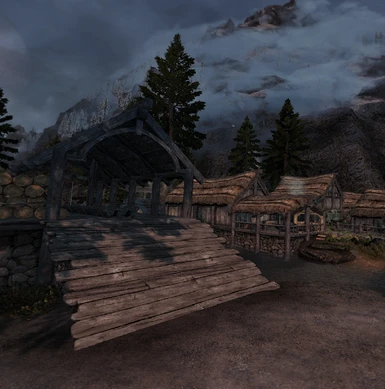File information
Created by
rhellct - see AcknowledgmentsUploaded by
rhellctVirus scan
About this mod
Performance-friendly Ambient Occlusion for SkyrimVR. Also includes subtle Global Illumination and bounce lighting effects. And sharpening to fix the game's blurriness, of course.
Can be run on top of any weather mod, interior lighting mod, and/or ENB that you're currently using.
- Requirements
- Permissions and credits
Intro
Ambient Occlusion (AO) is an effect seen in modern games - it adds extra shadows, making lighting look less "flat" and more realistic. Think a wine bottle on a table at the Bannered Mare inn - AO can render a shadow directly underneath the bottle. Without the shadow, it would look like it was "Photoshopped" on top of the table, not like a real substantial object.
SkyrimVR doesn't support AO in its engine. It's possible to inject AO through ENB. However this costs a massive amount of FPS and most people did without, even with a RTX 3080.
This Reshade preset provides AO that your computer can actually run at a good framerate.
The secret sauce comes from rj200's Glamayre shader, which can be found here https://github.com/rj200/Glamarye_Fast_Effects_for_ReShade. This shader provides an array of post-processing effects in one heavily-optimized package; rj200 reports a cost of 3 FPS to add AO and bounce lighting to The Witcher 3.
I've adjusted settings to make the AO look good in SkyrimVR (including keeping the shadows stable as you turn your head). I've also configured the bounce lighting and global illumination features of the shader to subtly enhance the lighting in the game. Sharpening is also included.
How to Install
Copy the contents of this mod into your SkyrimVR folder. i.e. the dxgi.dll file (among others) should be in the same folder as SkyrimVR.exe.
You can safely install this on top of The Sharper Eye or VRVision.
In the game, press the Home button to open the Reshade configuration UI on the mirror window. From there you can switch preset ini files or configure the shaders.
Compatibility
NOT compatible with the Dynamic Resolution (DR) setting in the game - however Skyrim Upscaler VR - DLSS FSR2 XeSS fixes the underlying incompatibility. I highly recommend using that mod.
Fully compatible with any weather/lighting/ENB combo you use. If you're using ENB, make sure to set EnableAmbientOcclusion=false and EnableSkylighting=false in the enbseries.ini file (this Reshade will provide those effects instead). For most ENBs (including Rudy and Scenery), setting EnablePostPassShader=false is also recommended to avoid over-sharpening.
The AO might look too strong in extremely foggy weathers where the player can't see more than ~10 feet ahead (this is harmless otherwise). I've tested this with Obsidian, Onyx, and Azurite Weathers; they push fog further out so it's not a significant issue with them.
In Cathedral Weathers there's 3 weathers that had issues with fog. In Optional Files I have a patch to disable those weathers. Cathedral Weathers has almost 70 total weathers so you'll still have plenty of fog and weather variety.
Vivid Weathers + Scenery ENB is another popular combo that has pretty significant use of fog. In Optional Files I have an alternate version of Glamur that minimizes visual bugs while still giving you AO and GI.
If you use a menu UI replacer with a light background like Dear Diary, the AO shadows may be visible "through" the menu when you pause the game. If you want to fix this, use Reshade Toggler. You must also update Reshade to 5.9 or newer (download from the official website) to use Reshade Toggler. Warning: Reshade 5.9 is not compatible with OpenComposite!
Performance
I measured the cost of Glamur to be somewhere between The Sharper Eye and VRVision. If you can run VRVision, you can run this. And of course, it's much lighter than an ENB :)
Shaders Used
Glamayre Fast Effects (AO, global illumination, bounce lighting, and sharpening)
VR CAS Color (Sharpening)
Acknowledgments
- crosire for Reshade
- fholger for a modified version of Reshade that supports VR games and a VR Reshade adaptation of the CAS shader
- Cangar for feedback on GI settings. The GI values in newer versions of the shader are based on the values he suggested in the comments section.
- rj200 (Robert Jessop) and Alex Tuderan for the Glamayre shader; this wouldn't be possible without their work
Changelog
2.5.1 - Updated Glamayre shader to version 6.4.2, which fixes compatibility with Reshade 5.9 and Reshade Toggler. Reshade Toggler will enable another, more major update in the future..
2.5 - Compatibility update so you can use this with the DLSS mod. Tweaked AO to avoid artifacts (settings inspired by a Reddit post from u/MoDErahN)
2.4 - Updated Glamayre shader to latest version 6.4
2.3 - Updated Glamayre shader (again)
2.2 - Updated Glamayre shader to 6.1. This brings in further updates to sharpening. In Skyrim TAA blurs distant objects and this new sharpener does a great job of de-blurring them.
2.1 - Updated Glamayre shader to 6.0. This brings in new code for sharpening (less artifacts) and GI (deeper colors and improved contrast)
2.0 - Major update! See https://old.reddit.com/r/skyrimvr/comments/swqmz5/mod_update_glamur_reshade_20/
1.4 - More fine-tuning of AO settings. Should look a bit more natural. Grass in particular should look much less flat now.
1.3 - Slightly toned down AO distance and color saturation vs v1.2. Added an optional ini file for users who don't want Global Illumination.
1.2 - Fixed a bug in sharpening settings, should be sharper now. Also increased distance of AO shadows.
1.1 - adjusted ordering of effects to avoid visible checkerboarding in the shadows. Fixed a misconfiguration the CAS radius parameter, which should slightly improve performance
1.0 - Initial version