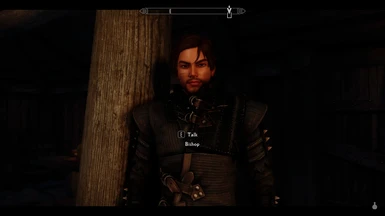About this mod
It's been a few months since I've played Skyrim, but I've been playing it again recently and decided to upload another male racemenu preset, again, I'm not very good at modding so I have no sweet clue how to make my creations into followers, however I do have tips below on how to copy my presets face onto one of your own NPCs or custom follower. :)
- Requirements
- Permissions and credits
SKSE: https://skse.silverlock.org/
SkyUI: https://www.nexusmods.com/skyrimspecialedition/mods/12604
COtR - HQ Characters creation addon for RM: https://www.nexusmods.com/skyrimspecialedition/mods/27405
Race compatibility: https://www.nexusmods.com/skyrimspecialedition/mods/2853?tab=description
Racemenu: https://www.nexusmods.com/skyrimspecialedition/mods/19080
-Suggested mods - (download if you want your character to look exactly like mine)
The Eyes of Beauty: https://www.nexusmods.com/skyrimspecialedition/mods/16185
Tempered Skins for Males: https://www.nexusmods.com/skyrimspecialedition/mods/7902
Face Light Se: https://www.nexusmods.com/skyrimspecialedition/mods/5965 (kinda ruins immersion lighting, mostly add it for photos)
KS Hairdos: https://www.nexusmods.com/skyrimspecialedition/mods/6817 (select the KS Hairdos SSE - Male file)
***How to install*
Take the entire file and drop it in your Skyrim/Data folder
Or
Take the .jslot file and place it in your Data\SKSE\Plugins\Chargen\Presets. (If folder doesn't exist, ensure you have SKSE, and/or create the folder(s))
Open Skyrim and customize your character, go to presets section and load preset, select Ruhn, and you're done!
**How I copy a preset onto another NPC/Follower** (works for custom NPCs like Kaiden/Lucien/Bishop, etc).
Download Project Proteus: https://www.nexusmods.com/skyrimspecialedition/mods/46620 (Use instructions there on how to download properly)
1. Open Skyrim game and make a character using this preset
2. Open spells and select Proteus - NPC
3. Use the spell on any NPC (doesn't matter who)
4. When menu opens, go to Appearance -> Preset Menu -> Save Player Appearance as Preset -> Give preset a name (ex: Preset1) -> Enter -> Close menu
5. Target the NPC you want to change the appearance of and use the same spell as above
6. When menu opens, go to Appearance -> Preset Menu -> Load Preset on NPC -> Type in name of preset you just saved (ex: Preset1) -> Enter -> Close menu
Only downfall with this option is that every time you load up your game you will have to load the preset onto that NPC again or he/she will have a strange look to them (you only have to do step 5-6). This is how I loaded my preset onto Bishop as you see in the photos.
Let me know if you have any questions or have any easier solutions that you recommend for copying player/NPC appearances.
*This preset is compatible with SOS*
If you have any interest in making a follower/reworking someone else's follower and uploading here with my preset(s) just let me know!