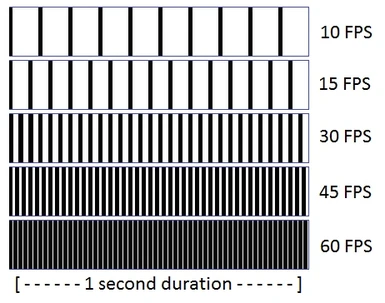About this mod
The Greatest and easiest FPS guide out there. (not joking) (Beginner friendly) (A better alternative to Free fps)
- Permissions and credits
Free fps is an amazing fps guide but it has a few flaws
Firstly, Its other elements section has some things that are a bit complicated for beginners who just want better frames
Such as FPS smashed by HDT SMP and XRAYY SSE ENB Vulkan beta
Secondly, It doesn't go into depth about PC optimization, I link videos that go in depth about it, and even have an automated file that does most of the work in the zip. (Does not do everything, you have to do the rest manually, which I link videos specifically for.)
Thirdly, Some of its Mod recommendations aren't all that great.
Such as
PrivateProfileRedirector SE - its a hit or miss, and maybe cause trouble with the loading of ENB tweaks/settings.
Get On With It - No more waiting for doors - Doesn't really help performance and comes with a lot of bugs.
Grass FPS Booster - This is actually a good performance booster, though it isn't in my guide solely because it causes issues with how grass looks with certain mods, be it density, or the length of it. I personally removed this from my load order as it causes trouble with a ton of grass mods.
Actor Limit Fix - Can help with script heavy mods but this mod, in some cases reduces overall performance.
UPOT - CSSET is superior in most cases, really potato machines fair better with UPOT but most would do better with CSSET, better performance to visuals trade and VRAM consumption. the 3 texture combo in my guide is better IMO (well, more than 3 if ottox and mrshadow optimized any mods you may have)
(THESE MODS ARE NOT PART OF THE GUIDE) ^^^
----- What's better? This or Free fps?
I'd say read both, but this Guide, in my opinion, is better.
I put up some of the flaws of free fps up there ^
This guide contains not so known ENB INI tweaks and INI tweaks, that will boost the crap out of your performance.
Also contains almost automatic PC tweaks, and some alternatives to the popular grasses, that sadly look good, but hit hard :(
----- START OF GUIDE ---------------------------------------------------------------------------------------------------------------------------------------------
Download the zip, dont just read the description.
Zip contains files that will optimize most windows settings in an instant, It tweaks things not even included in the videos linked below. All by double clicking a few files.
----- THINGS TO AVOID -----
Don't have random 4k textures on everything.
A good rule of thumb is - 1k or lower for misc, 2k for most things, 4k for large objects such as mountains.
Don't get tons of script heavy mods
Don't get parallax fix if you have newest ENB binaries
Don't get newest version of BDS if you have parallax (get v2)
Things that eat up the most FPS
Grass mods
ENB's
Mods that add npcs
Update: Removed Culling data glitch fix as is very performance heavy, the latest builds of xLODGen can now produce CORRECT occlusion data. Use that instead.
----- GRASS ALTERNATIVES -----
Some performance heavy grass mods, and their more performance friendly alternatives.
1. Folkvangr
Alternative : The Grass Your Mother Warned About (Set density to 65 if you want better perf)
2. Verdant
Alternative : Veydosebrom
Even more performance friendly alternative : Natural & Lightweight grass Grasshttps://drive.google.com/file/d/1QyWEP7sNdYTpBloIXtoIzNTUmbMCWdCY/view
3. Grass fields/Realistic grass fields
Alternative : Grass Field Plus
4. Voluptuous Grasses
Alternative : Viscous Foliage
Honorable mentions:
Logical grass
Cathedral landscapes
Northern Grass SE and Northern Grass Aliased Grass Fix
Grass and Ground Overhaul SE
----- FOR ELFX USERS --------------------------------------------------------------------------------------------------------------------------------------------
ELFX has a ton of issues with performance and whatnot, so make sure to get these if you have elfx:
https://www.nexusmods.com/skyrimspecialedition/mods/25498
https://www.nexusmods.com/skyrimspecialedition/mods/5520
https://www.nexusmods.com/skyrimspecialedition/mods/45597?tab=files
Should overwrite ELFX ^
ELFX's load order is a bit tricky, but a good rule of thumb is, it should load AFTER most things, EXCEPT, Town/City
overhauls. (I.e. illustrious whiterun, etc..)
----------------------------------------------------------------------------------------------------------------------------------------------------------------------
----- AUTOMATIC OPTIMIZATIONS ------------------------------------------------------------------------------------------------------------------------------
Download Sweet sweet frames if you haven't already. There's a Folder containing automated files, very simple to follow, If you don't wanna put much work into optimizing your PC, you can just do this step and skip to the mods. (AMD USERS SKIP TO B, THEN SKIP TO MODS)
----- ADVANCED PC OPTIMIZATIONS (OPTIONAL!!) -----------------------------------------------------------------------------------------------------------
A. Windows settings
1st step - Main settings : https://www.youtube.com/watch?v=wkJBDEDDS5o&t=1075s
2nd step - Advanced settings : https://www.youtube.com/watch?v=hQSkPmZRCjc
(Don't worry, they're all made into bat files so all you have to do is click them, very easy to follow)
B. Graphics card optimization
Nvidia - Settings : https://www.youtube.com/watch?v=jZrnfWpENTo
AMD - Settings : https://www.youtube.com/watch?v=K1N4vV5BSoI
C. Overclocking
Note: DONT BE SCARED!!!! Its a myth that Overclocking will break your pc, that only happens when you're stupid
and don't follow instructions, its low risk high reward.
You wanna OC both your CPU and GPU, search how to overclock your specific specs
Find the max it can go and go lower, if u wanna be safe, go lower than that.
Search safety tips on google/reddit, try and find what other people OCED theirs too (i.e "what did you oc your *type your gpu here* too? reddit)
It took me maybe 5 minutes, its one of the best choices ive made in my life.
D. Cleaning
1st step - RAM : https://www.youtube.com/results?search_query=xmp+ram(Find your bios)
2nd step - Cache : https://www.youtube.com/watch?v=X7FObUG1SS8&t=333s
----- MODS ---------------------------------------------------------------------------------------------------------------------------------------------------------
Note: MAKE SURE TO READ THE DESCRIPTION OF EACH MODS FOR PROPER INSTALLATION, MANY OF THESE CONTAIN 2
FILES, SOME ARE OKAY TO DOWNLOAD WITH MM AND SOME NEED TO BE INSTALLED MANUALLY.
Utilities: Many mods rely on them (NEEDED)
Address Library for SKSE Plugins
.NET Script Framework
DLL Plugin Loader
PapyrusUtil SE
Powerofthree's Papyrus Extender
JContainers SE
FileAccess Interface for Skyrim SE Scripts
ConsoleUtilSSE
Performance bug fixes (NEEDED)
Unofficial Skyrim Special Edition Patch
Vanilla Script (micro)Optimizations
Powerofthree's Tweaks
SSE engine fixes
SSE Fixes
SSE Display Tweaks
Skyrim Priority SE
Note : You can choose SSE Fixes or Engine fixes, some go one over the other, but I think it works best together, watch the following video for more info:
https://www.youtube.com/watch?v=gXklRYVN7mE&t=0s
(Also has info on SSE fixes / engine fixes Ini settings)
Normal bug fixes (OPTIONAL)
DISCLAIMER !!!
Make SURE to see compatibility notes of these mods and find patches for any mods you may have, these may have incompatibilities with some mods in your LO !!!!
Unofficial Material Fix
Landscape and Water Fixes
Scrambled Bugs
Bug Fixes SSE
Animated Static Reload Fix
Landscape Fixes For Grass Mods
Performance mods (NEEDED)
DISCLAIMER !!!
EFPS AND SKYRIM PROJECT OPTIMIZATION MAY INCREASES FPS THE MOST WHITIN THESE PERFORMANCE MODS, BUT, THEY BOTH MIGHT HAVE DIRECT INCOMPATIBILITIES WITH SOME OF THE MODS IN YOUR LO !!!! , PLEASE DO SOME TESTING, AND LOOK FOR ANY PATCHES !!
eFPS - Exterior FPS boost (join their discord to see if you have mods that are incompatible, they are constantly making patches for said mods and updating eFPS to newer versions.)
Skyrim Project Optimization SE
Lightened Skyrim
Insignificant Object Remover
Slightly Less Intense God Rays
No more Radial Blur - Performance optimization
Texture optimization : All these mods need to be overwritten by any texture mods you have.
Skyrim particle patch for ENB - http://enbseries.enbdev.com/forum/viewtopic.php?t=1499 (make sure to load it BEFORE everything that it conflicts with I.e. load it before texture mods, light/particle mods, etc.. This is a base, must be overwritten by any texture mods or anything it conflicts with.)
Cleaned Skyrim SE Textures
Simply Optimized Textures for SSE
Note : You can delete the plugin of the particle patch but I wouldn't. there's conflicting opinions on it and I'd rather just keep it there, and let it be overwritten by almost everything.
Texture optimization 2 : Optimization for specific mods
Check out ottox1 (https://www.nexusmods.com/skyrimspecialedition/users/100159488?tab=user+files) and see if they optimized
any mods you may have, choose which you have and follow the description.
So far, ottox has only optimized 3 mods, which are SMIM, High poly project, and SFE.
Check out MrShadowBlood (https://www.nexusmods.com/skyrimspecialedition/users/54003512?tab=user+files) and see if they optimized any mods you may have, choose which and follow the description.
Patches : A compendium of patches
Unofficial Skyrim Creation Club Content Patches
kryptopyr's Patch Hub (download the fomod and it will automatically pick what you need)
Finally, the last part of the guide.
BethINI, ini settings, ENB settings, and Synthesis :
Launcher settings:
Make sure God rays are set to low
BethINI settings:
If you want good quality, choose high, never choose ultra.
If you want OK quality good performance, choose medium.
Select the recommended tweaks
Then reduce the shadow texture resolution to 1024
Go back to the launcher and see if God rays are still set to low, if not, set it to low again.
Skyrim ini tweaks:
After Bethini, go to your ini's and find these settings and change it to what it says here
fMeshLODLevel2FadeDist - Set to 2048
fMeshLODLevel1FadeDist - Set to 4096
fMeshLODLevel2FadeTreeDistance - Set to 2048
fMeshLODLevel1FadeTreeDistance - Set to 4096
fTreesMidLODSwitchDist - Set to 8192
fTreeLoadDistance - Set to 32768
fBlockLevel0Distance - Set to 16384
fBlockLevel1Distance - Set to 32768
fBlockMaximumDistance - Set to 131072
Increase grass density to 40 or 50
Optional : iMaxSkinnedTreesToRender - Set to 60
[Particles]
iMaxDesired=1500
[CONTROLS]
fControllerBufferDepth=0.01
Enb ini tweaks:
After those INI tweaks, tweak your Enb's ini to this
[SKYLIGHTING]
Quality=2
FilterQuality=2
[SHADOW]
DetailedShadowQuality=2
ShadowFilterQuality=2
[RAIN]
EnableAntialiasing=false
Set all the other "Quality", "SamplingQuality", "FilterQuality" and "SamplingPrecision" to 1
Set
ResolutionScale and SourceTexturesScale to 0.2
anisotropic filtering 6 or 8
Switch water tessaltion on or off, your choice.
-------- Now for extra enb tweaks, these may cause a very minimal hit to the visuals of your game.
BUT it trades for A ton of performance increase. If the above ini tweaks made you go from 20 frames to 40, then this will get you to 60. (Hopefully)
EnableDepthOfField=false (Depth of field is basically that blur thing that happens when you focus on something, if you still want that, dont tweak this setting)
EnableNormalMappingShadows=false
[SSAO_GAME]
AOAmount=0.0
AOAmountInterior=0.0
[SSAO_SSIL]
UseSelfIntersecting=false
If you put intersecting to false, I recommend you to change SamplingRange=0.2 to SamplingRange=0.40 to balance the AO on face NPC in exterior
[COMPLEXFIRELIGHTS]
EnableShadow=false
[COMPLEXPARTICLELIGHTS]
EnableShadow=false
EnableNormalMappingShadows=false
[UNDERWATER]
HighQualityCaustics=false
Note: You can use SSE FPS Stabilizer in exchange for these ini edits, but Display tweaks + My ini edits are much better, and increase performance much more, at least in my case.
Then download Synthesis and its requirements and run the patches you need, enable the esp
then run nemesis or FNIS and deploy
Now go into the game and turn off a few settings, having them all on is obviously bad for performance. I suggest bloom and lens.
Now run the 28 step stress test after all of this is done.
So the order goes :
PC optimization
Utilities
Performance bug fixes
Bug fixes
Performance mods
Patches
ini tweaks
ENB ini tweaks
Synthesis
FNIS or Nemesis (If you have animations)
Deploy
Stress test