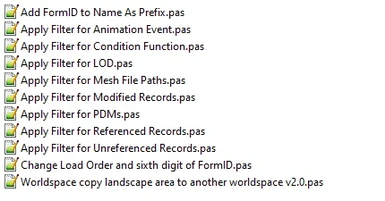About this mod
This is a collection of xEdit scripts I gathered over the years.
- Permissions and credits
This resource contains a number of xEdit scripts that can be used by mod authors to simplify certain tasks in xEdit.
List of Scripts
Add FormID to Name As Prefix
For all REFRs selected, this will add the FormID number as prefix to the EDID of a REFR.
For instance: a REFR with an EDID of "RandomRef01" and a FormID of 0800125A will have its EDID renamed to "0800125A_RandomRef01". If the REFR didn't have an EDID already, it will just have the FormID in its EDID.
Apply Filter for Animation Event
Filters all records in all the currently loaded ESPs that contain ENAM subrecords with the specified anim event.
Apply Filter for Condition Function
Filters all records in all the currently loaded ESPs that contain the specified Condition Function.
Apply Filter for LOD
Filters all records in all the currently loaded ESPs that are REFR of STAT base records with MNAM subrecords.
Apply Filter for Mesh File Paths
Filters all records in all the currently loaded ESPs that have contain the defined mesh path.
Apply Filter for Modified Records
Filters all records in all the currently loaded ESPs that have been marked as modified (bold).
Apply Filter for PDMs
Filters all records in all the currently loaded ESPs that are PDMs.
PDM stands for Permanently Disabled Masters. These are single records that are: initially disabled and have the player as opposite enable parent, ergo they will always be disabled.
PDMs are caused by first cleaning (undeleting) deleted references in a child ESP. If you do this with xEdit, it will give them the player as opposite enable parent, to make sure they're always disabled. However, if you then merge the child ESP into its master, it will create single records (no longer overrides) that have the player as opposite enable parent, ergo PDMs.
PDMs take up space in an ESP that they shouldn't, since they're not needed anyways.
I use this script when I do merges for the Beyond Skyrim: Iliac Bay team to remove any of the PDMs that get created on merging child ESPs into the master.
Apply Filter for Referenced Records
Filters all records in all the currently loaded ESPs that are referenced by anything.
Apply Filter for Unreferenced Records
Filters all records in all the currently loaded ESPs that are not referenced by anything.
Change Load Order and sixth digit of FormID
Like the similar default script "Change Load Order and of FormID" this one renumbers one more digit of FormIDs:
The default script: XXABCDEF -> You can change XX.
This script: XXXABCDE -> You can change XXX.
I've used this script to renumber some INFOs, so I can more easily adjust their .fuz files.
Worldspace copy landscape area to another worldspace v2.0
Like the default script, Sheson added some lines for better performance. I used it for Worldspace Transition Tweaks.
Installation
Drop the files in the xEdit\Edit Scripts folder.
FAQ
Q: Will you make <insert custom script>?
A: I have no current plans for other scripts.
Q: ESPFE?
A: No, this is a resource of xEdit scripts.
Q: Does installing/updating/uninstalling on an existing save work?
A: Not applicable.
Q: Is this compatible with <insert mod>?
A: Not applicable.
Q: Will you make a patch for <insert mod>?
A: Not applicable.
Q: I have a suggestion to improve the mod. Can you do it?
A: Maybe, if I have time and I like the idea, I'll consider it.
Q: Will you port this to <insert platform>?
A: No, I myself only support the Steam and GOG English SE and AE versions of Skyrim. If someone else wants to port it, feel free. (see permission) If you decide to port it, you yourself take full responsibility to offer support to said port. I will not provide no support for any ports by third parties.
Q: I use a ported version of this mod on <insert platform> and I have a problem. Can you help?
A: I don't provide any support for third party ports on other platforms than the Steam and GOG English SE and AE versions of Skyrim. If you have issues, you should adress the person that ported it.
Q: Does this work on Skyrim 1.6+, aka "Anniversary Edition"?
A: Yes, it should.
Q: Why don't your mods use MCMs and instead use this janky console command system to set globals?
A: I am not a fan of MCMs. You can set the globals by making a patch in xEdit. I have no plans of changing this. If you want to add an MCM, feel free. (see permissions)
Q: Why don't you use FOMODs?
A: That would require reuploading the entire mod, in question, even if I only make a small change. My internet is limited and reuploading the files each time will take a huge chunk of my monthly volume.