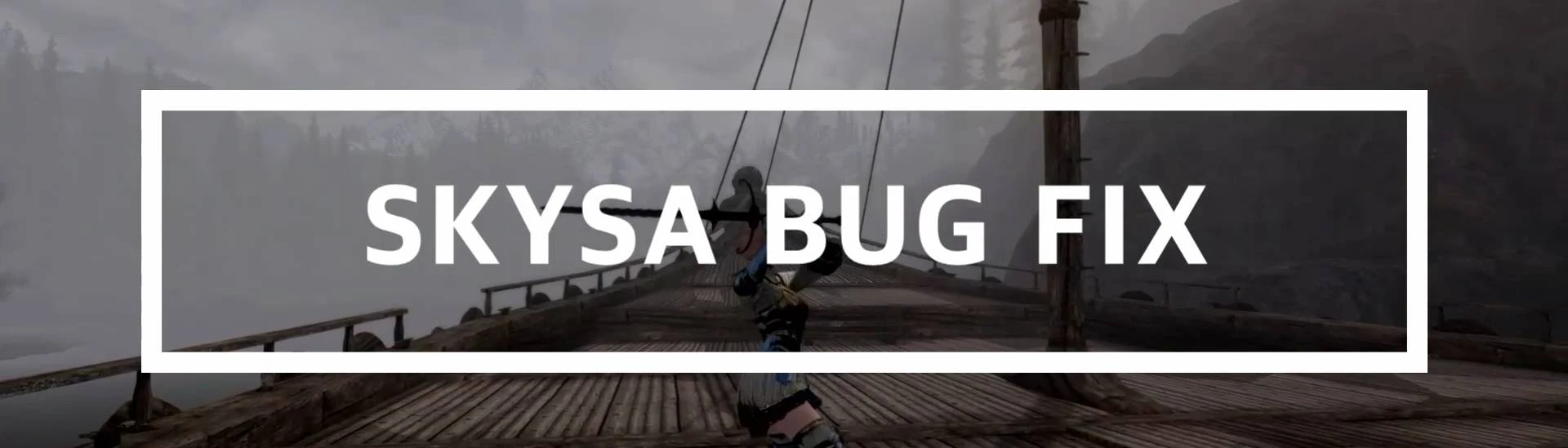About this mod
Fixes a bug where he intermittently attacks in place while using SkySa.
- Requirements
- Permissions and credits
Symptom
Bug.1
If you press the attack key just before the normal attack motion ends,
it will lock in place and attack without moving forward.
Bug.2
If you press the attack key consecutively after using power attack,
it will lock in place and repeat the same power attack.
Solution
Bug.1 completely modified it by increasing the attack key input timing.
Bug.2, if you press the attack key while using power attack, it will naturally lead to normal attack again after using power attack.
The subsequent normal attack starts again from the first combo.
AND
This fix solves all of the above bugs, but the movement is limited until the attack animation is all over.
Now, like in the soul game, you have to be more careful with your attacks,
and you need to cancel the delay with Dodge or Guard depending on the situation for the subsequent delay after the attack.
Only the animation files of the skysa main mode were uploaded for editing,
and other skysa animations can be edited separately or requested by animation modders.
How to fix it yourself is explained below,
if you can fix it yourself, you don't need to download this mod.
How to install
You must have the original mod installed.
Overwrite the original mode or arrange it below the original mode.
Activate Nemesis.
original mode
(SGC) SkySA - Combat Behavior Compulsion
https://www.nexusmods.com/skyrimspecialedition/mods/31390
My explanation may interfere with your understanding.
How to fix normal attack animation
skysa_2hm1.HKX
# duration: 2.333333
0.233333 SkySA_TriggerIntervalWin
0.400000 CastOKStart
0.500000 preHitFrame
0.633333 weaponSwing
0.733333 HitFrame
0.933333 SkySA_AttackWinStart
1.166667 SkySA_AttackWinEnd
2.300000 attackStop
SKYSA animation event after fix
skysa_2hm1.HKX
# duration: 2.333333
0.233333 SkySA_TriggerIntervalWin
0.400000 CastOKStart
0.500000 preHitFrame
0.633333 weaponSwing
0.733333 HitFrame
0.933333 SkySA_AttackWinStart
2.333333 SkySA_AttackWinEnd
2.300000 attackStop
To edit animation annotations,you can use the hkanno animation annotation editor or
manually change the hkx file to xml.
hkanno64 Animation Annotation Tools for Skyrim SE
https://www.nexusmods.com/skyrimspecialedition/mods/54244
If we take a look at the contents of SKYSA animation event before fix
# duration: 2.333333 // total animation length
0.233333 SkySA_TriggerIntervalWin // Start detecting attack key input
0.400000 CastOKStart
0.500000 preHitFrame
0.633333 weaponSwing
0.733333 HitFrame
0.933333 SkySA_AttackWinStart // If an attack key is input, the starting point of moving to the next combo motion
1.166667 SkySA_AttackWinEnd // End of detection of attack key input
2.300000 attackStop // end animation
If the attack key is entered after detection of the attack key input is completed,
It is designed to start the combo again from the beginning without continuing to the next combo.
However, if an attack key is entered between SkySA_AttackWinEnd and attackStop, as shown in the video
Fixed in place and wielding bug occurs.
You must enter the attack key after attackStop, but it leads to the first combo properly.
So, simply modify SkySA_AttackWinEnd to be 1 frame longer than attackStop.
actually
Since the motion from SkySA_AttackWinStart to SkySA_AttackWinEnd is the motion of the next combo start point,
we set a section that continues as naturally as possible,but I think that if it is accompanied by a fatal bug,
the meaning becomes meaningless.
If you modify it as above, you will never see the floundering movement in place again.
How to fix power attack animation
skysa_power2hm1.hkx
# duration: 2.333333
0.700000 preHitFrame
0.733333 CastOKStart
0.833333 weaponSwing
1.133333 HitFrame
1.833333 SkySA_AttackWinEnd
2.266667 attackStop
SKYSA animation event after fix
skysa_power2hm1.hkx
# duration: 2.333333
0.033333 SkySA_TriggerIntervalWinLoop
0.700000 preHitFrame
0.733333 CastOKStart
0.833333 weaponSwing
1.133333 HitFrame
1.733333 SkySA_AttackLoop
2.333333 SkySA_AttackWinEnd
2.266667 attackStop
In Power Attack, add a Loop annotation and
You can modify SkySA_AttackWinEnd to be 1 frame longer than attackStop.
If you modify it as above, if you enter the attack key while using Power Attack,
In the section specified by SkySA_AttackLoop and SkySA_AttackWinEnd,
the normal attack continues smoothly and the combo is performed again from the beginning.