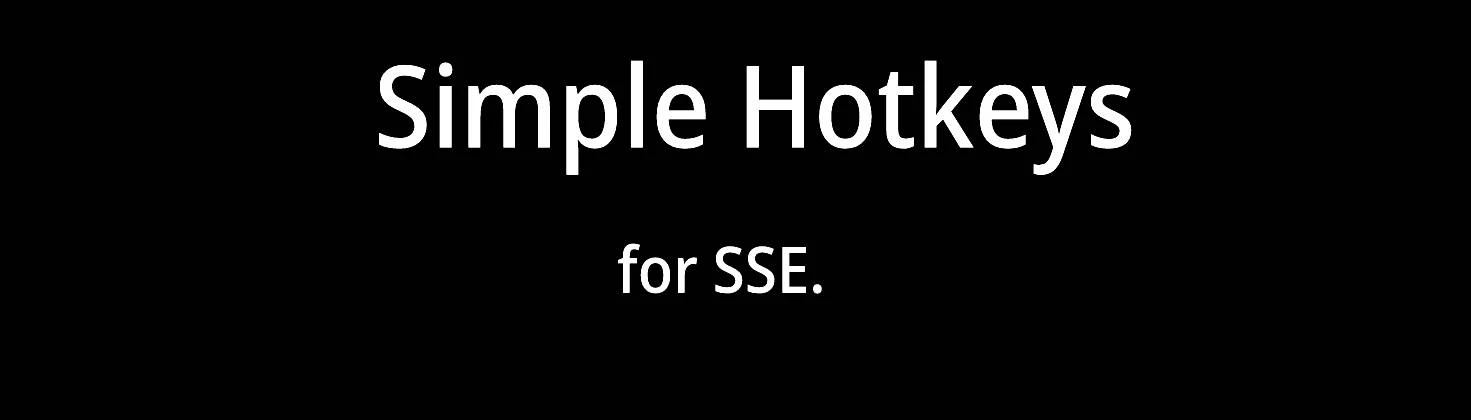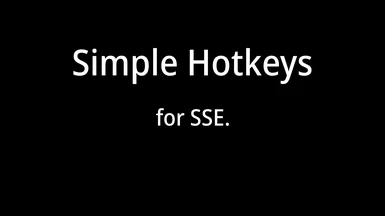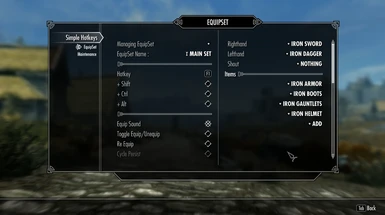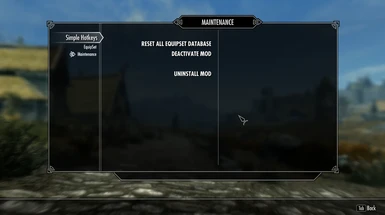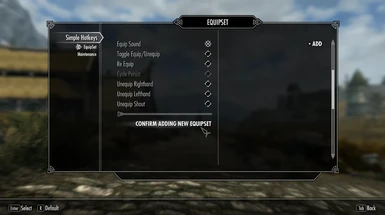About this mod
Assigning hotkeys with various key with combination of LShift, LCtrl and LAlt. With Equipset mechanism, can easily managing various items, weapon, spell. It's key feature written in C++ SKSE so, Executing Hotkey should be work fast as vanilla hotkey without script lag.
- Requirements
- Permissions and credits
- Changelogs
Currently, working on remake hotkey system from scratch. I misunderstood how skyrim deal with enchantment and tempered items. Data structure which i made was not for enchant/tempered items but just rely on favorite thing. Anyway new hotkey mod will solve these problems and more new feature will be added. like customize widget icons, easy overview equipset list, save & load settings.
Once new mod released in Nexus, this mod page will be hidden.
English is not my first language sorry for excuse if i did something wrong.
Simple Hotkeys focus on equip items fast with some functions. It's key feature equipping system written in C++ SKSE. Papyrus script for MCM menus. So it should be work fast without script lag.
English, 한국어 currently translated. if you are interested in translating then, check Interface/Translations/Simple_Hotkeys_"Language".txt. Skyrim based native language like english, french, italian just duplicate the english translated file and rename it to your language and translate it. So file name syntax should be looks like this. Simple_Hotkeys_french.txt, Simple_Hotkeys_italian.txt
Some languages like korean, overwrite existing file and translate it.
Version 3.0.0 updated see changelogs what has been changed. Version update with major number X.0.0 recommend new game.
In version 3.0 New requirement iWantWidgets added!
In version 3.0.0 new feature Equipset widget added. Users who update from lower version need new game due to this function. And new requirement iWantWidgets added.
Widget size determined by display size in skyrimprefs.ini(iSize H, iSize W.) It's tested on 16:9 display like 1280 * 720, 1920 * 1080, 2560 * 1440, 3840 * 2160. But i'm not sure how widget will be displayed on 4:3 or 21:9
Widget function currently working on Papyrus script. So, equipping hotkey slow down to sync with Papyrus event call timing.
Deactivating widget support on MCM widget page will make it fast as usual.
Currently displaying equipped weapon and shout still WIP. When you change your items too fast, equipped items may not displayed well.
All of icons from iEquip @dunc001, thanks for permission and beautiful icons!
Also, thanks for german translation @peak420
[-] Main features
1. EquipSet.
Simple Hotkeys MCM menu -> EquipSet -> Managing EquipSetyou can add new EquipSet, cycle EquipSet or delete EquipSet.
In EquipSet page you can simply add "FAVORITED" your right, left weapons or spells, shout, armor and potion. If you aren't favorited your items
then no items will be on list. Currently maximum of EquipSet limited to 128.
2. Cycle EquipSet.
With cycle EquipSet you can make EquipSet cycle to next EquipSet everytime you press hotkey. Currently maximum 10 EquipSets can be added
per cycle EquipSet
3. Cycle Persist
This option only works on cycle EquipSet. With this option enabled, compare your current equipment to already cycled EquipSet. If it is changed somehow (manually equipped or another hotkey) then re equip cycled EquipSet. Rather than cycle to next EquipSet everytime you press hotkey.
4. Toggle Equip/Unequip
With this option enabled, compare your current equipment to EquipSet. If is it already equipped all, Unequip it. Otherwise you missed one single
part of EquipSet, re equip all items. Additonal items which is not on EquipSet item List bypass this condition.
5. Re equip
It's simple just re equip all your items rather than doing nothing if items already equipped.
6. SKSE
Like i mentioned it already, Equipping items executed all by SKSE dll plugin. Papyrus scripts control MCM, get keydown with modify LShift, LCtrl,
LAlt. then call execute hotkey SKSE Function. that's all what it handle.
[-] How to
Go to Simple Hotkeys MCM menu -> EquipSet -> Managing EquipSet. add your favorited weapons, spells, items and check out some options.
If you finished, do not forget COFIRM EQUIPSET. without confirm EquipSet it will be not saved on database. All of work on EquipSet like adding
new EquipSet, change EquipSet name, delete Equipset need to be CONFIRMED on last.
To add cycle EquipSet, go to Simple Hotkeys MCM menu -> EquipSet -> Managing EquipSet. Choose add new cycle EquipSet. cycle EquipSet can
add EquipSets only.
When you need to change EquipSet data, choose Select EquipSet then new selectable menu will appear right down. Choose EquipSet you want
to change and all works done, do not forget confirm change.
[-] Current issues
(-) Shout must be equipped to add Hotkeys
(-) Limit of 128 EquipSets can be added on game
(-) Limit of 10 EquipSets can be added on cycle EquipSet
(-) Limit of 30 Items can be added on EquipSet
(-)
(-)
[-] Tempered, Enchanted Items
When you add these items to EquipSet, beware to not add same items.(sharing same form id). Once you tempered it again then, need to add it again
on EquipSet.
for example, there are 3 weapons which sharing same form id. Iron dagger, Iron dagger (fine tempered), Iron dagger (fire enchanted).
if you favorited Iron dagger with fine tempered one and added it to EquipSet, do not favorite other Iron dagger items. Tempered, Enchanted data
tracked with favorited function. Same items favorited twice, may always equip normal item that not enchanted and tempered.
Adding different items like Iron dagger (fire enchanted), Iron Armor (fine tempered) on same EquipSet doesn't make any problems.
[-] Requirement
SKSE
Address Library for SKSE Plugins
SkyUI
Jcontainers SE
[-] Uninstall
I'm not recommend to uninstall mod in mid game. There is disable mod option it'll be fine. but if you want to uninstall mod form your load order, following
these steps.
1. Go to Simple Hotkeys MCM menu -> Maintenance. and Uninstall Mod.
2. Some messages will appear, check it out and turn MCM menu off.
3. When you got "Mod Uninstalled" notification then save game and exit.
4. Uncheck Simple Hotkeys mod on your Mod organizer or Vortex and load saved game.
5. Wait untill game load other mods related data for 10 sec. Then save game and exit again.
6. With ReSaver when you open the save file(step 5), it tells you have 3 unattached instances, 2 undefined elements. Clean these instances and elements
and save.
Source
Credit
I used AH Hotkeys, Hotkeys Plus Plus for learning interface and feature. Especially EquipSet system with AH Hotkeys big thanks to them! also thanks for great icons permission from iEquip dunc001. And thanks for german translation @peak420.
Ryan-rsm-McKenzie for CommonLibSSE, PapyrusExtenderSSE, SKSE Team, Jcontainers, SkyUI, Address Library for SKSE Plugins, Bethesda for great game.
All Credit goes to them. without those mod and library i can't do this further. Great Thanks!