
- Games
- Skyrim Special Edition
- Mods
- Models and Textures
- Dwemer Pipework Reworked
Dwemer Pipework Reworked
-
Endorsements
-
Unique DLs--
-
Total DLs--
-
Total views--
-
Versionv5
- Download:
- Manual
File information
Last updated
Original upload
Created by
Caleb2 - a k a AnubisUploaded by
CALEB2Virus scan
Safe to use




















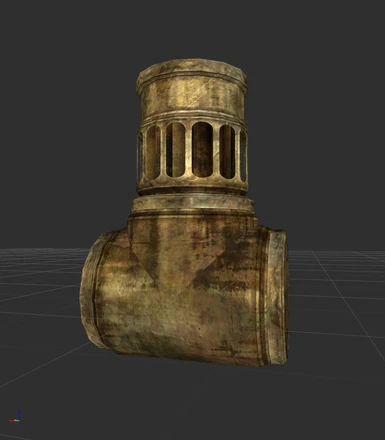



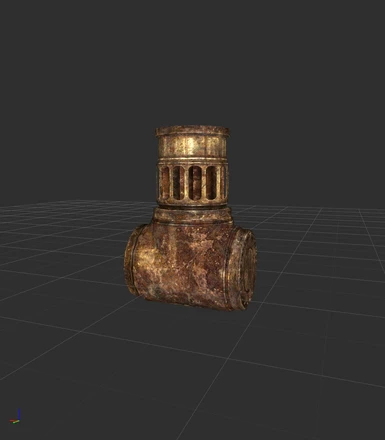


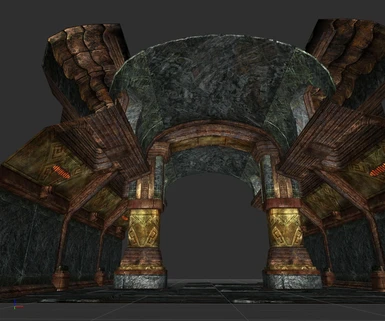
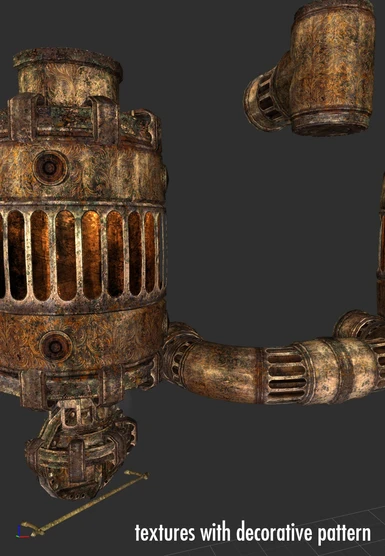
















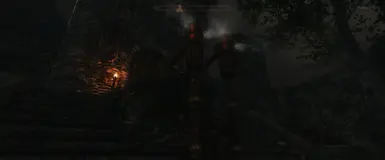























































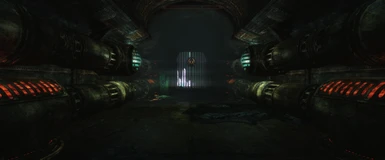



















865 comments
As many people asked for the textures - I created new rusty textures for the mod. Everything is very high quality.
These new textures are necessary from the second version, because they have modified alpha channels that makes it possible to have holes in many vetilation grilles. And some of the texture names have been modified, so without the included textures some stuff looks purple in game.
Some of the pipe hubs act now as radiators, there are heated glowing pipes under the ventilation grilles.
Added some smoke and glow effects with a small fan into the boilers intake valves, added DLC2 boiler.
Version 5 is out - read the changelog.
I strongly suggest using ENB - without it some effects look weak.
Added SSE Engine Fixes as a requirement.
Mod works without it, but there could be some wrong looking textures on certain meshes if the engine fixes is not installed.
Didn't think it's needed to remind it as it's absolutely elementary to have it in load order, but can't be too certain, I guess...
Compatibility:
* There is a mod - Duncan's Paper Maps for FWMF that has a patch for SSE Engine Fixes included. But this patch causes the SSE Engine Fixes work incorrectly, resulting some alpha channels not working, making walls on Dwemer corridors look dark red. Solution: do not use the version 1.7 of this mod, use the beta version 1.73 instead - user reported this as a working solution.
* Users of LUX: Pipework should load after LUX (to avoid any possible crashes. You won't lose anything)
Reviewing comments, one user reported that it is due to a compatibility patch from Duncan's Paper Maps for FWMF
Therefore, the solution was to set BSLightingShaderForceAlphaTest to true in EngineFixes.toml. (Data/skse/plugins)
I hope this can be of use to someone,
sorry for my bad English.
But one issue i experience. At Kagrumez (Solstheim) i get a CTD or freeze while having your mod installed. All other dwemer ruins in vanilla game seem fine so far.
Sry, i'm quite a noob, but could it be that your mod causes it especially on that location? I've tried to google and read somewhere that replacing the files (cant find the link anymore, but was something like) dwefirepillar something can cause problems.
Thx for any help! To know that your mod has lil chance be the issue would already help me a lot on trying find the problem.
CTD or freeze can happen when there is a mod conflict or system can't handle something. Or a combination of several things.
I don't have any crashes with the mod, nor have anyone else reported crashing at that location.
If you can, test without other mods, only with the Pipework.
And test without save game (sometimes saved games can have something corrupted inside that conflict with certain mods, even after the other mod that was conflicting, has been removed) - in the main menu, instead of choosing a saved game, open console and enter command: coc DLC2Kagrumez01
(This takes you directly to Kagrumez.)
I just realized that i now had a few more CTD's in other dwemer ruins too :/
I now did try use your friendly performance textures and it seems it helped (as of right now played with no CTD again so far).
What i don't understand is that i dont have the fastest, but also not a slow PC. With having an Intel i5 13th gen, Geforce RTX 4070 super and 32GB Vram.
Can it be that this is still not enough for using the normal mod? Thx in advance for any info man. Really appreciate it.
CPU: i7 7700K
RAM: 32GB
GPU: GTX 1080Ti (11 GB Vram)
And it worked fine even with the regular, not the performance version.
But performance also depends on your screen resolution. (My screen is 3840x1600, not full 4K)
One thing that can help, is to cap your fps. (set maximum allowed)
I have it set to 40 fps and it's enough for me - system is quiet, cool and draws much less power.
This will help with instability (If it's the system), that I can promise.
Also, disabling vsync might help, because this is a slight extra load and seems to make the game lag and stutter. (And I don't see any visible benefits from vsync with my system)
Idk, i'm quite new to playing on PC late, and slowly learn and learn things. But i guess i'm still a friggin noob and still lots to learn.
What you wrote did already help me a lot, as now i'm even more sure that the problem is on my end.
I truly love that mod and i guess i'll keep trying once again until i finally find a way :) Though my affinity for PC's and mods isn't the best and went through painful processes like this more often than i'd wish for, it also might help me learn :)
It's also funny that i needed ages get my game look good, as i now have this PC, but it being like you giving a chimp an apple iphone :D
But again, thx a lot for all your help! :) And seriously, your mod is just amazing!
Today i had CTD's in the windchill cave too. Then tried a few things. One was increasing virtual memory. Another disable lights for chaurus eggs...but i think it definitely was the last thing i did that helped.
I have Sanguine Symphony installed and the count on 5. Though the crash logger i never understood and didnt seem helpful, there was a note on that mod though. So i decreased count to 2 and could finish a quest in Windchill cave.
I then went again to Kagrumez to try and fkc, no CTD, all good. Never did imagine this could be the issue and glad found it. However, thx for the help earler and so happy to be able to use your mod w/o having issues^^
It's often trial and error with the diagnostic, until finding the real reason(s).
Glad you got it working.
It's totally weird and can't understand it was that mod and might be as you say. But one thing i've noticed (too late) was that there is a note on that mod. Where you when increasing count need to do something i thought i've done. But maybe did wrong?!^^
However. Glad it now works better and happy using your awesome mod man! Have a great one ;)
Is there anything I can do about this - load order, or a patch?
I still have Modern Lighting below Dwemer Pipework because MLO is advised to go very low in the load order, lower than Lux.
And they do look good together! I was trying to make the ruins darker,
closer to your screenshots, and I think this worked well.
Here are the mods in order:
Dwemer Pipework Reworked
Frankly HD Markarth White City Redux
Golden Dwemer Pipeworks
Improved Dwemer Glass
Real Dwemer Pipes
Misc JS Dwemer clutter mods
ENB Light
ENB Particle Lights Dwemer Lanterns
Capture Warmer for ENB
Lux
Modern Lighting Overhaul
Heat Shimmer fix for ENB
The ENB I'm running is Rudy for NAT 3 but this is user choice.
This gives white-ish walls, shiny golden pipes, darkish dungeons with cool lights including the red glow from this mod. I didn't think the gold pipes would fit in but you mostly just see shimmer here and there. There are a lot of patches for compatibility so go slow when installing.
There are so many cool mods for this game it's hard to choose! Thanks to all the modders.
Pipe in wall
(You can send a screenshot of the turning pipe though)
But I assure you - Pipework does not have plugin, therefore it can't move things into another places in game.
It only replaces the models.
If you ask around, someone could make a move patch.
map
https://www.nexusmods.com/skyrimspecialedition/images/269590
room
https://www.nexusmods.com/skyrimspecialedition/images/272062
closeup
https://www.nexusmods.com/skyrimspecialedition/images/272063
There's nothing I can do about it without a plugin - it's vanilla placement and it just happens that the part with holes and rotating fan of this model gets inside the stone.
Of course - I could remove the holes and the fan from this model, but - then it would affect it everywhere in game where it's used.
That's not the only place where some part of an animation gets inside another things. To fix them all I should remove the holes and rotating fans from all the pipes probably. But that would defeat the purpose of this mod.
This is just the way the game is.
However - I'll keep that in mind and for the next upgrade I'll consider some changes, perhaps even a light plugin (ESL) to address few of these issues.
Someone else could make a patch for position problems like this, focus on the GFX. My point was for you to be aware of this issue.
If there is some kind of fix, is it possible to install it mid-game? Thank you!
But screenshots of the problem are needed.
https://www.nexusmods.com/skyrimspecialedition/images/272093
https://www.nexusmods.com/skyrimspecialedition/images/272094
https://www.nexusmods.com/skyrimspecialedition/images/272095
https://www.nexusmods.com/skyrimspecialedition/images/272096
https://www.nexusmods.com/skyrimspecialedition/images/272097
If you don't wish to see these textures on certain interiors, then a patch is required that changes all the models of these interiors and makes them use textures from custom paths. But that means every texture replacer you wish to use later, will need patches for these patches.
Wonderful world of Skyrim modding... : )
Thanks for taking the time to explain it to me (really appreciate it). I'll just live with it :')
If MO2 marks something redundant, then another mod must be overwriting these.
And not to worry - you won't lose any functionality of the Lux
(I've had to learn many new things and programs for this, it all has taken time)
But among the things I've learned are several ways to enhance the performance, so when I finally get to the update, I can use all that knowledge to make it much better. (Including way better textures)
Just don't want to bother with small changes until that.
Secondly - this model is faulty even without mods. Some textures and settings might make the flickering more visible. The problem is that the mesh has two layers (surfaces) on the exact same place - that's what makes it flicker. It's called Z-fighting. This is not the only model in game with this fault.
If you know how to use NifSkope, you can fix this easily:
This mod and all it's hotfixes should overwrite Lux.
You won't lose any functionality from Lux, the reason it conflicts is that Lux uses few of the same meshes that are based on the same source. (ELFX cut meshes to help with light limits)
You should overwrite Lux, because this mod modifies these meshes even further, and it's needed for consistency.
I loaded everything from your mod after Lux, i have the last version of your mod and im not missing any Hotfix, am i doing something wrong?
Only thing that can be done is to remove that effect, but it's very rare to see it going though other mesh that way.
I might rework this in the next version though.
The file is: meshes\dungeons\dwemer\pipes\dwepipeend01.nif
For other Dwemer metal objects the same textures can be used, I'm planning a big update some day, with few of my mods merged as one, for consistency.
I will also update that mod eventually, perhaps adding my own textures, but still leaving it compatible with texture replacers.