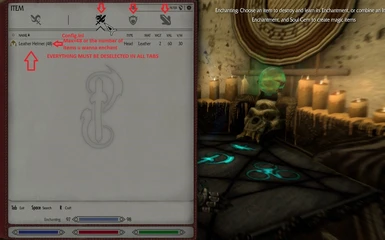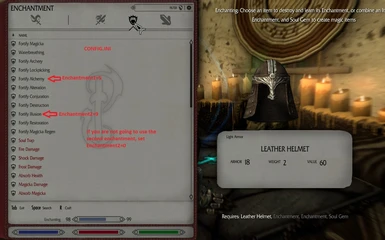Documentation
Readme
View as plain text
Editing Config
open the config file with a file editor (ex. notepad) you will enter the options you want the code to do:
Type = 1 or 0 (1 Weapon, 0 Anything else)
Enchantment1 = The number of the first enchantment that you want in the enchantment list (start with 1)
Enchantment2 = The number of the second enchantment in the enchantment list (must be different from Enchantment1, if you don't wanna use the second enchantment just set as 0)
Recommended always put the lowest enchantment number in Enchantment1 for better performance
Max = number of items that must be enchanted
Makes the boring enchantment system in Skyrim faster.
This mod was inspired by this mod
https://www.nexusmods.com/skyrim/mods/88366?tab=description
I would have added to this mod but the creator is banned.
I also making this mod because the other mod enchantment system doesn't work.
How This Mod Works:
(update)
New code from tiagoag (https://www.nexusmods.com/users/94647458)
This new version of this mod make it easier to make mass enchantment items.
This mod works but mimicking the inputs of your keyboard. So by using your keyboard it moves through the Enchantment UI and picks what item, enchantment, soul gem, and then builds the item.
IMPORTANT
Make sure that your controls are set to default, if they aren't this mod my not work.
The most important key is the interact key, make sure it is set to "E".
A thing to note is don't have your cursor over your inventory, it will miss up the mod. Put the cursor to the right side of the screen or to the top like the video.
(p.s. It will always take the top item in the weapon/amour section and same with the soul gems, so make sure your items you want to enchant are on top. If you want to change that you can just edit the config file to choose what enchantments you want. )
Showing how this mod works
This mod requires:
SkyUI
https://www.nexusmods.com/skyrimspecialedition/mods/12604?tab=description
Autohotkey
https://www.autohotkey.com/
Method
1) run the test.ahk file with autohotkey (right click and press run script)
2) make sure there is a green h on the bottom right of the screen. If it isn't there it probably hiding, so click on the up arrow in the bottom right (looks like this ^) and you probably see it (on WIndows).
3) Then press "p" a popup should show up. This means that autohotkey works on your pc.
4) find the green h again and right click it. There should be a option to" exit", click it. That closes the script test.ahk.
5) Now do step 1 but with "speed enchanting V2.ahk"
6)This will make a config file in the directory the "speed enchanting V2.ahk" (make sure the config file and "speed enchanting V2.ahk" stay in the same directory if you decided to move it)
7) now open the config file with a file editor (ex. notepad) you will enter the options you want the code to do:
Type = 1 or 0 (1 Weapon, 0 Anything else)
Enchantment1 = The number of the first enchantment that you want in the enchantment list (start with 1)
Enchantment2 = The number of the second enchantment in the enchantment list (must be different from Enchantment1, if you don't wanna use the second enchantment just set as 0)
Recommended always put the lowest enchantment number in Enchantment1 for better performance
Max = number of items that must be enchanted
8) redo step 5 (you need to do this step every time you change the config file)
9) go into Skyrim and go to a enchanting table and make sure your on the weapon/amour section, then hit "CAP LOCK" on you keyboard and it will do its thing.
Hit "CAP LOCK" again to stop it or wait until it goes through the max number of items you wanted.
10) after doing step 9 a much as you want, repeat step 4.
(p.s. It will always take the top item in the weapon/amour section and same with the soul gems, so make sure your items you want to enchant are on top. If you want to change that you can just edit the config file to choose what enchantments you want. )