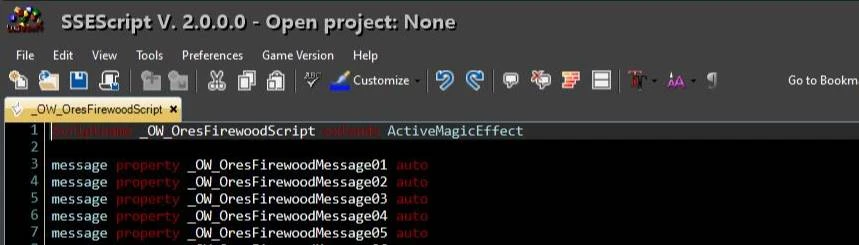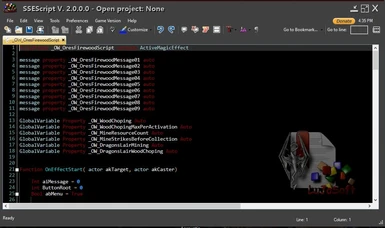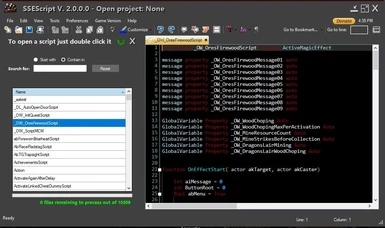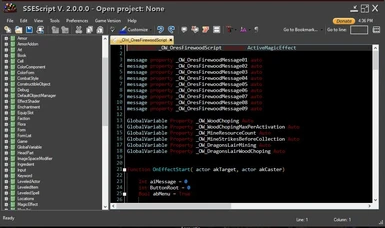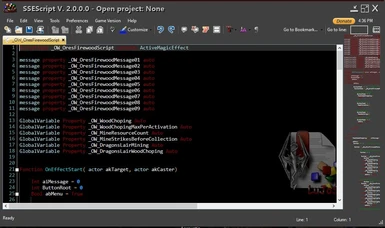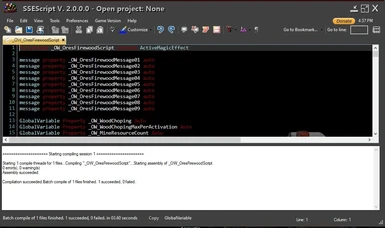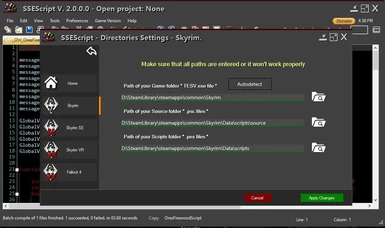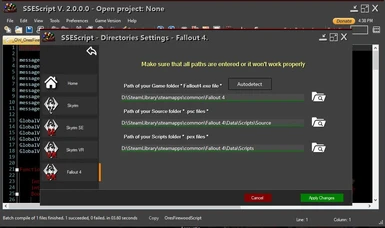Documentation
Readme
View as plain text
Open Pex file is gray out?
First thing you must do is to download the Champollion a PEX to Papyrus decompiler
For Skyrim
https://www.nexusmods.com/skyrim/mods/35307?tab=files
Extract file where ever you want.
You must copy these 4 files in the SSEScript\Champollion\Skyrim folder
Champollion.exe
Decompiler.dll
Pex.dll
vcredist_x64.exe
For Fallout 4
https://www.nexusmods.com/fallout4/mods/3742?tab=files
Extract file where ever you want.
You must copy the file Champollion.exe in the SSEScript\Champollion\Fallout folder
Then restart or start SSEScript and in the menu file the
"Open Pex File" will be enable, you can use that button to open the
pex file or you can drag and drop as many as you want from windows explorer