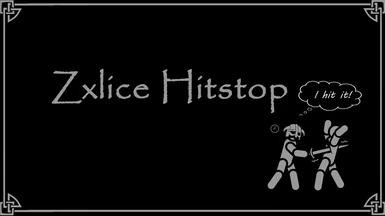Mod articles
-
About using Refresher tool in Game
Go to file part, download "Zxlice Hitstop - INI Refresher v0.92 (esl)" in Miscellaneous part and install it
Run Game
Make sure the main plugin loaded correctly
Change the settings in "hitStop.ini" file and save it
Open game console, type "setstage zxlice_hitstopquest 1" without quotation and press Enter
A message box should pop up, press confirm, then a update finished message box should pop up
Close game console, the configure is updated
...