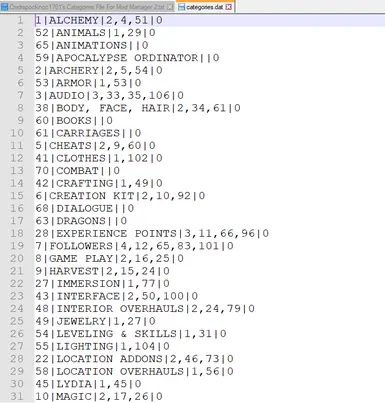Cmdrspockncc1701's Categories File for Mod Organizer 2
-
Endorsements
-
Unique DLs--
-
Total DLs--
-
Total views--
-
Version1.0
Documentation
Readme
View as plain text
Cmdrspockncc1701's Categories File for Mod Organizer 2
This is my very first mod upload.
This is a categories.dat file for Mod Organizer 2. I created the file from scratch in MO2 as per the names
of folders into which I organize my mod downloads for Skyrim SE. There are 50 lines, some with multiple
and somewhat related mod types such as Textures & Models. Feel free to review its contents
with a text editor such as Notepad++ before installing it if you like. It is free and helps with
editing things such as .ini files because it color-codes parts of their contents. I
This mod must be added manually as per the instructions provided below and will not work if added
by using a mod Organizer such as Mod organizer 2 or Vortex. The instructions were created from Windows 10.
1) In your start menu go to Windows Administrative Tools ->Windows System and click on Run.
2) Type in %appdata% in the dialog box that pops up and click Ok.
3) Double-click on Appdata->Local and then on ModOrganizer-> SkyrimSE and put
the categories.dat file in the Skyrim SE folder and close the Window.
4) Run Mod Organizer 2 and right click on any installed mod in order to sort it into a category.
You may alter and edit this list from within Mod Organizer 2 customize it to your needs, but
Please remember to endorse this mod and credit me for its creation and link to the original.