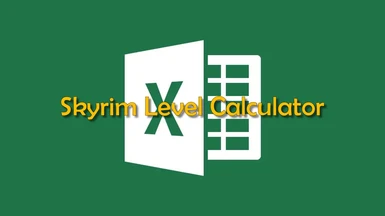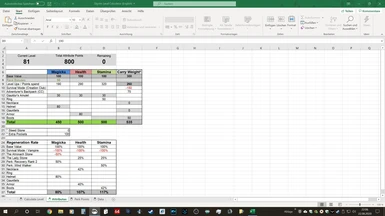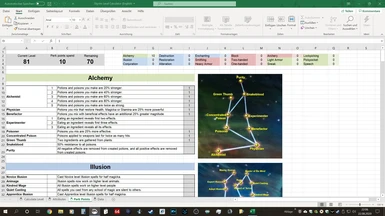Documentation
Readme
View as plain text
SKYRIM LEVEL CALCULATOR FOR EXCEL
***READ ME***
VERSION: 1.0
Author: Wahnfried1883 - 22/08/2020
:: WORKSHEET 1 ::
--- Calculate Level ---
1. Choose your race.
2. Under "Legendary" enter how often you made or want this skill legendary.
3. Under "Skill Level" enter your current/desired skill level. E.g. enter "100" to see what happens, when maxing this skill out.
:: WORKSHEET 2 ::
--- Attributes ---
1: Under "Current Level" enter your current/desired level.
2: Under "Level Ups/Points spend" enter the desired amount of attribute points for each attribute based on the total points as shown above.
3: Under "Ring", "Necklace" etc. you can enter enchanted equipment.
4. If you have the Steed Stone or the perk Extra Pockets enter 100 (50 with Survival Mode) to increase carry weight.
:: WORKSHEET 3 ::
--- Perk Points ---
1. Under "Current Level" enter your current/desired level.
2. Simply enter <1> for each perk you want. Excel shows the spend and remaining points above.
%END%