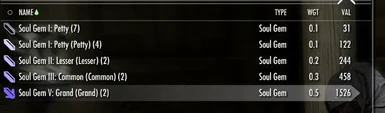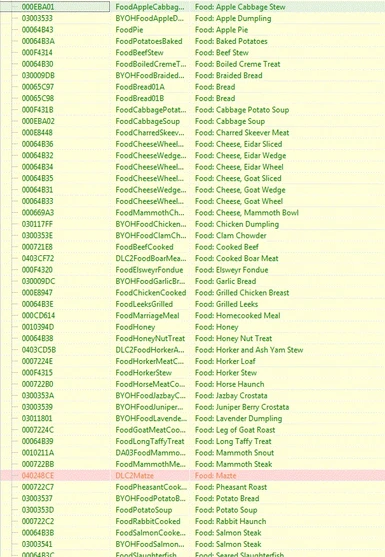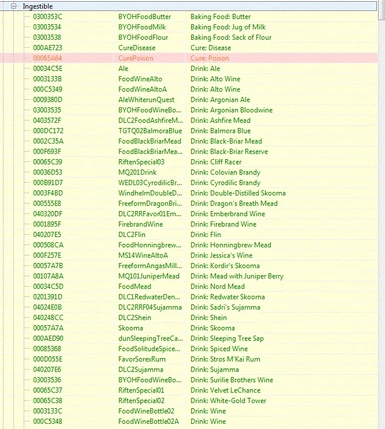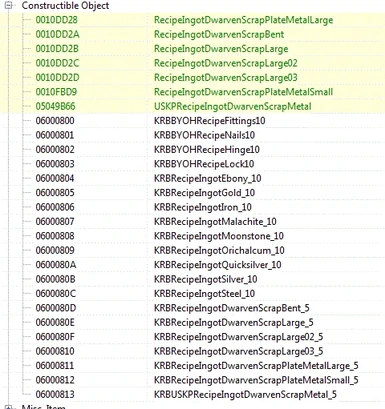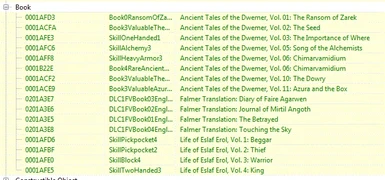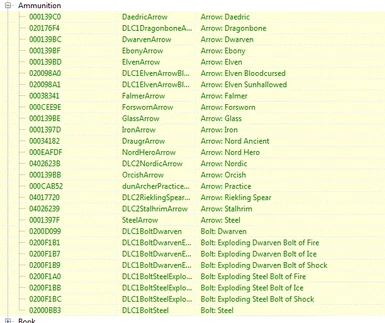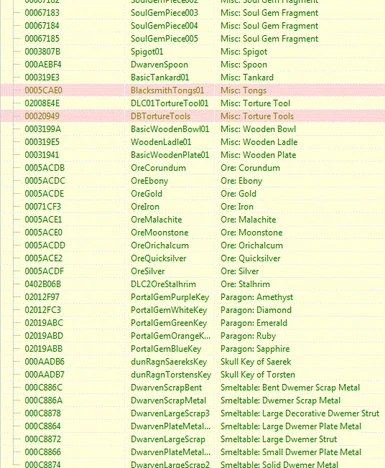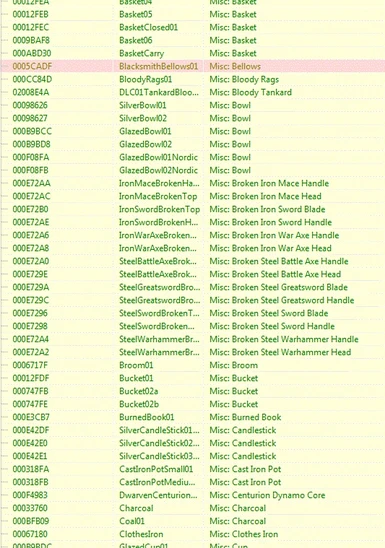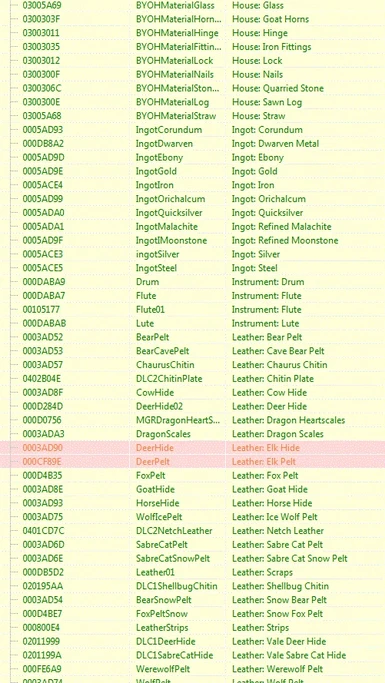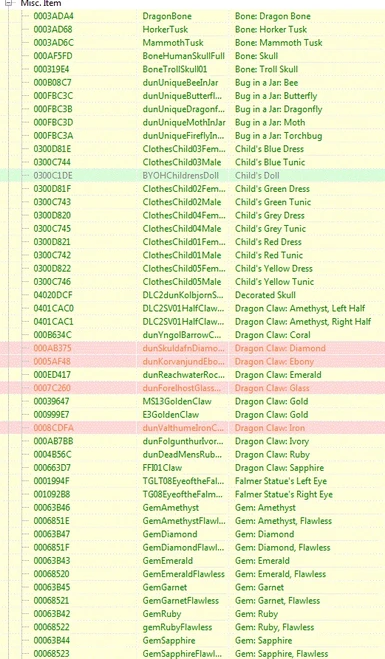About this mod
Renaming of the most crucial items, like hides, pelts, gems, etc. for easy navigation.
- Requirements
- Permissions and credits
- Changelogs
Renamed items include:
In the misc. tab:
- Ores and ingots with the prefix "Ore:" and "Ingot:" respectively. An example is "Ore: Iron" and "Ingot: Gold".
- Gems, such as rubies and sapphires and the like, with the prefix "Gem:". Example: "Gem: Ruby" and "Gem: Sapphire, Flawless".
- Soul Gems, the Black Star and Azura's Star with the prefix "Soul Gem:". Example: "Soul Gem I: Petty", "Soul Gem: Black Star".
- Pelts and hides with the prefix "Leather:". Example: "Leather: Wolf Pelt". Also "Leather: Strips" but "Leather" itself untouched.
- The six different types of smeltable dwemer scrap with the prefix "Smeltable:".
- The Paragon items from Dawnguard are named "Paragon:".
- The unique insects found in jars are named "Bug in a Jar:", like "Bug in a Jar: Bee", "Bug in a Jar: Dragonfly", and so on.
- The dragon claws are named "Dragon Claw:" such as "Dragon Claw: Iron", "Dragon Claw: Ebony", and so on.
- Left and right eye of the Falmer are put together alphabetically such as "Falmer Statue's Left/Right Eye".
- Useless junk (i.e. items with no use) are named "Misc:", such as "Misc: Shovel", "Misc: Basket", and so on.
- Hearthfire items for children are named "Child's".
- Building materials for Hearthfire are named "House:" such as "House: Goat Horn", "House: Lock", and so on.
- Potions and poisons have been given the prefix of either "Potion of...", "Potion:", or "Poison:".
- Cures for poison and disease are named "Cure: Disease" and "Cure: Poison".
- Spirits, mead, ale, wine, skooma, etc., have the prefix "Drink:".
- Items used for cooking are either "Baking Food:", "Meat:" or "Greens:", and prepared food is simply "Food:".
- Ammo has the prefix "Arrow:" or "Bolt:".
- Nothing is touched here.
- A small selection of books were renamed to bundle them together alphabetically (like the Beggar/King series and Ancient Tales of the Dwemer).
Also of note: Bulk recipes are added for Hearthfire component crafting and ore smelting (they will only show up if you have enough to craft in bulk).
LOAD ORDER:
Generally, names should be a secondary concern, meaning if you have a mod that alters the effect of an item, you want the effect and not the name.
Thus, you should put 'KRB - FabulousSorting.esp' as high as possible, but below 'Unofficial Skyrim Special Edition Patch.esp'.
Then any of your other mods.
Then patches.
Example load order:
Skyrim.esm
Update.esm
Dawnguard.esm
Hearthfire.esm
Dragonborn.esm
Unofficial Skyrim Special Edition Patch.esp
Marcurio Is Top Tier Husbando.esp
KRB - FabulousSorting.esp
Ordinator - Perks of Skyrim.esp
Book Covers Skyrim.esp
Skyrim Alchemy Fixed - Ordinator.esp
KRB - FabulousSorting - Patch - Book Covers Skyrim.esp
KRB - FabulousSorting - Patch - Skyrim Alchemy Fixed.esp