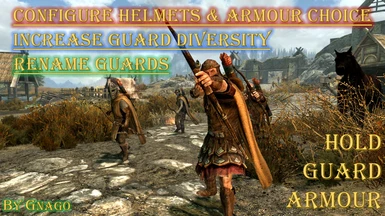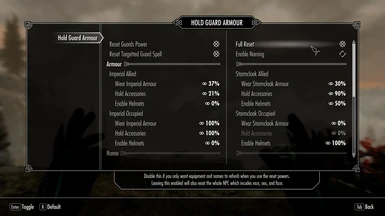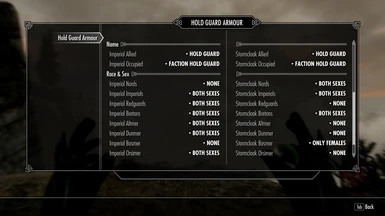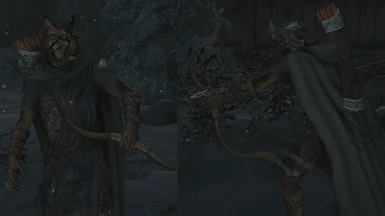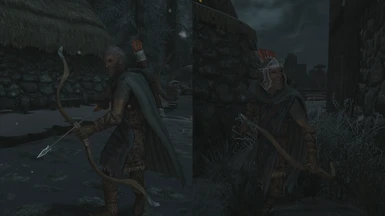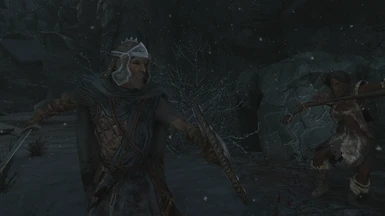Documentation
Readme
View as plain text
HGA ReadMe
Last Updated version 3.3.0
Information for Modders:
=== Patching ===
If another mod adds guards to Tamriel, it's possible that HGA won't affect them. If this is the case then it means that the other either didn't use templates or didn't use the Spell List or Factions of the template.
To patch this, use HGA and the other mod as a master, and just make sure that the other mod's guards use a guard template affected by HGA, use the template's Spell List, and that the guard is a member of the appropriate factions (GuardFaction[CityName] (for city guards) and/or CrimeFaction[Hold/WarFaction] (for other guards))
All guards of a hold should be part of CrimeFaction[Hold]
All city guards should have all of the above and GuardFaction[CityName]
In previous versions, all guards had to be members of either CrimeFactionSons or CrimeFactionImperial, but as of 3.2.7 there is a backup check that checks what Civil War faction owns the guard's hold (based on the guard's CrimeFaction[Hold] faction).
=== Translations ===
Anyone may translate my work, I just ask that you notify me either through a direct message or through a post on my mod, and that my mod must be listed as a requirement for your translation.
I wrote this mod in a way that I hope makes it easy for translators to go into the Creation Kit and a few text files, modify a few values, and be done with it. What follows is a reference for what variables mean what and where to find them.
-- To Modify Guard Names --
(Disclaimer: In this guide I use French examples. My French could definitely be better, so it's possible I made a mistake or a few.)
Go to the Magic Effect "AbGuardConfig" and locate the "HGA_Names" script.
In the properties of that script, you will find some strings and some arrays.
Here you can set the values of each string to match the translated version of it.
e.g. If you were translating to French, you would enter "Estemarche" in Eastmarch, "Sombrage" in Sons and so on
You can also configure how the words in a guard's name are ordered.
e.g. In French, the adjective typically comes after noun. So "Impérial Garde" isn't the best translation. "Garde Impérial" would be better
So to solve this, I allowed for the positions of each section of the name to be changed.
The name formats that this mod provides are
Faction Soldier
Hold Guard
Faction Hold Guard
Where faction is imperial/stormcloak, hold is the hold name, and guard/soldier are literal.
The ordering can be changed by modifying the XNamePosition values, where X is Faction/Hold/Guard. By default the order is 0/1/2. Continuing with the French example, we have the three sections:
"Impérial" "Estemarche" "Garde"
In French, the proper title of an Imperial Eastmarch Guard would be
Garde Impérial d'Estemarche
To achieve this, we just need to modify the Imperial (Impérial), Eastmarch (d'Estemarche), and Guard (Garde) properties/array elements of HGA_Names.
As you may have noticed, this mod introduces female guards. This can be an issue because many language conjugate words depending on their context. In this case, we need to conjugate our words with the subject, a female guard.
If your language is an language that does this, change the UseFemaleNames property to 1.
So in our example, we want female guards to be "Garde Impériale d'Estemarche". Again in HGA_Names there are properties postfixed with "Female". You must fill out every Female property due to how this works (Otherwise unspecified female names will default to the English name). Even if there is no female equivalent, just fill it in with the same value as the non-female property.
-- MCM --
Copy the file located at Data\interface\translations\HGA Framework_ENGLISH.txt
Rename the copy to be the same but replace ENGLISH with your language
Modify the values in the file to your translations
=== Adding new Alternate Armour ===
For this you will need to know the ID of the outfit you want to add in or have the patience to scroll through the list in either SSEEdit or CK
To make an Alternate Armour file, you will need either SSEEdit or Creation kit.
Alternatively you can just modify an existing Alternate Armours esp to skip some steps.
SSEEdit Steps:
1. Open HGA Framework with SSEEdit
2. Find and right click HGA_GuardConfigMGEF (Under Magic Effect)
3. Choose "Copy as overide into..."
4. Select either the plain esp option or the esl flagged esp (I recommend the esl flagged esp) and click OK
5. Name the file "HGA Alternate Armours"
6. Find the outfit script properties under HGA Alternate Armours > Magic Effect > HGA_GuardConfigMGEF > VMAD > Scripts > (find the script with the ScriptName "HGA_Outfits") > Properties
7. Find the outfit(s) that you want to replace and replace them with the outfit(s) of your choice.
Creation Kit Steps:
1. Open CK > Files > Data > Select HGA Framework (Do NOT set it as the Active File)
2. Find and open HGA_GuardConfigMGEF (Under Magic > Magic Effect)
3. Open the script properties for the HGA_Outfits script
4. Find the property mapping to the outfit that you want to replace (The properties share the same name as their respective default outfits)
5. Open the dropdown and find the outfit of your choice
6. Once you have changed all of the outfits you wanted to, press OK to close the properties window and the Magic Effect window
7. Save your file as "HGA Alternate Armours.esp"
8. Optionally you can mark the esp with SSEEdit
=== Adding new race/sex presets ===
I realize that my selection of guard presets is rather limited, but the process is too tedious for me to justify spending more time on. So if you want more, feel free to add them yourself (If for whatever reason want to publish your presets as a mod, go for it.)
Process:
1. Create a NPC file. This can either be done through the game itself (Create a character in Skyrim and use the command spf [filename] to generate a NPC file with your characters look.
2. In the CK with HGA open, go to Actors and find the form with the EditorID EncGuard[Race][F/M]##. Where Race is the race of your preset, F/M is F for female or M for male, and ## are two digits.
3. Open that form, change the EditorID to the same but change the number at the end to be 1 higher than the highest one (or change it to whatever you want, I just think it stays more organized this way).
4. Go to the "Character Gen Parts" tab and click "Import". This will open a file dialog. Find the NPC file that you created in step 1 and select it as your file.
5. Make sure that the import was successful by checking Preview Head at the bottom of the Actor window
6. Press OK to exit the Actor window and click Yes to the "Create New Object?" pop up.
7. Right click the object window and Create New Object Window
8. In the new window, go the the LeveledCharacter section and find and open LCharGuard[Race][F/M]
9. In the old window, select all of the actor presets you just made that are the same race and sex of the LChar you opened (Use CTRL+M1 to separately select multiple, or click the top one and shift click the bottom to select the whole list) and drag them into the LeveledCharacter list.
10. Click OK and at this point it wouldn't hurt to save.
11. Repeat steps 9-10 for every kind race/sex presets you made.
12. You're done! Just make sure to test out your changes in game (I've put some test commands below that spawn different kinds of guards, and the reset guard spells help a lot for testing).
Test Commands:
Imperial Allied (Imperial Markarth Guard): player.placeatme 000210ce
Imperial Occupied (Imperial Riften Guard): player.placeatme 0004587e
Stormcloak Allied (Stormcloak Winterhold Guard): player.placeatme 00024b63
Stormcloak Occupied (Stormcloak Whiterun Guard): player.placeatme 0010e2c5