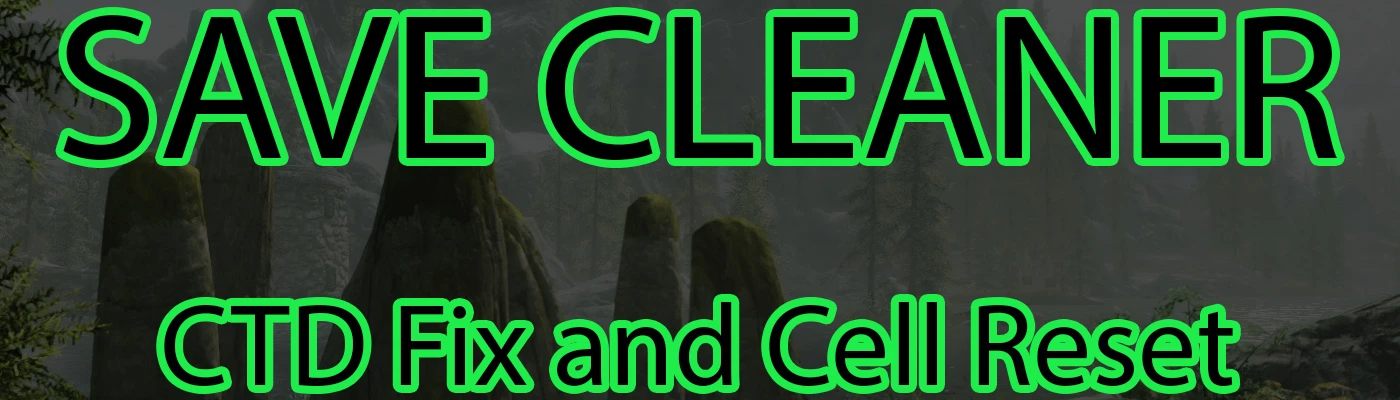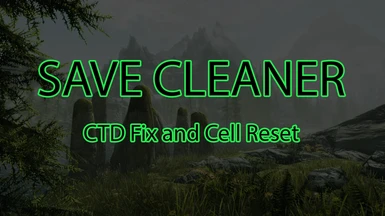Documentation
Readme
View as plain text
INTRODUCTION
Every once in a while I want to remove a mod, add one, or update. But there is a few problems... CTDs, naked NPCs, spells that don't work, ect.
Solution? Console commands.
Problem? They are a pain in the butt.
Solution? This method.
PURPOSE
For cleaning your save game after mod installs, removals, updates.
INSTALLATION
Extract the mod files into the Skyrim main directory folder (Where skyrim.exe is located)
DO THIS FIRST
- Dismiss followers
- Go inside a small interior (Like a player home)
- REGULAR save your game (this is your backup save)
- REGULAR save your game (this is the save we will use)
INSTRUCTIONS
- Open the console (~) and type BAT RESET
- Wait 30 real life seconds, don't touch anything!!
- Wait 2 hours in game (just use the wait/sleep menu)
- Open the console and type BAT START
- Wait 2 hours in game (just use the wait/sleep menu)
- REGULAR SAVE
- Open the console and type BAT KILL (this will kill the player)
- REGULAR SAVE after loading your last save
- close Skyrim entirely and relaunch to play the game
DISCLAIMER
This is just a method that works for me. Not guaranteed for you as there are a TON of variables to modding.
Try at your own risk (always create a backup save).
Happy modding!