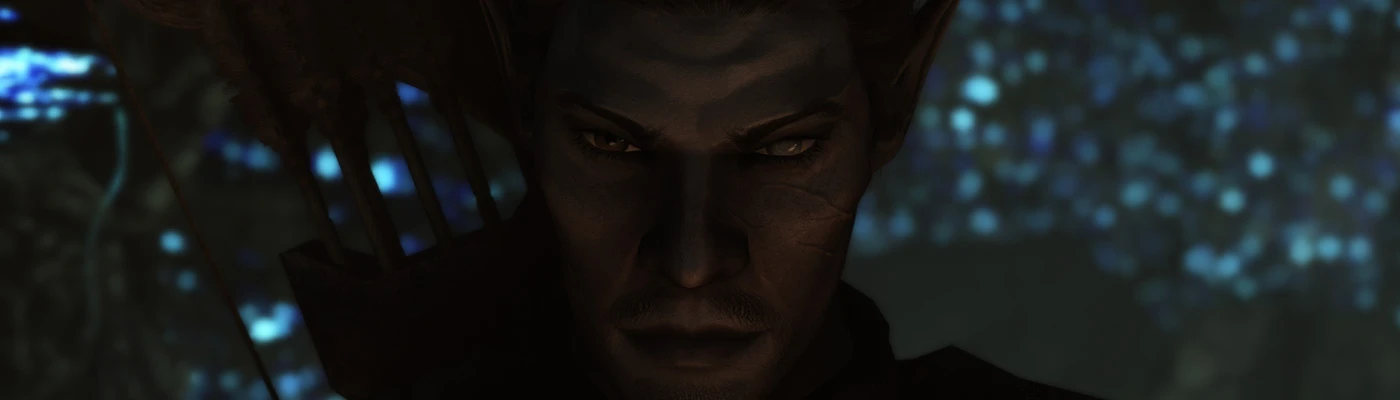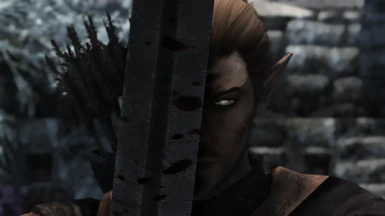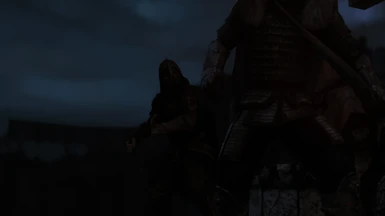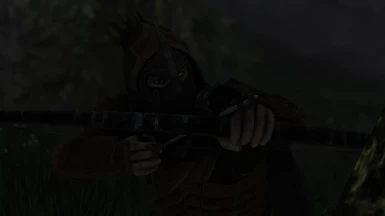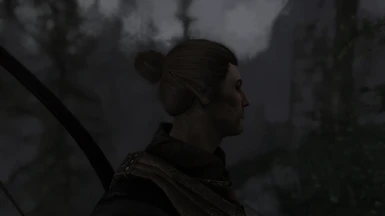Documentation
Readme
View as plain text
The Valenwood Archer - 1.0
REQUIREMENTS:
Technically there is only one hard requirement for this Preset to work, but you'll get nowhere near the results you see on the screenshots. There's also a soft requirement that you'll need to make the Preset look the same as the screenshots, but it can be substituted for certain other mods.
RaceMenu - This mod is a hard requirement, as you can't even load the preset without this mod.
RaceMenu also needs SKSE, so that's also a requirement.
WICO - Windsong Immersive Character Overhaul - This mod is a soft requirement, because without this mod the preset will still kind of work. In my opinion, WICO is the best body, texture and facegen mod as it does all in one and it does it very effectively. Other mods that do the same thing as WICO will also work, but again, the preset will look different from the screenshots.
Improved Eyes Skyrim - This mod is recommended, highly detailed replacements of all the existing eyes for all races, and options for dozens of new eyes for the races as well.
Brows - This mod is recommended, pretty much the best brow mod around. Adds/replaces highly detailed eyebrows to all human and elf races.
Beards - This mod is recommended, does the same thing as Brows, but for beards.
KS Hairdos SSE - This mod is recommended, adds an amazing amount of awesome hairstyles to human and elf races. For this preset, you need KS Hairdos SSE - Male.
Northborn Scars - This mod is recommended, replaces the vanilla scars with high res
The armor I used in the screenshot is the Engraved Bosmer set from Immersive Armors.
INSTALLATION:
Note: If you use Mod Organizer 2, the folder locations might differ.
Download the file from the file page of this mod.
Locate your Data folder. It should be in you Skyrim folder, where SkyrimSE.exe is found.
Go to Data/SKSE/Plugins/CharGen/Presets. If this file path doesn't exist, create it.
Place the downloaded "The Valenwood Archer.jslot" in the Presets folder.
For me (because my I'm too lazy to sort out my overwrite folder and I use the portable option for MO2), the Presets folder is located in:
(my MO2 folder)/overwrite/SKSE/Plugins/Chargen/Presets.
USING THE PRESET:
Once you have installed the Preset, you can apply it in RaceMenu. In the top right corner of Racemenu, click "Presets", and then press F9 to load a preset and select "The Valenwood Archer.jslot". You can then see any parts you are missing in terms of mods in the left-side pane.
CREDITS:
The only credit I take is from the screenshots and the preset. The credit of the required mods go to their incredibly talented authors, and the credit of the idea goes to the amazing YouTube channel FudgeMuppet!
And as a sidenote; Your results may look different depending on which graphics mods you use. If you want the exact same look as me (which is mainly aimed at performance), you're going to need:
Cathedral Weathers and Seasons
A Cathedralist's ENB
Luminosity Lightning Overhaul - The Cathedral Concept