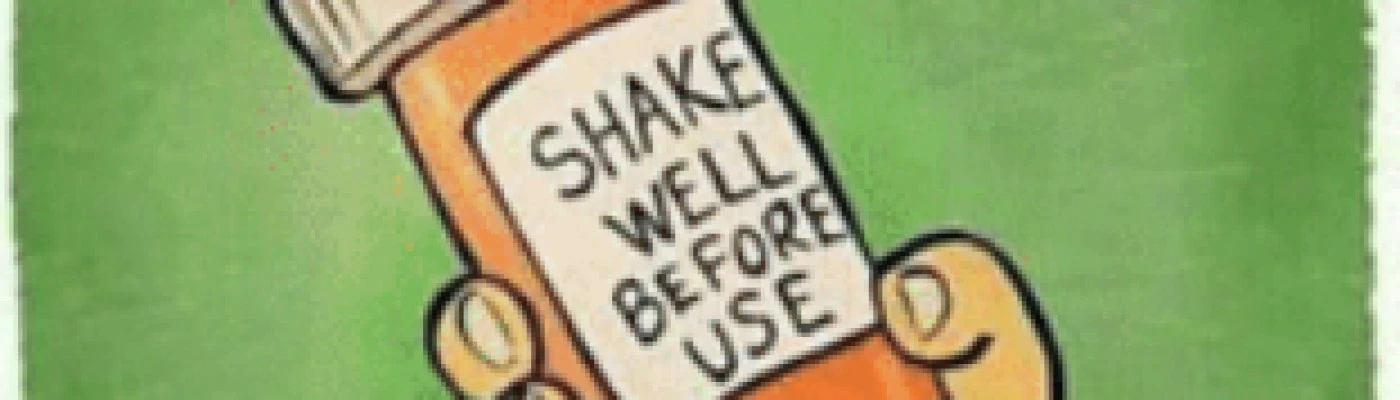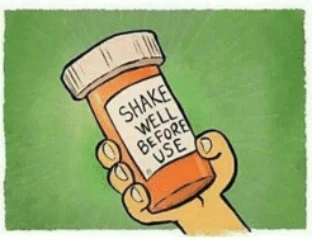About this mod
Replaces the turn animation with idle animations for better player mental health in 3rd person.
- Permissions and credits
- Donations
Bethesda did not play-test or consider many features they included in the game. While it is better to include them and let the players fix them, it is also at times baffling how certain things are allowed to be as they are.
Skyrim does not have animation smoothing nor does it have animation morphing. As soon as you move the mouse enough for it to send a move-command to skyrim; the game will start playing the turn animations.
If the difference between the idle animation and turn animation are different, then a "jerk" will be played. Not a big issue on a controller. Impossible to miss on a mouse.
The sollution - Updated and expanded explanation.
Skyrim have 5 turn-animations.
2 handed melee, 1 handed melee, Magic, and Bow x 2. It has a few more Idle animations, but they borrow animations from other turn-animations. Example being that sneak will use the turn animation from whatever item you have equipped. Meaning that sneaking and turning with a 2handed melee at the ready will play the turn animation of standing 2 handed melee... only you are crouched.
What this mod does is trying to explain how you can at least remove the turn jitter, even though this will result in an ice-skating turn. This ice-skating is far more acceptable than the twitching for me. I go crazy watching that stuff.
So what is happening here? I will explain using 2 handed melee weapons.
A file called 2hm_idle.hkx contains the animation that plays when you are standing still with a 2 handed melee weapon at the ready. When turning the camera slowly, the game will play the animations found in 2hm_turnright60.hkx or 2hm_turnleft60.hkx depending on if you are turning left or right. When moving at a faster speed, it will play the animation found in 2hm_turnright180.hkx and 2hm_turnleft180.hkx. But you have to move drastically to make the game play those animations, so I leave them as is. I am focused on the twitch when you just nudge the camera.
The game was likely never playtested for mouse and keyboard in 3rd person. Or if it was, they did not care about the end result and shipped as it was. Anyways. The point here is to replace the slow-turn animation with the idle, which means that there is still a small twitch, as moving the mouse will restart the animation loop. But it is GREATLY reduced. Even MORE so if you use calmer idle animations from other mods.
To do this. Create a folder anywhere that is called "Data". Inside that, you create a new folder called "meshes", and inside THAT you create a folder called "actors" and so on. "Data" >> "meshes" >> "actors" >> "character" >> "animations"
Note that each folder needs to be named exactly as I have written them... without the " ofc.
Inside the "animations" map, place all the idles from whatever animation mod you most prefer.
The idles you need are:
1hm_idle.hkx = 1 handed melee in right hand
2hm_idle.hkx = 2 handed melee
bow_idleheld.hkx = bow, non-drawn
bow_idledrawn.hkx = bow, drawn (ie, you are holding down the left mouse button)
Dualmagic_idle.hkx = magic in both hands
For me, I am using the idles from
Archery Gameplay Overhaul = bow_idleheld.hkx and bow_idledrawn.hkx
Pretty Combat Animation = 1hm_idle.hkx and 2hm_idle.hkx
I cannot remember what magic animation mod I used, but it was one of them :)
once these idles are in the "animations" folder. Make 2 copies of each idle animation. Rename them in accordance with their associated turn animation.
This means:
1hm_idle.hkx will be copied and renamed to 1hm_turnleft60.hkx and 1hm_turnright60.hkx. This means that you will have 3 copies of 1 file with 3 different names.
In the end you will have
1hm_idle.hkx
1hm_turnleft60.hkx
1hm_turnright60.hkx
2hm_idle.hkx
2hm_turnleft60.hkx
2hm_turnright60.hkx
bow_idleheld.hkx
bow_turnleft60.hkx
bow_turnright60.hkx
bow_idledrawn.hkx
bowdrawn_turnleft60.hkx
bowdrawn_turnright60.hkx
dualmagic_idle.hkx
mag_turnleft60.hkx
mag_turnright60.hkx
Once you have done that. Exit out of everything until you are looking at the folder called "Data". Then right-click that, create a compression archive (rar, zip, 7zip, etc).
In MO2, load that as a mod just like you would load any mod you have manually downloaded. Place it below everything containing an animation file. And presto. You now have taken animations from other mods and created your own personalized DirtyAnimationTurnFix.
ADDENDUM
For crossbows, inside the "animations" folder, create a new folder called dlc01.
Inside that, place the idle animation for crossbows called: crossbow_idleheld.hkx
Follow the same process already described in excruciating detail above.
In the end you will have
crossbow_idledrawn.hkx
crossbow_turnleft60.hkx
crossbow_turnright60.hkx
Conclusion
I simply cannot explain this in more detail. If there are still issues, then post a question and I will maybe answer it. I will not be checking this mod-page that much, since I consider every single nugget of info you need to do this yourself, to already be present.
Bugs/glitches
Aside from the already mentioned sneak-turn issue. The player character will ice-skate unless you turn quickly. Without a new animation engine, there is no work around for this. Putting the turn animation as idle will see the character ice-skate without pause, since the animation will play like a youtube video regardless. And blah blah jadidaah.
Conflicts
It is just renamed vanilla idle animations. So, no scripts, no nothing. Place below mods that add animations. Or better yet, compile your own archive of animations and use this "fix" as described under The Sollution.