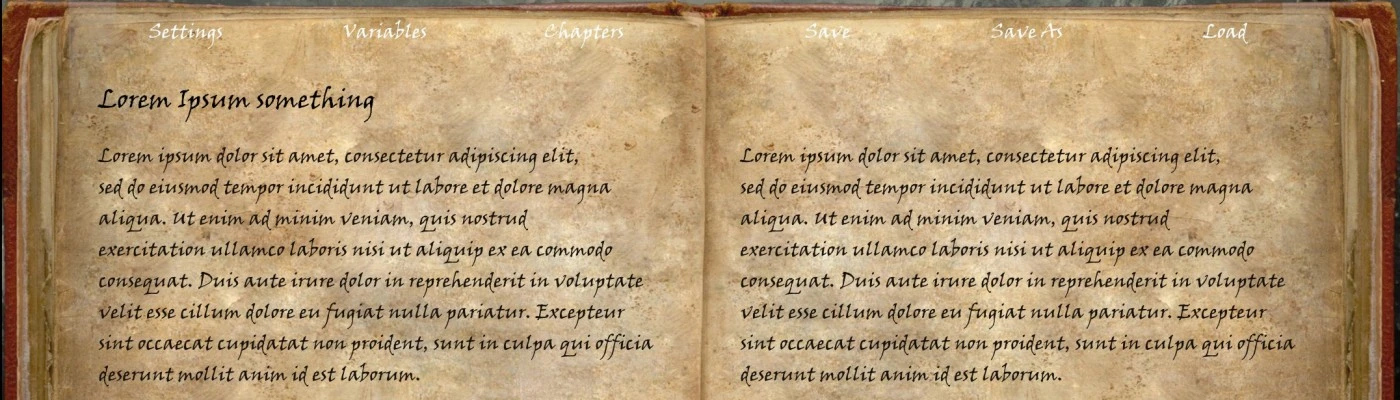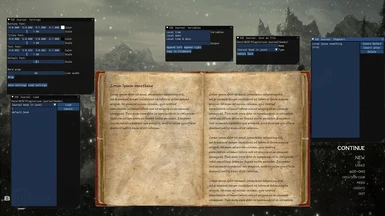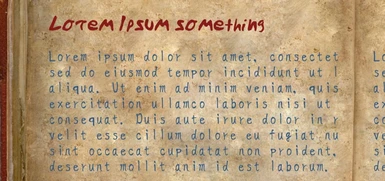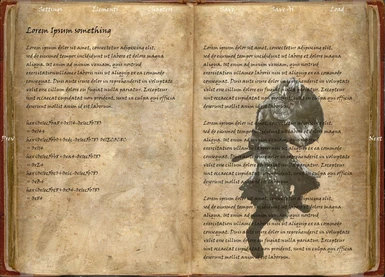About this mod
Overlays a book with pages for you to write in your stories, notes and whatever else as a text.
- Requirements
- Permissions and credits
- Mirrors
- Changelogs
- Donations
These are visible on the "Requirements" tab in the main mod page and their respective mod pages, but they are still overlooked. Hence, required are:
Motivation
This was something which I wanted to do since... hmm... Anyway, I really liked the Take Notes - Journal of the Dragonborn SSE and used it a lot. Of course, I dreamed about images, hyperlinks, inserting locations, embedding video and stuff. Well, most of it is still not possible, but due to the nature of the "wheels" upon which this mod is rolled, motion is in the direction which I imagined.
The recent upload of the ImGui framework, was a good opportunity to make a project. Investigating few pros & cons, adding improvements, having a mod which is to be like a proof of concept and be usable for non-modders too was welcome. I spent enough time upon this mod and considering the short human life, at some point had to draw the line and upload it here.
Summary
By pressing the "Insert" key, you will toggle the overlays and as part of them the Journal book seen on the screenshots. The game will stop processing your keyboard and mouse, and this will give you the opportunity to click, type and etc. By pressing the "Insert" key, the Journal will hide again and the game will continue using your input controllers. Something which I have yet to fix is deciding how to hide/show the Journal while in "Overlays" mode ^^'
The Journal consists of two pages, each one with separate titles and text content. Content can be any practical number of lines and columns. As the handwritten font in Skyrim is used, you have limited set of English (if you know rich Unicode hand-written font - let me know). Some features:
- Save to JSON (the Journal format) and text files
- Load from JSON and Take Notes (xml) files
- Have a Chapters overview for inserting / deleting chapters (aka pages)
- Basic text edit navigation: selection, word moving and etc.
- You can copy/paste to/from the Windows clipboard
- Font size and colors adjustable
- Book size adjustable
- Small set of variables i.e. inserting on-demand calculated text as game time or location (experimental)
- Embedded images ^^
Custom fonts
With version 1.1 more versatile settings for fonts are supported. The built-in handwritten font allows only the Latin set, hence more Unicode friendly font can be used instead. Custom fonts also allows for more theme variation (see the small screenshot attached). Fonts are automatically picked up, if they are placed under the
"Data\SKSE\Plugins\sse-journal" folder. The recognized names are "text.ttf" and "chapter.ttf" for the respective content. Note that by default all glyphs will be loaded, so while I tested with few thousands, adding big fonts, may eat the performance.Images
With version 1.2, DDS textures can be embedded inside any page. These files should reside in the
"Data\SKSE\Plugins\sse-journal\images" folder and have the accepted characteristics as equal, power of two sizes, and be one of the DX11 formats. Each book will refer to these, so if the file is removed or replaced the change will be visible on the book itself. There are few parameters to be tuned like texture and position adjustments, tint, whether it is bleneded with text or not and etc.MapTracker
With version 1.5, Journal pages, and even books, can be referenced from MapTracker's icons. So far this feature is restricted only for that mod, though it can be easily extended to other mods. Information for how this feature works is available on that mod page.
Remarks
The Journal is not tied in any way to your load/save/run/stop game state!
This means that if you type something and load another save or character, the content will stay the same. You will have to save & load manually. I generally do not consider this as trouble, as I never had a case where I wanted my text gone, because of loading a game from earlier. In the contrary, there were many times after writting a lot, scene turned bad and my text was gone. Next time I didn't typed it or didn't do it so well.
Another thing this means is that if you start writting, the day outside may pass and the next one may come! Worse, a stray dog may run away with your shoes left aside! If you want the game paused, invoke either the console or the game menu. That's one click more, but until I figure out how to get "into" the game I can't stop it for you.
The pages does not wrap your words!
Now that is a hassle, but I was unable to find any sane way to support this in a multi line input field with ImGui. This means that you will have to press Enter, or new lines, manually. That more or less is okay, but if you adjust the font size, or decide to resize the Journal itself, you may see gaps or clipped text. So, as an advice, adjust your book and fonts and leave them as they are (i.e. mimic the fixed size from Take Notes).
With regard to the load (import) of Take Notes, xml files:
In my books, I haven't used any newlines hence when I loaded some of these books in Journal, I got pages of one line. This made me implement a greedy form of word wrapping algorithm, accessible from the Settings menu. Setting a line width and pressing "Wrap" will split all pages content into new lines. I believe that some information like existing lines and formats may get lost, but that still much better than manual adjusting. Note that the change is irreversible, so it may take trials of load & wrap.
Variables
This may take time to figure out, but the idea is basically to tie data within the game. Most likely position and game date. It is kinda of limited as of now, and it may be changed as application later, but it is there as a reminder.
Last words
While I intend to slow down a bit now, I'm open to sane ideas of how this mod can be improved further or be more fun to have. Feel free to contribute with your own textures, fonts or implementations. The project is open and free for use at https://github.com/ryobg/sse-journal
Thank you!