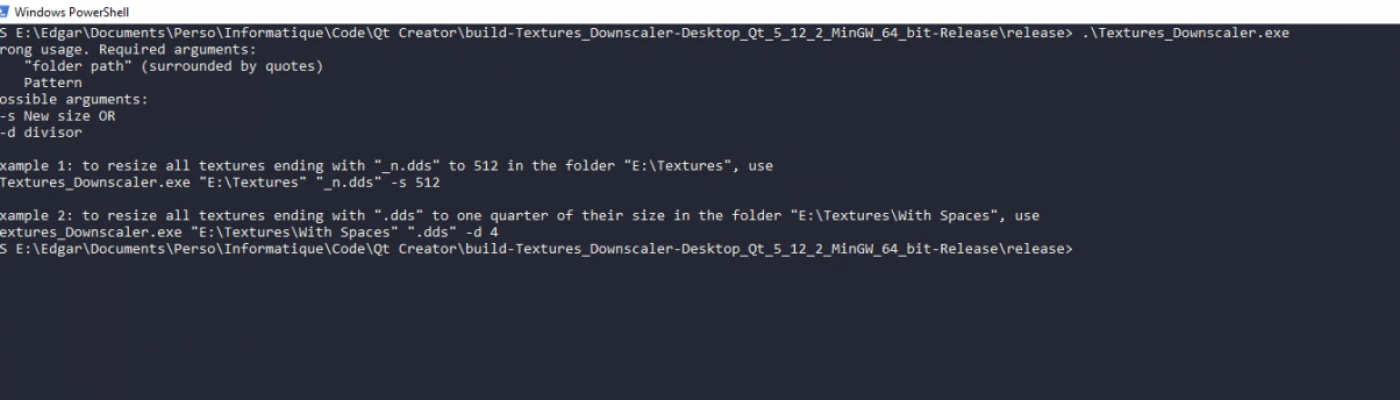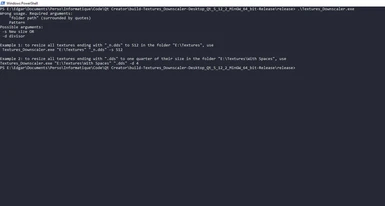About this mod
A simple, command line, textures downscaler. Made by request.
- Permissions and credits
- Changelogs
A simple, command line, textures downscaler. Made by request. Source.
Requirements
Either of the following:
- Microsoft Visual C++ 2015 (x86/32bit | x64/64bit)
- Microsoft Visual C++ 2017 (x86/32bit | x64/64bit)
Usage:
Open a command prompt where the exe is located. Then, write
.\Textures_Downscaler.exe arguments
First argument : the path to process, surrounded with quotes
Second argument : the pattern. The last letters of the file. For example, "_n.dds" will process all files ending with "n_.dds"
Third argument : either -d or -s.
-s will attempt to reduce the texture size to the entered size, and will not process it if it is superior.
-d will divide the texture size by the indicated factor.
Fourth argument : the size
With -s, use a power of two like 512
With -d, use a divisor, like 2
Examples
Example 1:
To resize all textures ending with "_n.dds" to 512 in the folder "E:\Textures", use
Textures_Downscaler.exe "E:\Textures" "_n.dds" -s 512 Example 2:
To resize all textures ending with ".dds" to one quarter of their size in the folder "E:\Textures\With Spaces" :
Textures_Downscaler.exe "E:\Textures\With Spaces" ".dds" -d 4 Credits:
Microsoft, for Texconv and Texdiag