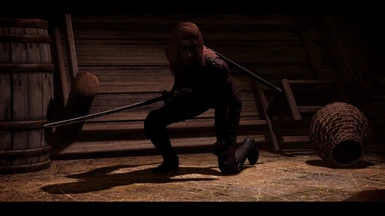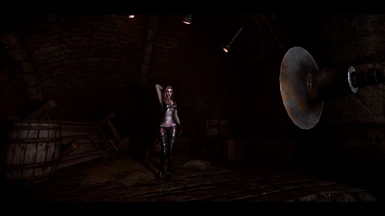About this mod
Light Works and Magic provides on-demand lighting tools to enhance and improve your screen shot capabilities. Customize your lighting type, color and brightness. Never be restricted by native lighting again.Take images wherever you want, put shadows where you want, and put a spotlight on the details you want.
- Requirements
- Permissions and credits
- Changelogs
Light Works and Magic (LWM) provides you with 4 different light types, in 9 colors and 3 brightness levels. Summon your custom light configuration anywhere to provide you with the tools needed to enhance your screen shots.
You will be given two new spells/powers: a configuration spell and a summon spell. Use the configuration spell to customize your light source and remove LWM lights, and the summon spell to spawn the light.
LWM can spawn multiple lighting sources, all of which can be customized differently. For example, you can have a Omnidirectional-White-Normal, two Light Shaft-Purple-Dim and a Pin Point-Red-Bright active all at the same time.
Light Types:
Omnidirectional: Light emits in all directions. Good for increasing brightness and removing shadows. Easy to position and use.
Spotlight: A 90 degree cone of light. Good for making shadows and restricting lighting to specific zones. Requires small effort to position.
Light Shaft: A beam of light about the size of a barrel at maximum size. Good for highlighting, small shadows, illuminating dark spots. Difficult to position.
Pin Point: A beam of light a about the size of your eye. Good for highlighting, illuminating fine details, creating focal points. Extremely difficult to position.
I highly recommend you use Jaxonz Positioner to manage your Light Shafts and Pin Points.
Installation:
Use your preferred mod manager or manually drag and drop the files into your data folder.
Tips & Tricks:
-Take your time. It can be difficult and frustrating to line up multiple lights.
-Watch the light beam. As you move your Light Shafts and Pin Points you'll see the light move with it; watch where it hits and the angle.
-Darker works better. The less ambient light there is, the more noticeable your LWM lights will be.
-Pull lights closer, push them back further. Like real life light sources the closer a light is the stronger it will be. Push it back further to have a less intense light.
-Angle your lights. Rather than have a light source strike your target directly, try angling the light to have it spread out more.
Known Issues:
Skyrim can only support a finite number of light sources at once. In testing I found lights began to be unreliable after about 4-6 lights were spawned in dark environments, and 2-3 in bright environments. If you notice not all your light sources are emitting light try:
1) disabling unused vanilla light sources
2) removing low priority LWM lights (tip: if you pick up a LWM light it will be deleted from the game)
3) adjust your camera angle to omit unnecessary light sources (vanilla or LWM)
After summoning a light source it may begin to slowly float away from you. Grab hold of it by pressing and holding 'E' like you would any other object to settle the physics and position it as normal.
Recommendations:
These other mods work well with LWM and are recommended to help set up lighting or alter vanilla lights:
1) Jaxonz Positioner
2) Claralux SSE - Controllable Lights Everywhere
Credits:
polingc - creator, meshes, lighting properties
LonelyKitsune - scripting, customizer spell, too many improvements to list