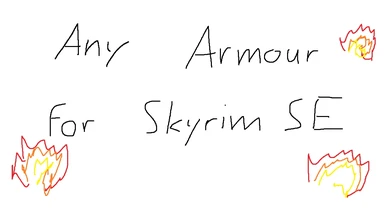About this mod
A small tutorial to port any Armor, Weapon and many other Mods to Skyrim Special Edition (NO SKSE based!)
- Requirements
- Permissions and credits
this is a small and simple tutorial to port your or somebody's Armor Mod to Skyrim Special Edition.
Please be aware that you have not the permission to upload every ported armor to the Nexus again, make sure that it's allowed by the owner.

1. Tools
- You need to download the Bethesda Archive Extractor (BSA and BA2) just extract the zip file anywhere.
- Download the SSE NIF Optimizer and do the same.
- Download and install the Bethesda Launcher then install the Creation Kit: Skyrim.
2. Download your Armour Mod of choice.
- Just download your Armour Mod of choice manual and extract the Mod.
Inside you find a ".bsa", if not so you can skip part 3
- Create a new folder on your desktop and name it "data"
3. Extract the Textures and Meshes
- Open up the BAE folder and klick on the bae.exe
- Drag the ".bsa" out of your Armour mod and drop it on the bae.exe's window and klick on "Extract"
- Now select your created "data" folder
- Close the BAE.exe
4. Optimize your Textures and Meshes for Skyrim Special Edition
- Open up SSE NIF Optimizer
- Start NIF Optimizer
- Select the created "data" folder
- Tick: Clean Skinning, Calculate Bounds and Remove Parallax (do not tick Head Parts Only)
- Klick on Optimize
5. Adjust the .esp of the Armour Mod.
If you use Mod Organizer
- Zip up the Mod and install it like every other Mod through Mod Organizer (Make sure the .esp is aktive in your load order).
- Add the Creation Kit to Mod Organizer by clicking on gear at the top bar, Name it CreationKit and select the CreationKit at the binary
(usually in your Skyrim-Binary)
If you use the Nexusmodmanager:
- Zip up your "data" folder and name the Zip file something like "YourArmorModName - SSE" it doesn't matte if it's an .rar or .zip
- Install like any other Mod.
(both) Open up the Creation Kit (If you use MO option 2 start the CK through Mod Organizer!)
- Klick on "File" at the upper left corner, then "Data"
- Tick "YourArmourModName.esp" with a double klick on it
- And select "Set as Active File"
- Press OK
- Let it load everything
- Klick No to all warning messages
- After loading in the .esp you have to klick again on "File" then "Save"
- Close the Creation Kit.
6. Finish the Mod
If using Mod Organizer (Option 1)
- Create a new folder on the desktop and name it something like "YourArmourModName - SSE"
- extract the: meshes and textures folder as well as the "YourArmourModName.esp" and add them to the new created folder
- make sure there is no longer a "meshes","textures" and "YourArmourModName.esp" in the Data folder
- Zip the folder up and install like any other Mod.
- Enjoy the Armor! :>
If using Mod Organizer (Option 2)
- You're already finished.
- Enjoy the Armor! :>
If using Nexusmodmanager
- You're already finished, make sure the .esp is activated under plugins in the launcher like any other.
- Enjoy the Armor! :>

Note:
Hope that short tutorial helped you to port your or someone else Armour Mod to Skyrim SE
---
I'm not a native English speaker so please forgive me if something is wrong spelled or has wrong grammar,
just tell me in the comments.