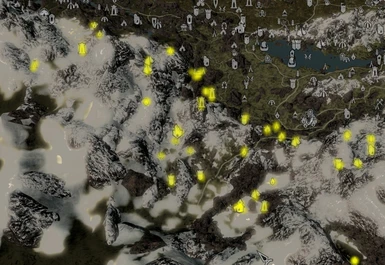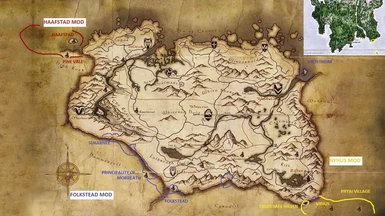Folkstatt und die Grenze von Hammerfell 4.3.2 DV 1.01 - 1.5.97
-
Endorsements
-
Unique DLs--
-
Total DLs--
-
Total views--
-
Version4.3.2-SSE-DV
- Original File
- Download:
- Manual
File information
Created by
JoopvanDie - Translation DreifelsUploaded by
DreifelsVirus scan
Documentation
Readme
View as plain text
SSE Folkstead 2.2 - Deutsche �bersetzung by Dreifels DV 1.0 - 14.11.2018
========================================================================
Diejenigen, die bei Einf�gen der Zeile
bBorderRegionsEnabled=0
in die Skyrim.ini Sektion [General] (also zuoberst) Probleme haben,
(so wie ich) sollten die Mod
Skyrim Borders Disabled - SSE Edition-1-1
https://www.nexusmods.com/skyrimspecialedition/mods/7011/
und zwar die bsa Version ausprobieren.
----Start Original Readme----
WELCOME TO THE FOLKSTEAD MOD!
Hi,
Welcome to my Folkstead mod.
This one is part of the trilogy of mods which expands the game enormously (a few Skyrim holds in total), by giving your player the possibility to venture behind the Skyrim borders. You'll meet new creatures, NPC's, ingredients, food, quests, followers, etc...
I made these mods myself, although I recieved support from various people who were happy to voiceact, helping me out with some issues I faced, giving me constructive feedback, and Jknjb in particular for making the AS-LAL Extension. I thank you all.
This work is almost finished, although it still needs a bit finetuning and some NPC's still need the right voices. You'll sure meet a few little issues, but please remember, I did this work for free. The main landscaping, quests and everything should work fine now.
Two important things you should do by playing my mods:
- After installing my mod (in fact this counts for every mod you have installed), always save your game and restart your saved game. Otherwise you won't hear dialogues from NPC's.
- You have to unlock the borders, which is easy (read the description on the main page, or on the read me file, how to do so). Otherwise you'll get the message: ''You can't go that way'"
HOW TO UNLOCK THE BORDERS (otherwise you can't play this mod):
You have to edit the file Skyrim.ini. There are two locations where you can find this file. You should not
have the one in your Skyrim data folder, where you put the mods for
example, but the one in your General folder (I think it is: User/My
Documents/My Games/Skyrim).
If you found the Skyrim.ini file, type: bBorderRegionsEnabled=0 in the section [General]. That should work.
Good luck and may Talos guide you.
JoopvanDie