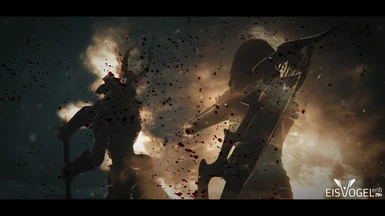About this mod
A beautiful and vivid ENB preset with a touch of cinematic.
!!! Very performance friendly !!!
- Requirements
- Permissions and credits
- Changelogs
- Donations


It's back with an even more beautiful look since the first version.
eisVogel v2 ENB has been completely redesigned in all ways.
The goal was still to create this special look that fits all situations and
environments in Skyrim and is suitable for playing and Screen Archery.
I hope you like eisVogel v2 ENB and enjoy it.
It was created with a lot of love <3


This preset is designed for use with Enhanced Lights and FX and Dolomite Weathers.
Works with ENBSeries v0.370 and above.


I.
Install Enhanced Lights and FX.
!!! IMPORTANT !!!
Use only EnhancedLightsandFX.esp and ELFXEnhancer.esp.
Do not install exteriors and weather options!
II.
Install Dolomite Weathers.
III.
Open Skyrimprefs.ini with text editor:
NMM users: go to [Documents> My games> Skyrim Special Edition> Skyrimprefs.ini]
Mod Organizer 2 users: go to [ . . . Mod Organizer2 > Profiles > Default > Skyrimprefs.ini]
find the following lines, set and save:
[Display]
fGamma=1.0000
bUse64bitsHDRRenderTarget=1
bTreesReceiveShadows=1
bDrawLandShadows=1
bShadowsOnGrass=1
(If you notice weird shadows on grass, depending on your grass mod, change to 0)
bIBLFEnable=0
(VERY IMPORTANT!!!! You'll have lens flare problems if this line is set to 1)
bSAO_CS_Enable=0
bSAOEnable=0
bIndEnable=0
fDynamicDOFBlurMultiplier=0.0000
(This setting is strongly recommended!
It disables the ingame Depth of Field which is not needed because the ENB comes with its own.
When used at the same time the effect is too strong and costs unnecessarily much more performance).
[Imagespace]
bLensFlare=1
bDoDepthOfField=1
(Under water is clear if this line is set to 0)
If you don't have some of the lines above in your Skyrimprefs.ini,
you can copy/paste them into the file.
IV.
ONLY for NVIDIA users: If you are using HDMI conection, It´s VERY IMPORTANT
to set your Dinamic Range in full, in the graphics card control panel.
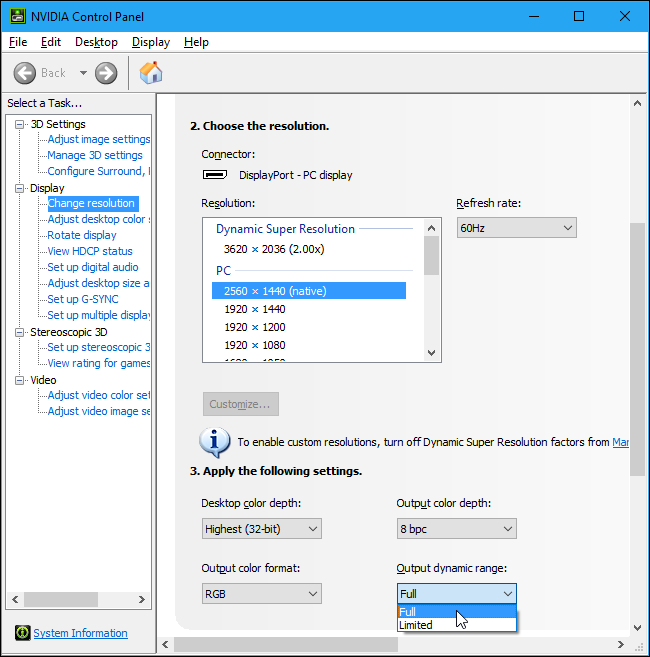
V.
Download the latest ENBseries from enbdev.com.
Extract the files d3d11.dll and d3dcompiler_46e.dll from wrapper version folder to your Skyrim Special Edition folder.
VI.
Download the latest eisVogel v2 ENB preset from files section of this Nexus page.
Extract the content of the ZIP file to Skyrim Special Edition Folder.
You're done ;)

!!! IMPORTANT !!!
Before update to a new version of this preset please uninstall the previous one!


In the Skyrim SE Folder, delete: enbseries folder, d3d11.dll, d3dcompiler_46e.dll, enblocal.ini and enbseries.ini


Q: How do I open the ENB menu?
A: Press the END key on your keyboard.
Q: Is there a performance version?
A: No, sorry, I'm focusing on quality here.
Deactivate SSAO and/or Dof in the ENB menu to get more performance.
Q: I have black bars at the top and bottom of the screen and don't like it. How do I disable it?
A: Open ENB menu and deactivate Letterbox effect in enbpostpass.fx under Camera section.
You can also disable other effects like Grain, Vignette and CA if you dont like that.
Q: I have weather mod XY, can you make a preset for it?
A: Maybe in future, currently no weather patches are planned. But it doesn't
hurt to try another weather mod. You can still manually correct the image in
the POSTPASS under MANUAL COLOR.
Q: How do I use the Skin Editor?
A: Open ENB menu and check EnablePrepass. Modify the skin according to your
preferences under ENBEFFECTPREPASS.FX. Don't forget to save your settings.

by
- Boris Vorontsov -
// Reforged code, Bloom and gaussian kernel generator //
by
- THE SANDVICH MAKER -
// Micro Bloom //
by
- Sonic Ether -
// Gaussian Bloom, Eye Adaptation and Color EQ //
by
- Prod80 -
// UC2 code assembling //
by
- JawZ -
// ENBSMAA and Lut Code //
by
- kingeric1992 -
// LumaSharp, Curves and Vibrance //
by
- Ceejay.dk -
// Advanced Depth of Field //
by
- Marty McFly -
// Surreal Shader Setup and Skin Editor //
by
- Adyss -
// Lens Dirt Texture //
by
- JawZ and R3vo -
// Special Thanks //
goes to
- Adyss -
for permission to use and provisioning the Surreal Shader Setup
and also for additional help and support ;)
- Firemanaf -
for friendly advice
- TreyM -
for inspiration ;)
- all developers, modders and players who kept Skyrim alive and made it to something special -

made with <3