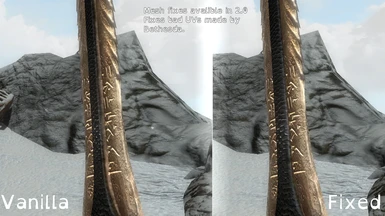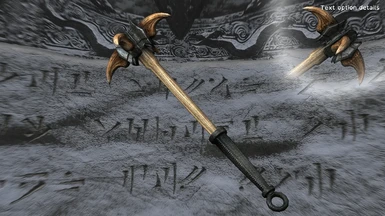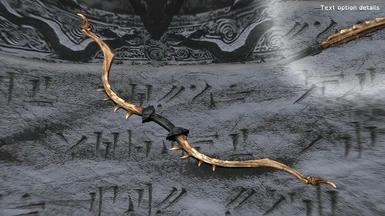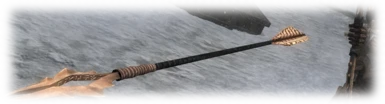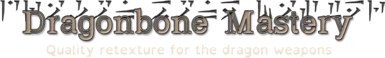About this mod
A high quality retexture of all dragonbone weapons, complete with optional arrow replacer and unique transparent scabbards.
- Permissions and credits
- Changelogs
Anyone who sees this file on another website has full permission to file a DMCA against it on my behalf, and please notify me of it directly.
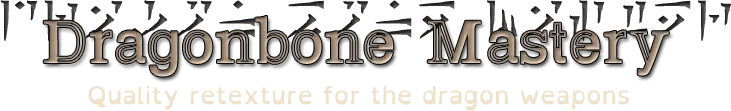
A high quality texture redesign of the Dragonbone weapons from Dawnguard
While there are quite a few good options for armor retextures out there for the Dragonbone set, the weapons that were added in Dawnguard were lacking many options for high quality retextures. Many of those that are around deviate far from the vanilla style or don't match well with the other armor retextures. Being one of the only weapon sets left in my game without a texture, I decided to get to work on fixing this myself with a unique approach.
The new textures were made to try and bring back as much of a feel as possible of these being made by a master craftsman for the Dragonborn. Many parts of the textures were adapted from other resources as you can see in the credits, but I tried to put them together in a way that would make it seem as if these were hand crafted master works, not just weapons made by route or on a production line some others in Skyrim would be. Along with this I also standardized the type of wood that was being used on the handles of some weapons, and smoothed out a lot of the imperfections in the original source material for the textures.
There is a version available that adds engraved text to each weapon that says Dragonborn in the dragon language. These engravings are also placed in the normal map so that lighting will affect them properly and look as if they are actually etched into the bone of the weapon itself. The position for each engraving was carefully chosen to be where it would have the most pronounced effect when playing in both first and third person and also for where it would seem more visible and seem like it was etched there as a mark of power.
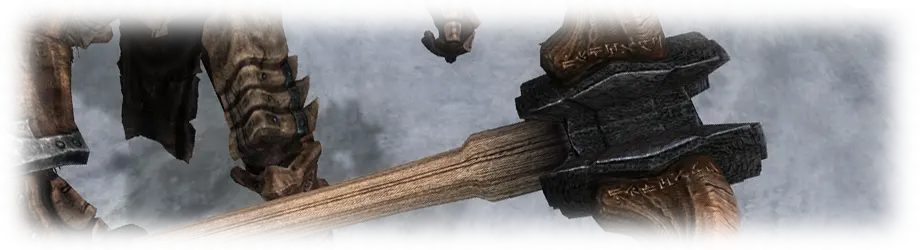
Technical Details
Texture Sizes:
2K Textures - Greatsword, Battleaxe, Warhammer, Waraxe, Sword, Mace, Bow.
1k Textures - All normal maps. Dagger, Arrows and Quiver, Scabbard.
This retexture was designed for gameplay purposes, not screen archery. I don't have any plans to release any higher quality versions as 2K is the max from the files I used and I don't want to start fiddling with different sizes and uploads to match every possible set up. 2K diffuse with 1K normal is a good match of quality and performance especially as these weapons are rare and therefore won't be rendered much. The only one I downsized manually from the max of 2K is the dagger because even in first person, 2K doesn't gain you that much extra detail for the extra performance cost. Scabbard and Arrows had a max of 1K from the source material so not much I can do about that.
The smaller resolution optional download has 1k/512 resolution files as per the above list, instead of 2k/1k. Scabbard textures are kept at 1k as there was too much quality loss at 512.
New Scabbard:
There are several new scabbard options available. The Traditional scabbard takes the design from the original Bethesda texture but cleans it up and makes it a lot neater. The Bold scabbard replaces this design with a much simpler strip of metal and bone. There are also two options available for shorter scabbard designs for people who may prefer to have a holster for their weapon without covering it up entirely. A simple plain version which is just metal and leather is available for the short one, along with a design which reuses the teeth from the vanilla scabbard for people who may want a more consistent look if they use the vanilla quiver.
As of version 2.0 of this mod the scabbard textures and normal maps have been completely redone and are a much higher quality.
Small note: Even if you chose the opaque scabbard option, your scabbard texture will still have an alpha layer in it that doesn't get used. This was purely for ease of creating the installer and less work for me, it won't have a negative effect on your game.
Normal Maps and others:
All normal maps have been redone and merged with the Bethesda renders to match the new detail and textures, along with edited specular maps. No environment maps were included for the main weapons as the official ones still work fine. A new enviroment map is included for the new arrow design, along with the scabbard optional designs.
Compatibility:
The textures work very well with Better Shaped Weapons and I recommend that mod be used along side this one to ensure the best looking weapons in game. That mod fixes a lot of the mesh errors in the weapons, as well as makes them thinner and look more deadly. Make sure you install Better Shaped Weapons before you install Dragonbone Mastery if you intend to use the Transparent Scabbards or New Arrows optional files (if using MO this means having this mod lower in your left pane, the equivalent of installing after). The vanilla arrow textures from this mod ARE compatible with Better Shaped Weapons new arrow mesh if you prefer that, just pick Vanilla arrows instead of New arrows in the installer for this mod.
All the textures should work fine with Heavy Armory and other mesh compilations. Some of the Heavy Armory designs won't show text if you are using the text options just because of the way the mesh has been cut up to make the new weapons, but it's only one or two and there's no weird visual glitches or seems at all.
The vanilla arrow texture option in the installer is compatible with the following remeshes for the arrows as found on the nexus:
- Better Shaped Weapons
- Nock to Tip
It is not compatible with:
- Dragonbone Arrow Replacer
- No More Fork Like Dragonbone Arrows
Additional files you can select in the installer:
Lighter Bone - As of the 2.0 installer, there is an option for lighter and more clean bone textures to be installed which may suit some setups better, especially with some ENBs. The original darker bone is still an option as well so pick whichever one fits you best.
New Arrow and Quiver - fixes the weird fishhook style vanilla arrow and also makes better use of the quiver design rather then the sticker like teeth. I cannot provide the arrow without the quiver, or visa versa, because the arrow mesh is in the quiver mesh and they also share the same texture and its just too much work for me to do. This also includes the fix where the arrows in the quiver properly deplete as you run low like the other vanilla quivers.
Transparent Scabbard - allows you to see your weapon and its detail through the center of the scabbard and also has a really nice effect of showing it empty when unsheathed. The mesh is set to be double sided so it won't appear broken, and you can see both sides of the scabbard through the gap, and it also properly detects lighting to shade it. Affects Dagger, Sword and Greatsword. Compatible with Dual Sheath Redux.

- The Battleaxe has weird texture distortion on one of its metal joins as seen in the screenshots which comes from the Bethesda mesh. This cannot be fixed via textures. You can fix this if you use the meshes from Better Shaped Weapons along with this mod (load before my mod) and it is highly recommended.
- When using the transparent scabbard meshes along with either of the full size scabbard textures, a there is a small black part of mesh that shows through at the top of the scabbard for the sword and the dagger. This is not noticeable in normal gameplay as you have to put your camera up really close to the scabbard to notice it, but when using this mod in screenshots please be aware.
All other issues listed while v1.0 was available have been fixed in v2.0
Installation
Download which ever option you want, including engraved text or without it.
Install via your mod manager or drop and drag the files manually into your downloads folder.
Read the installer for further details. For people using Wrye Bash or manual install, there is more in depth instructions available in the readme tab.
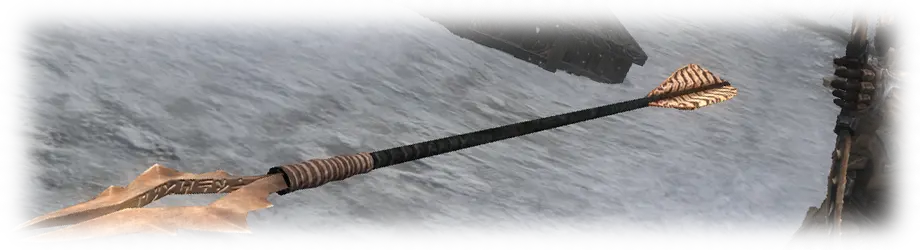
The bone parts of the weapon, and the leather used in the quiver and the scabbard, were adapted from the High Resolution DLC pack and then further edits were placed on top of that.
Metal and wood textures used from Art of the Dragonbone with permission from the author, GhostInTheMachin6. It was other quality ideas from this mod that also inspired certain edits and design choices in my own textures as well, so thank you for your great concept. All visual glitches, artifacting and mistakes have been corrected from the metal parts of Art of the Dragonbone.
New arrow meshes were used from Dragonbone Arrow and Quiver Replacer by Leito86, as per open permissions listed on the mod page. The textures from that mod were also used, but further edited to have the metal match and include other features.
Meshes for the Greatsword, Sword and Dagger were used from Better Shaped Weapons by LeanWolf as per open permissions on the mod page. Mesh editing was required for the transparent scabbard option and these meshes were the highest quality for that. I highly recommend installing this as well as it fixes other unwrapping issues and the 'paddle' weapon syndrome of the original designs. An example of poor unwrapping that it fixes is the distorted texture present on the battleaxe picture, which is not present if you use Better Shaped Weapons. Thanks to LeanWolf for such a great mod and set of fixes.
Mods used in screenshots:
- Noble Skyrim by Shutt3r
- Skyrim Flora Overhaul by vurt
- Rustic Word Walls by Gamwich
The armor texture shown in the screenshots is a custom edit I did for my own game to merge Babas Dragonbone HD Retex by VefaBaba and Tri Metal Dragonbone Armor Set by sullivanM. I totally forgot that I had it installed when I was doing the screenshots, so sorry about that. I don't have any plans to release it. If you want to make it yourself though, let me know and I will release the details of the edits I did.