
- All games
- Skyrim Special Edition
- Mods
- Body, Face, and Hair
- Apachii Sky Hair SSE
Apachii Sky Hair SSE
-
Endorsements
-
Unique DLs--
-
Total DLs--
-
Total views--
-
Version1.6.Full
- Download:
- Manual
File information
Last updated
Original upload
Created by
ApachiiUploaded by
apachiiVirus scan
Some files not scanned









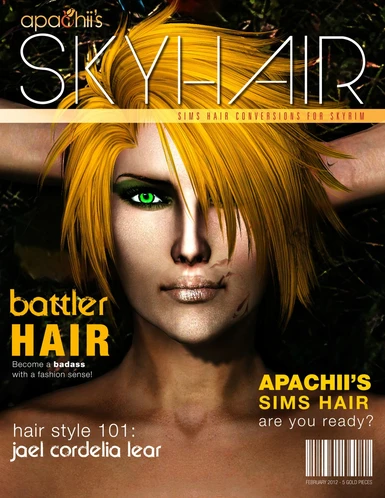
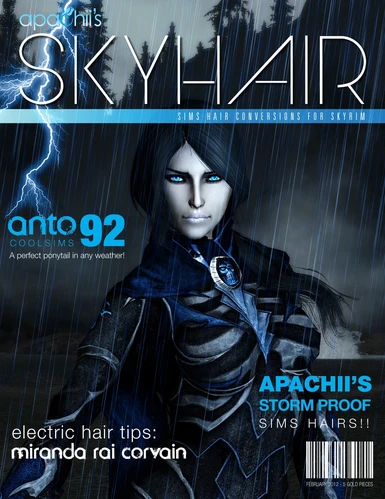
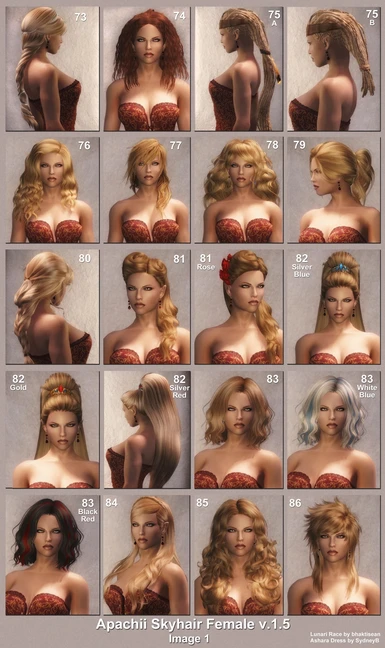
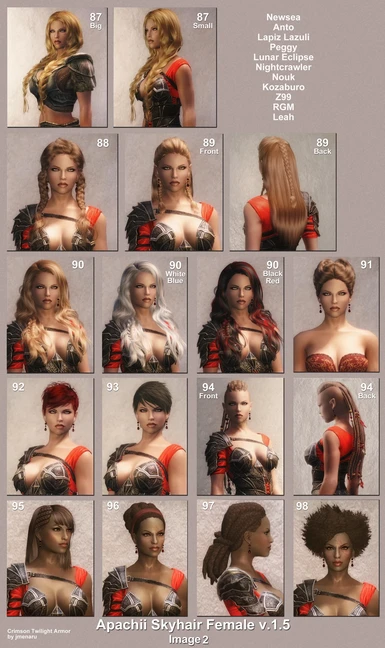

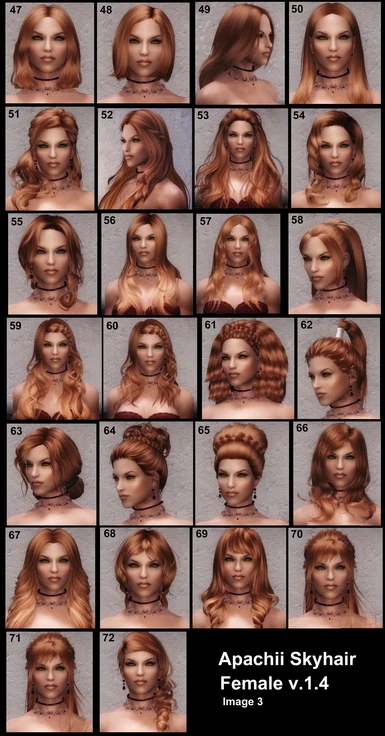
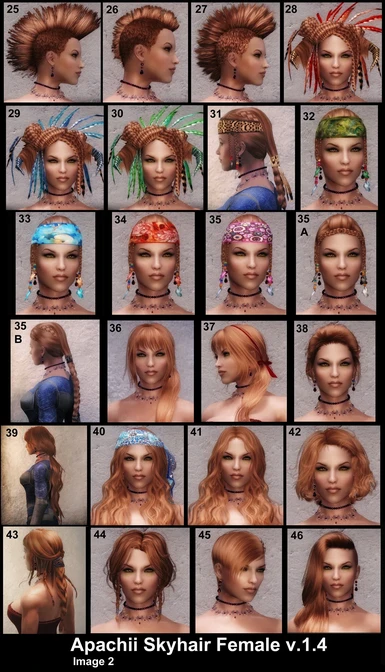

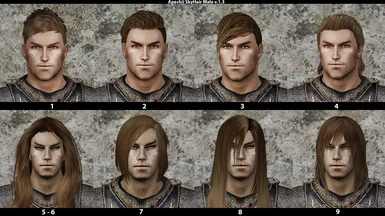
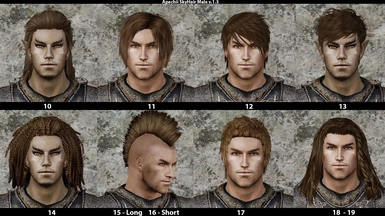
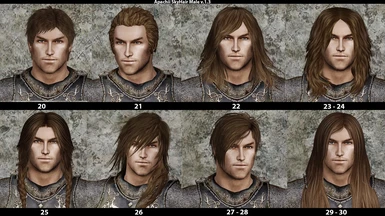
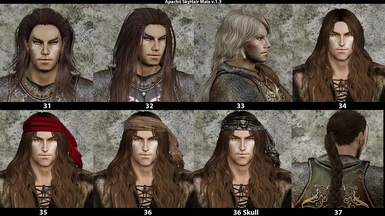
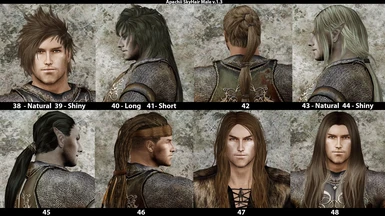
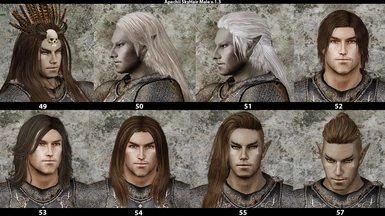
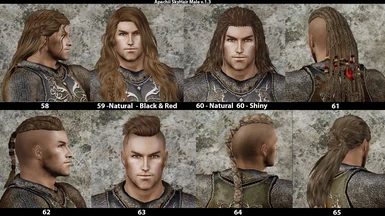
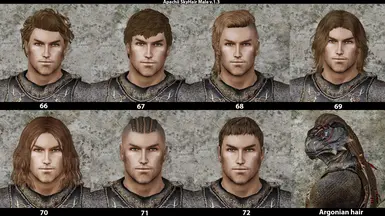
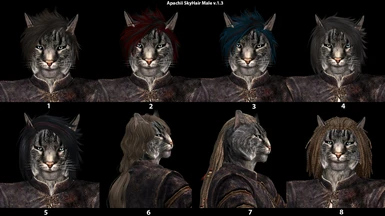
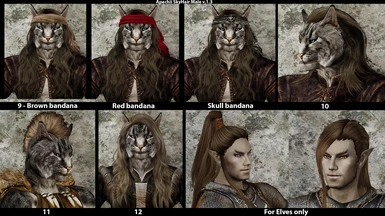

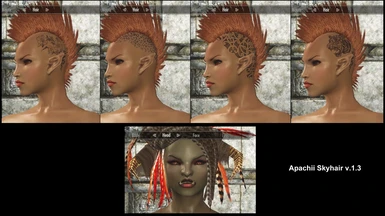




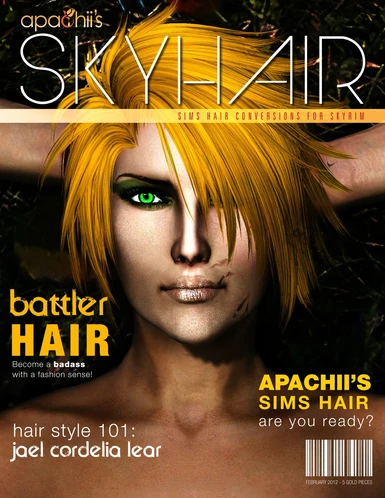
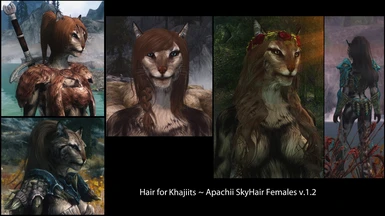








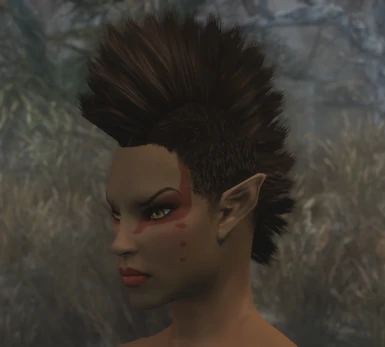






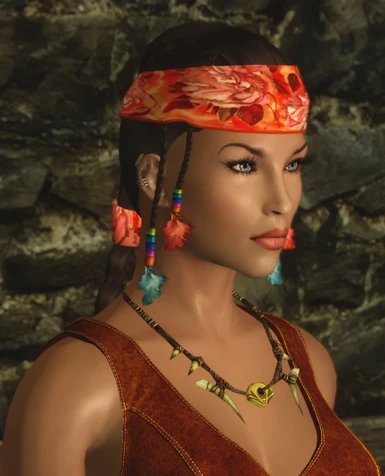










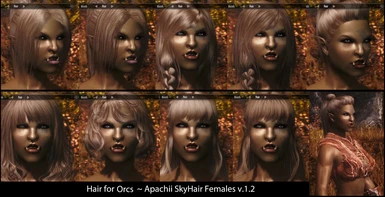












































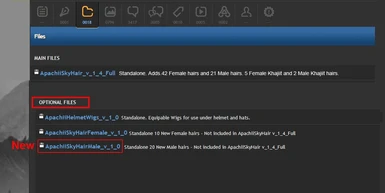


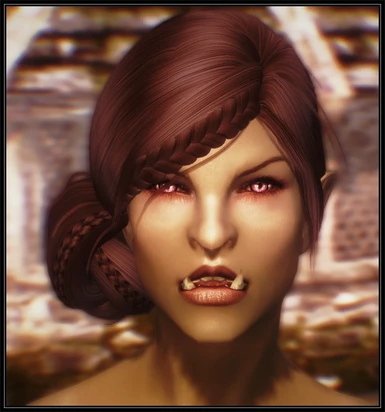
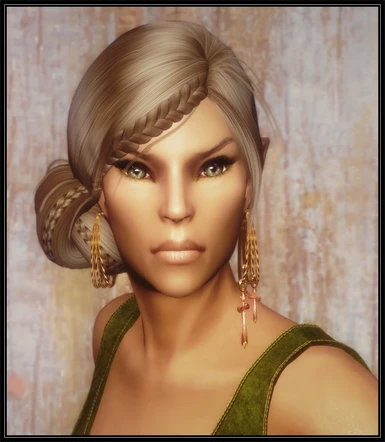







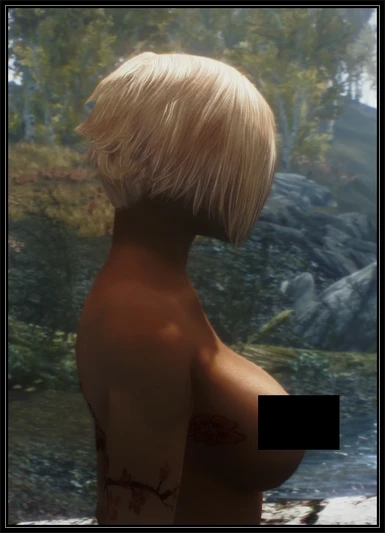

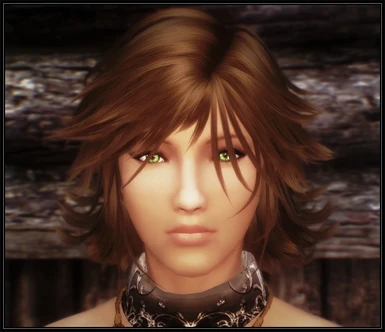
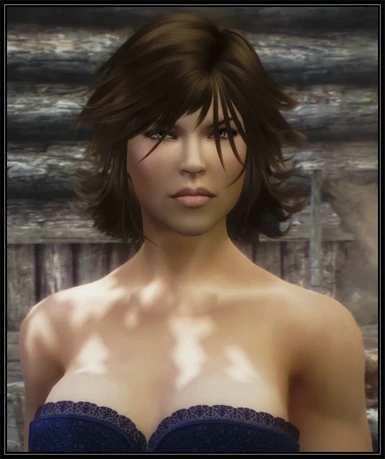
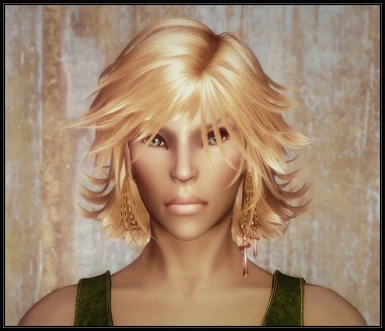

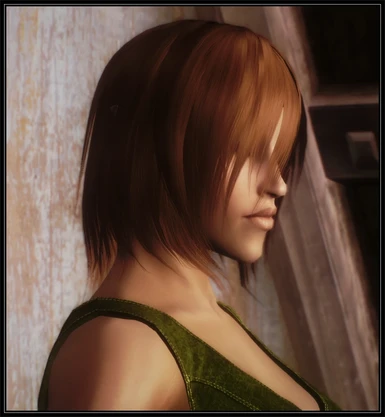






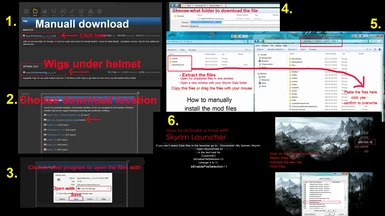



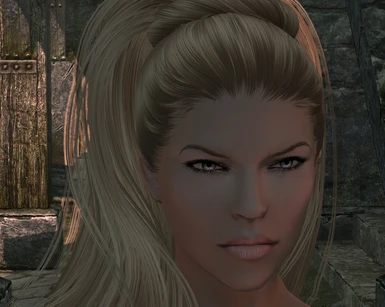


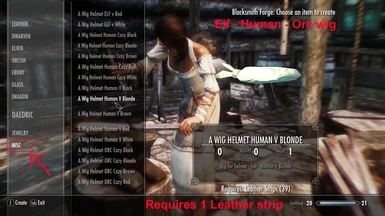














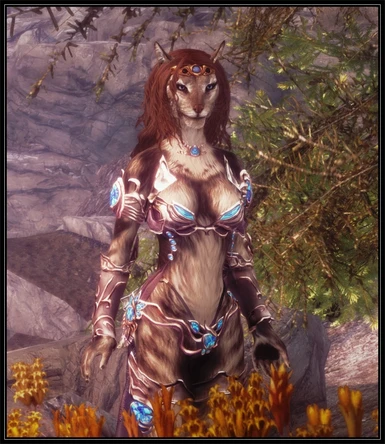

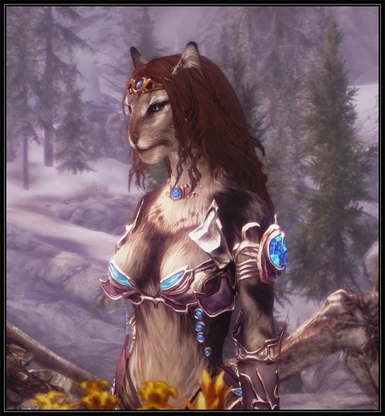
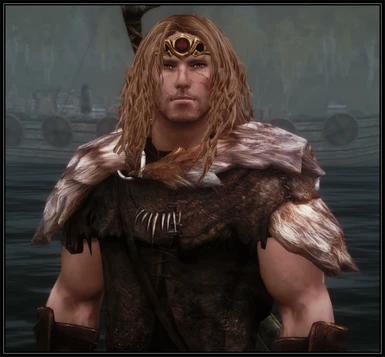


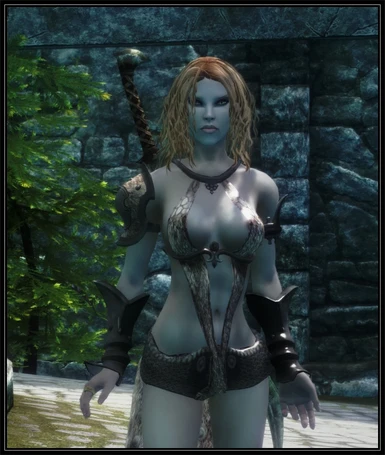




















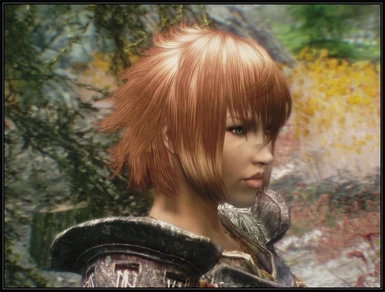

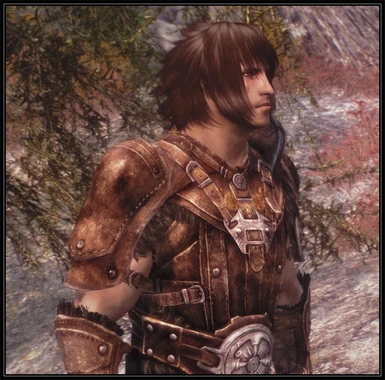
















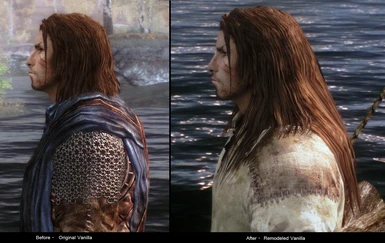



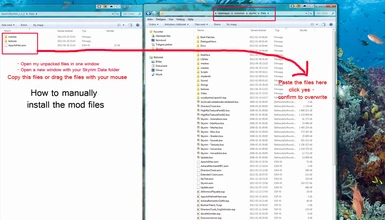
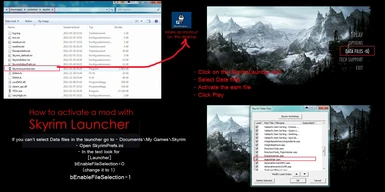

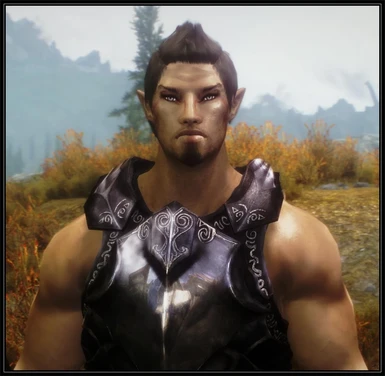
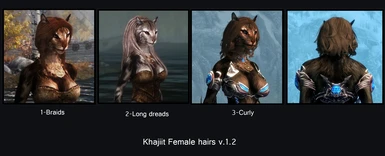




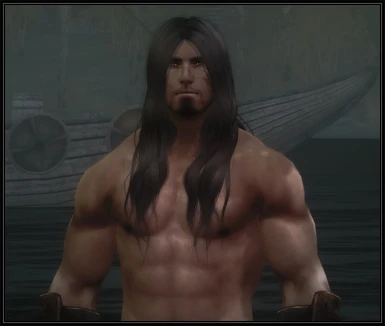

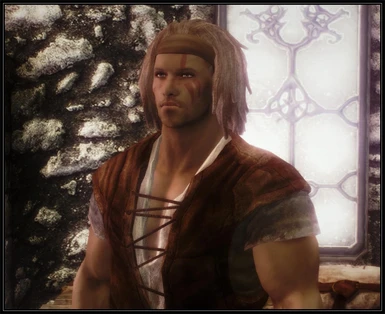







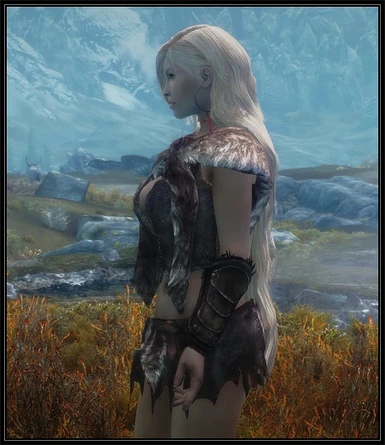












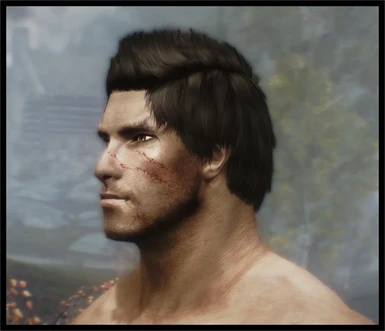


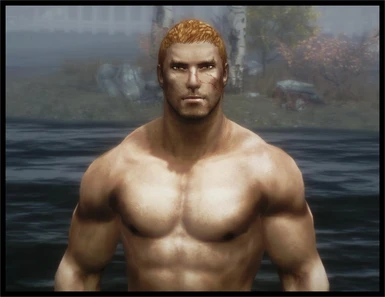
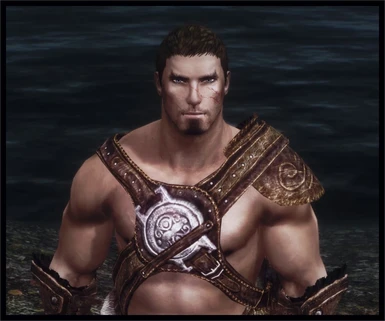



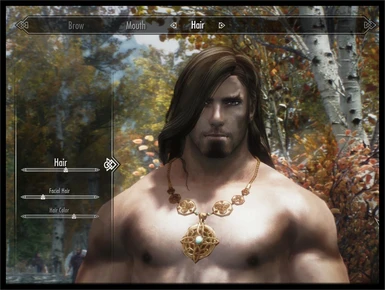
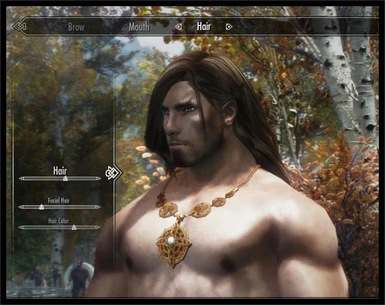









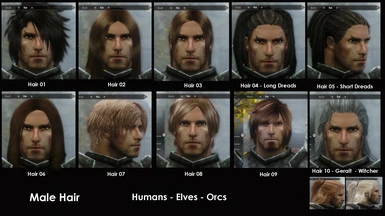


















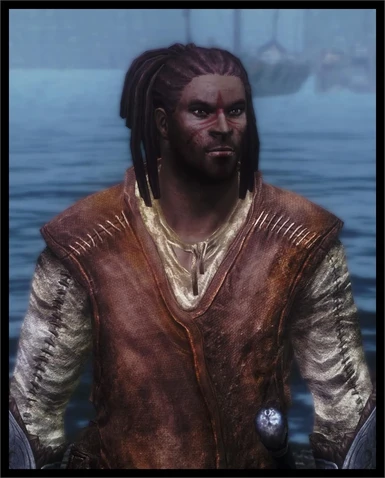








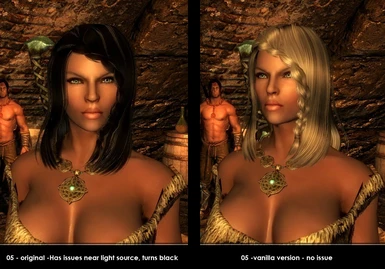



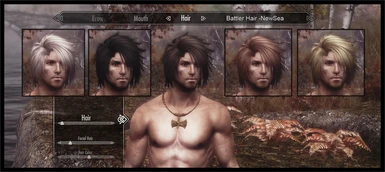













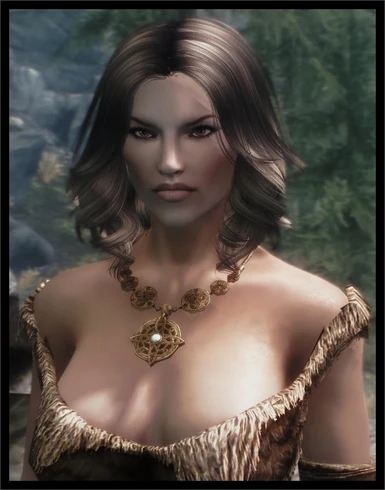







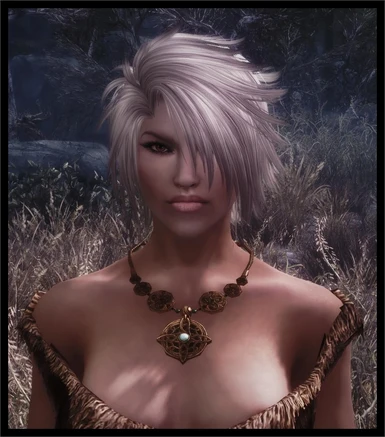
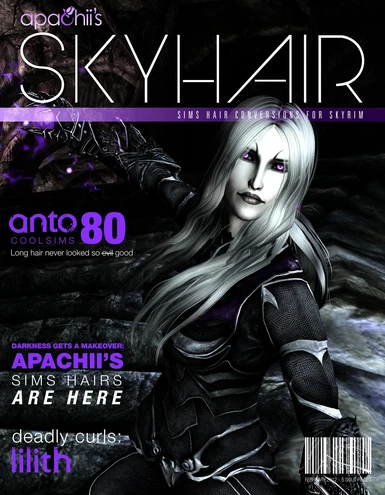


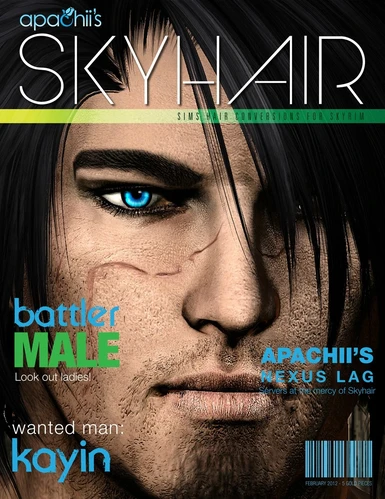
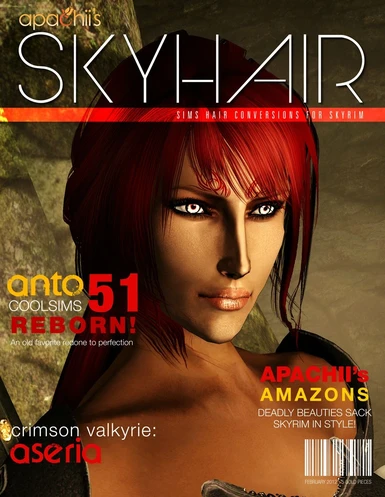
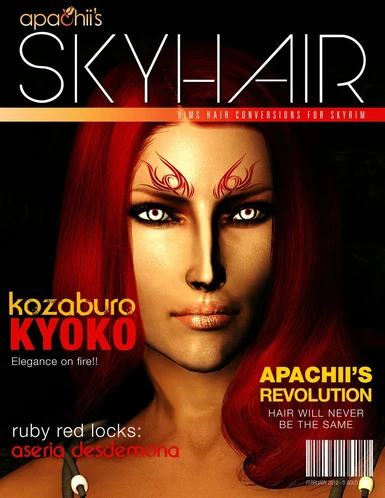
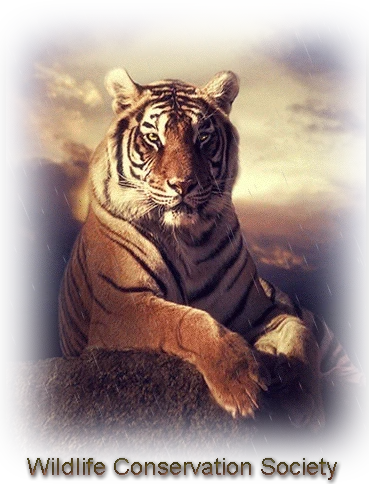
1288 comments
===================================================================================================
You can choose between 4 STANDALONE mods from my page.
===================================================================================================
1 - Main File - ApachiiSkyHair_v_1_6_Full optimized- 21 Male and 42 Female hairs
2 - Optional File - ApachiiSkyHairFemale_v_1_5_1 - 98 Female hairs not included in the main mod.
3 - Optional File - ApachiiSkyHairMale_v_1_3 - 72 Male hairs not included in the main mod.
4 - Optional File- ApachiiHelmetWigs_v_1_0 - Female and Male Equip-able Wigs for use under helmet and hats.
Changes I made from the old Skyrim wig version is that I have made inventory models of the wigs and made it so that it automatically equips the right wig for the right race, no need to craft or take one wig for every race anymore.
=================================
INSTALLATION
=================================
You can install with Nexus mod manager, Mod Organizer or manually.
All my mods are standalone so when installation mod 2 and 3 after mod 1 you have to install them normally and not choose update if you use Nexus Mod Manager.
=============
MO2 - Mod Organizer Installation:
=============
1) When you double click to install the mod, the Quick Install box should have three options: Manual, Install, and Cancel.
Click "Manual."
2) You'll see the file tree, with two options: Data, and ApachiiSkyHair.
Right click on "Data" and select "set as data directory."
=============
Manually Installation:
=============
If you can't get the mod to work you can install them manually,
even if you download them manually you can still activate them in NMM.
How to install - click picture for full view.
1 - Extract my mod, open my mod folder, inside is an Data folder- open it and copy the meshes folder and textures folder and the esm file,
2 - Paste this into your Data folder and confirm yes to overwrite and merge with the meshes and textures folder you have there in your Data.
3 - Activate the mod
If you see my hair mods on Steam then they are stolen!
Please help to report it!
=================================
Apachii Male Hairs updated
=================================
Optional file - ApachiiSkyHairMale_v_1_3
2020-10 -21
17 new Human and Elves male hairs
8 new khajiit hairs
1 Argonian hair
Old hairs remodeled, new alpha channels, new more natural high-rez textures
Click spolier to see complete change log for the male hairs
2020-10-20 - v.1.3
- Male Hair changes v.1.3:
01 - Natural less shine textures
04 - Natural less shine textures
05 - New UV, alpha channel and textures, added hairline merged in the remodeled mesh
06 - New UV, alpha channel and textures, added hairline merged in the remodeled mesh
07 - New alpha channel
08 - Highpoly mesh, bettter weightpainting, natural textures
09 - Natural textures, remodeled mesh,shorter bang to not completely cover the eyes.
10 - Natural textures, remodeled mesh,closer fitting at the sides of the head.
11 - Natural textures, remodeled mesh, moved bang to not completely cover the eye.
12 - Less shine textures,remodeled mesh to make it closer at the sides of the head.
13 - Less shine more natural textures
14 - Added hairline in creation kit
15 - The scalp under the long Mohawk has an new transparent shaved look, better alpha channel paint.
16 - The scalp under the short Mohawk has an new transparent shaved look, better alpha channel paint.
18 - Darker textures
19 - Darker more contrast textures
20 - Natural textures, remodeled mesh
22 - Natural textures, remodeled mesh, better weightpainting
23 - New textures
25 - Natural textures,added hairline in creation kit
26 - Natural darker textures
27 - Darker more contrast textures
28 - New textures less shine
29 - Natural textures
30 - Less shine darker textures
31 - Natural textures
32 - New UV, alpha channel and textures, added hairline merged in the remodeled mesh
33 - Natural textures
34 - Remodeled mesh,removed weird looking hairline, new alpha paint, more contrast textures
35 - More contrast darker textures
36 - More contrast darker textures
36 Skull - Added new retextures for the bandana, black and white skull bandana
38 - New alpha paint channel, natural textures, shorter hair
39 - New alpha paint channel,shorter hair
40 - Natural textures
41 - Natural textures with highlights
43 - Natural textures
44 - Darker textures
45 - Darker textures, new fixed uv on human ponytail mesh
46 - Darker more contrast textures
48 - New textures, fixed uv om mesh
49 - Natural textures added the shaman hair with feathers and skull for Elves.
50 - New textures for the Witcher hair, less yellow darker more contrast textures
51 - New textures for the Witcher hair, less yellow darker more contrast textures
52 - A bit more natural less shine textures
53 - Natural textures, remodeled mesh, closer at the sides of the head, new alpha paint
54 - Natural textures, added hairline in creation kit, remodeled mesh
55 - Natural textures
--------------------------------------------------
2020-10-20 - Added New human and elves hairs v.1.3:
--------------------------------------------------
57 - Anto remodeled, added braids on both sides, natural textures
58 - Newsea Dracarys, natural textures
59 - Newsea Titanium, natural textures
59_RedBlack - Newsea Titanium, shiny black hair with red streaks
60 - Witcher Geralt long hair, coarse vanilla textures
60 Fine - Witcher Geralt long hair, finer more shine textures
61 - Navi dreads with beads and feathers
62 - Viking style, combination of vanilla mesh assets and own mesh work.
63 - Witcher Olgierd, natural textures
64 - Viking style long dread braid, own mesh creation. Natural textures
65- Loose long ponystyle.Remodeled EA sims, natural improved nouk textures.
66 - Bits and pieces from Newsea remodeled to create curly short hair
67 - Remodeled emo short hair, natural textures
68 - Viking style, bits and pieces from vanilla meshes, witcher and own work, natural textures
69 - Newsea, natural textures
70 - Nouk hair
71 - Redguard vanilla cornrow style for all human races.
72 - Short vanilla hair re-textured, better alpha
------------------------------------
2020-10-20 - Khajiit Male Hair changes v.1.3:
------------------------------------
1 - Natural textures, new alpha paint,shorter hair
2 - New alpha paint, shorter hair
3 - New alpha paint,shorter hair
6 - Natural textures
------------------------------
2020-10-20 - Added New Khajiit hairs v.1.3:
---------------------------------
7 - Navi dreads with beads and feathers
8 - Dread braids
9 - Brown bandana, long hair
9 - Red bandana, long hair
9 - Skull bandana, long hair
10 - Peggy swept hair
11 - Long mohawk
12- Titanium long hair
------------------------------
2020-10-20 - Added one Argonian hair v.1.3:
---------------------------------
1- - Navi dreads with beads and feathers
I give permission if you kindly ask to convert my hairs for Xbox for the bethesda.net
Thank you all for your nice comments, endorsements and lovely screenshots.
I'm not sure if this is just a user error or what, but I use BD's Armor and Clothes replacer for CBBE, and when I download this mod, it removes the replacer and makes it vanilla armor again. I think it's an issue with the wig file and not the actual hairs, but I'm not sure what could be happening or how to fix it aside from not using the wigs. I tried changing my load order as well and it seems to not fix anything. I'm not new to modding, but I'm also not the smartest, so it could just be my error..does anyone know how to fix it?
Edit: Nevermind, I guess THAT mod is the issue.Edit: Because I use the salt and wind retexture, I would only need to include the normals from this mod.
Pls let me know if I may post it to Nexus!
The Orc head and the eyebrows how they stick out in the forehead are very different in shape compared to the Nord head so this means that the hair must be modeled in a 3d model program to fit the Orc head otherwise the hair will clip through. The different Elf races also differ a lot in shape, so I have modeled special hair for Orcs, Elfs and Khajiit.
Using the GoG version.
- The mod is listed in the Plugins.txt
- Files added to data folder
- Game started via `skse64_loader.exe`, `SkyrimSELauncher.exe` and `SkyrimSE.exe` - neither loads the hair styles
ApachiiSkyHair_v_1_6_Full, version 1.6.Full
ApachiiSkyHair_v_1_6_Full_optimized, version 1.6.Full
Use only the latest (the one called optimized)
Skyhair uses esm file not an esp, load the esm above esp plugins.
I don't have the GOG version but does the racemenu mod work in GOG or how do you change the hair?
Then: I solved it and got i to run by reinstalling the game and then remodding it. I don't know why it didn't work before, since this mod and that one race menu dependency were the first mods i installed, but sth. must've went wrong on my first installation.
Is it possible you can make a recolor of that without the beads and convert it to Skyrim?