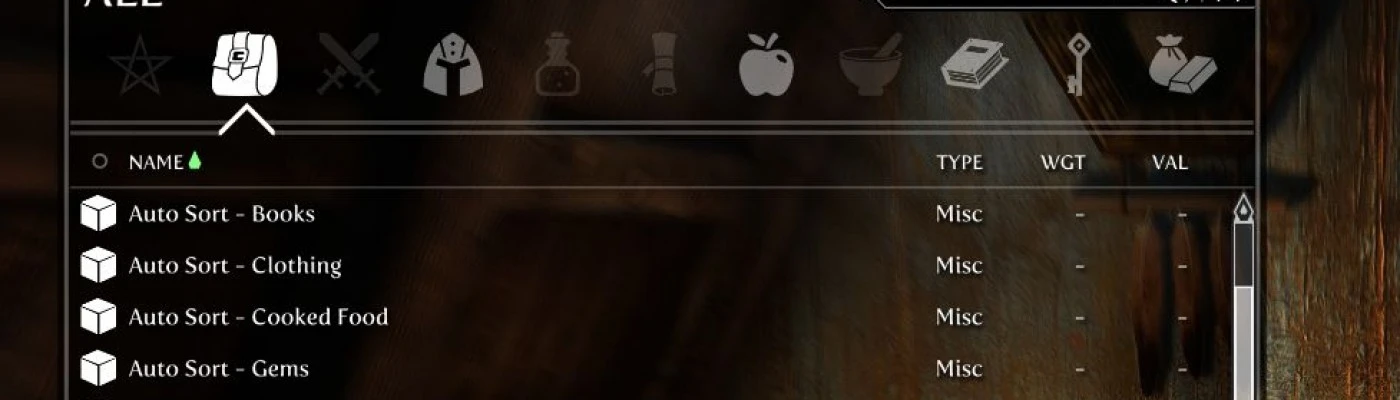About this mod
Allows you to setup a system to quickly sort items between chests.
- Requirements
- Permissions and credits
- Changelogs
========================================
Requirements:
- SkyUI
- SKSE
========================================
What is Auto Sorting?
You place all your loot in one container and it magically sorts them into designated containers.
What is crafting Auto Retrieve:
When you activate a crafting station assigned to the system, you automatically loot its coresponding chest. For example, activating an Enchanting Table adds all soul gems to your inventory.
========================================
How to setup the Auto Sorting System:
Open up the MCM Menu and select the Add Sorting Tokens Option. Several items will be added to you inventory, each representing a sorting category. Whatever chest you place one of these items in will be used by the sorting system. Adding a token to a chest also renames it so that it clearly states what items are stored within. You need to place every token and you should not add more than one token to a container.
Once the system is setup, dropping items into the sorting chest will automatically send out items into the containers you setup. The Sorting Chest also features a quickstash option, which allows you to quickly store Ingredients, books, potions/poisons/food, soul gems and ores/ingots.
How to setup crafting auto retrieve:
Make sure you've setup the Auto Sorting system. Open up the MCM Menu and select the "Add crafting station selection spell". Cast it at a crafting station and it will link it to the Sorting System. Deselecting the option in the MCM menu removes the spell.
========================================
Other MCM options:
- Unchecking the "Add Sorting Tokens" option will remove all tokens from their chests, while keeping the setup intact.
- Allow Global Auto Sort:
By default, every chest sorts away items it's not supposed to contain. For example you can never store ingots in the arrows chest. Unselecting this allows you to place any item inside any chest.
- Allow Crafting Auto Retrive
Deselecting this will prevent items from getting added to your inventory when you activate a crafting station linked to the Sorting System.
========================================
FAQ:
Q: Can I add more than one token to a chest?
A: Yes and no. Any token linked to the auto retrieval system should be placed in its own separate chest. The name-change aspect will not work properly when placing multiple tokens in one chest.
========================================
Installation:
Use NMM, MO2 or install manually
Uninstallation:
Open up the MCM menu and select the uninstall option. Then, remove it using NMM or manually.
========================================
Got any Questions? Place them in the comments.