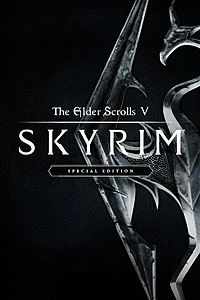About this mod
Changes controller set up to allow use of key bindable dual wield block as well as 8 hotkeys for favourites or Skyui favourite groups.
- Permissions and credits
This mod will optimise the gamepad layout for use with Dual Wield Blocking by altering the button functions.
While this controller layout is designed for use with DWB, you can use it without in order to get 8 hotkeys (usable as vanilla favourites or with SkyUI favourite groups).
----------------------------------------------------------------------------------------
Updates:
New in V2.1: After much meditation and prayer to the gods of modding I've found a way to get 8 fully functional favourites / Skyui groups. Here is the new controller layout:

Installation guide if you DONT use Skyui and want to use 8 regular favourites:
Download and install as you would with any other mod, you're good to go!
Installation guide if you DO use Skyui and want to use Skyui favourite groups:
1. Download and install Gamepad ++ here.
2. Once you have Gamepad ++ installed, then install this mod. When prompted, allow this mod to overwrite Gamepad ++.
3. Optional: Download and install the controllermap optional file, this will add the image above into the Gamepad ++ MCM menu so you can check the controls in-game.
Notes:
Gamepad ++ is a requirement, it allows Skyui groups to be assigned to
multi-button hotkeys (eg. LB+dpad). Without it, you will not be able to
use SkyUI groups.
Gampad ++ is not ported to SSE, it is an Oldrim mod so you will have to install it manually. I
have tested it and it does work in SSE. The only issues I've noticed are a single $ appears before one or two words in the start menu and the first time you open the favourites menu you get a warning to say you're using the wrong version. It only happens the first time you open the favourites menu after you load a game, then stops appearing. Personally I find them to be very very minor issues and I'm happy enough to deal with them, if you're not then feel free to go port Gamepad ++ to SSE so it works without issue ;)
How to manually install Gamepad ++:
Click Manual download on the Gamepad ++ page, save it to somewhere easy to find.
Open up NMM, click the little + button on the top left.
Find the file you just downloaded (GAMEPAD Plus Plus v3.1-85278-3-1-2.7z), select and press ok.
It should now appear with the rest of your mods, select it and install it as you would normally.
How to set-up/ use this mod:
If you want to use regular favourites:
It's exactly the same way as normal, but for anyone who might not know;
Open up the favourites menu.
Highlight the item you want to favourite and press the button combo you want to assign.
Example: To assign a healing potion to hotkey 1
1. Go to the menu, highlight a healing potion and favourite it
2. Open the Favourites menu (LB + B)
3. Find and highlight the healing potion
4. Press LB + D-pad up, a small 1 will appear next to it
Now when you press LB+dpad up you will use that potion.
The process is the same for weapons/armour/spells/powers.
If you want to use SkyUI favourite groups:
This is where things get a little bit more complicated, but not too much :)
First of all load up the game, make sure the MCM menu for Gamepad ++ is showing. It may take a few minutes to appear. Once it's appeared and you know everything is installed right you can start on the set-up.
1. Open up the Gamepad ++ MCM menu.
2. Unplug your controller, this will allow you to use the keyboard.
3. Using the keyboard, assign LB + Dpad to F1- F4, then assign RB + Dpad to F5-F8.
******DO NOT ASSIGN ANYTHING TO THE DPAD, IT WILL NOT WORK PROPERLY (More info below)*******
4. Go to the SkyUI MCM menu. Still using the keyboard, assign the SkyUI groups to F1-F8 keys.
5. Plug your controller back in.
You should now be good to go, create some SkyUI groups and test it out.
How to assign a hotkey for Dual Wield Blocking:
First of all make sure you have Key Bindable Dual Wield Blocking (Requires SKSE + FNIS, if you don't have them already then download these first, links are in the requirements section of KBDWB)
I would also recommend Combat behavior improved as this allows you to stop attacking and instantly block, it's not
required but without it you have to wait until your current attack is finished before you can block and it feels very sluggish.
Once you have these installed, go to the MCM menu for Key Bindable Dual Wield Blocking, and set the hotkey as LB.
FAQ:
The controls are not working right, help?!
If you install this mid-playthrough you might need to do the following to get things working properly:
Open the start menu,
Navigate to the Controls menu (The vanilla controls menu, not an MCM menu),
Reset the controls to default.
This will force the game to re-read the controlmap.txt file and change the controls to the new settings.
Do I need Dual Wield blocking to use this?
Nope, I designed this to allow me to use DWB with my controller, but it is possible to use this controlmap without DWB in order to gain 8 hotkeys.
How do I check the button layout in-game?
Download and install the optional Controllermap file, let it overwrite Gamepad ++
Open up the Gamepad ++ MCM menu in-game, navigate down to "The controls" assuming everything is installed correctly there should be an image with all the controls (the same one that is at the top of this page).
Do I have to assign all 8 hotkeys to Skyui groups?
Nope, thanks to Gamepad ++ you can assign them to anything that can be hotkeyed. Just use the same process to assign a keyboard hotkey to a button combo, then set that hotkey to another mod using it's MCM menu.
For example; you could set RB+ Dpad right to F8, then using the MCM menu for Campfire assign F8 as the hotkey to build a campfire. Then whenever you press RB+ Dpad right you will build a campfire. It's a pretty versatile set up.
It sounds way more complicated than it is but once you've got it figured out its super easy.
You can also leave button combos unassigned in Gamepad ++ and they will function as vanilla favourite hotkeys if you prefer that.
Why is the Dpad unassigned/ Why can't I assign the Dpad?
Whatever you assign to the Dpad will still be used when you use the modifier keys. For example if you were to assign a potion to Dpad left, and assign a spell to RB + Dpad left, when you press RB+ Dpad left you would equip the spell and use the potion at the same time.
Short answer, it doesn't work right.
If the Dpad is unassigned why can't I use it to navigate the favourites menu?
If you could use the dpad for navigating the favourites menu then it would be impossible to assign hotkeys to favourites in the vanilla style.
Short answer; Tried it, it didnt work properly.
Why is power/shout assigned to RB+LS?
Originally I wanted to make it LB+RB, but it just wouldn't work. The modding gods did not favour this change. I tried various other button combos and in the end the only one that worked and felt comfortable was RB+LS. It really doesn't take much getting used to and I've noticed no difficulty in aiming/ using powers even with multi word shouts.
If you're unsure about this change I'd suggest give it a try for yourself.
Why is the start button assigned to toggle pov?
Skyui requires a key to be assigned to toggle pov in order to function and it has to be a single button rather than a button combo. I tried multiple set-ups and I found this to be the best solution.
Gamepad ++ has options to bind B+Dpad, why don't you use them?
I tried and couldn't get them working. If I left B assigned then the menu opened every time I pressed B+Dpad, if I unassigned B then nothing happened when I pressed B+ Dpad.
*************************************************************************************
Everything below this point relates to old versions, I will leave the old versions up along with this information in case anyone prefers the old versions.
***********************************************************************************
New in V2.0: I noticed an issue with the original controls, hotkeys 4-8 were not working correctly. Also a few other controls felt wrong to me, so I made a few changes to the layout. I think they are an improvement, but I will leave the previous layout (V1.1) as an old version in the files section for anyone who prefers the previous layout.
What has changed:
Sneak = RS (Vanilla setting)
Zoom Camera In = LB+LS (Left Stick Click)
Zoom Camera Out = LB+ RS (Right Stick Click)
Toggle POV (1st/3rd person) = Start
Journal (Start menu) = LB+Start
Quicksave = LB+ Back
Favourites menu = LB+B
Hotkey 1 = D-pad up
Hotkey 2 = D-pad left
Hotkey 3 = D-pad down
Hotkey 4 = D-pad right
Hotkey 5 = LB + D-pad up
Hotkey 6= LB + D-pad left
Hotkey 7 = LB + D-pad down
Hotkey 8 = LB+ D-pad right
LB = Block (only with Dual wield or magic + weapon. 2h, single 1h or 1h + shield still use LT to block, as normal) (Don't forget to assign LB to block via the Dual Wield Blocking MCM menu)
Everything else is the same as vanilla
Important note about hotkeys 5-8: This is where the issues are. Pressing LB + D-pad uses BOTH hotkeys instead of just one. For example pressing LB+ D-pad left will trigger Hotkey 2 and Hotkey 6 at the same time. Unfortunately I don't believe anything can be done to fix this, however using this new layout makes hotkeys 5-8 **sort of** work. They can't be used for spells or equipment (Assign hotkeys 1-4 to SkyUI groups via the SkyUI MCM menu then use SkyUI favourites groups for gear and magic). However they can be used for potions/consumables and equipping powers/shouts. The downside is that using hotkeys 5-8 will also switch to whatever equipment group is assigned to that D-pad, but its easy enough to switch back. It's not perfect I realise, but its the best and only way I can find to make the hotkeys work. If I find a better way I'll update the file ASAP.
Alternatively you can assign hotkeys 1 and 2 (and 3 if you wanted) to Sky UI groups and have hotkeys 3 and/or 4 for potions, but then you will only be able to use 6/7 hotkeys. Play around with it, find what works best for you.
Side notes:
1.The reason I changed Favourites to LB+B is to allow the D-pad to be assigned to 4 hotkeys instead of 3. LB+any other button that isn't the D-pad refuses to work as a hotkey for some reason, so I needed to get all of the hotkeys on the D-pad. I thought LB+B would be easy to remember because its like, B = menu, LB+B = Alternative menu (Favourites).
2.The reason I changed the start button to Toggle POV instead of the pause menu is because SkyUI requires a button to be assigned to Toggle POV in order to function. Unless SkyUI allow people to change the buttons for the favourites menu then there is nothing I can do about this. I tried assigning Toggle POV to various other buttons but in the end I decided this was the best place for it. It takes a little while to get used to the new layout, but once you get used to it I believe it is very comfortable. Let me know what you think of the new layout, whether you love it or hate it, and I'll see what I can do to make it better! Hope you enjoy the changes :)
---------------------------------------------------------------------------------------------
New in V1.1: Changed sneak from LB+LS to LB+RS, I feel it is closer to vanilla and feels more natural. Let me know what you think.
If you prefer to use the previous version LB+LS to sneak then download V1.0 from the downloads page.
-----------------------------------------------------------------------------------------------
Controller Set up for Key Bindable Dual Wield Blocking
Section 1: Details
Section 2: Controller Layout
Section 3: Further Info
Secction 4: Installation
Requires Key Bindable Dual Wield Blocking to fully make use of this.
This file will change your controller map to a layout that will allow you to easily use Key Bindable Dual Wield Blocking it also adds the ability to use up to 8 hotkeys**.
(**See Update notes V2.0 for important info on hotkeys)
Section 2
The new controller set up will be as follows: (This is for version 1.1, for version 2.0 see updates ^^^^)
Left bumper (LB) - This button becomes dual purpose, when dual wielding this is the block key. Any other time this is held down in order to use additional hotkeys. The hotkeys will still work while dual wielding but your character will be blocking while you hold the key, it doesn't cause any issues though.
D-pad up: Favourites menu (Changed to LB + B in V2.0)
D-pad left: Hotkey 1 (Changed to D-Pad up in V2.0)
D-pad down: Hotkey 2 (Changed to D-Pad left in V2.0)
D-pad right: Hotkey 3 (Changed to D-Pad down in V2.0)
LB+ D-pad up: Hotkey 4 (Changed to D-pad right in V2.0)
LB+ D-pad left: Hotkey 5 (Does not work properly, see update notes) (Changed to LB + D-pad up in V2.0)
LB+ D-pad down: Hotkey 6 (Does not work properly, see update notes) (Changed to LB + D-pad left in V2.0)
LB+ D-pad right: Hotkey 7 (Does not work properly, see update notes)(Changed to LB + D-pad down in V2.0)
LB+ RB: Hotkey 8 (Does not work, removed in V2.0) (Changed to LB + D-pad right in V2.0)
LB+ Start = Zoom in character view (Zoom all the way in for 1st person) (Changed to LB + LS (Left Stick Click) up in V2.0)
LB+ Back = Zoom out character view (Zoom out for 3rd person and again to move the camera further away) (Changed to LB + RS (Right Stick Click) up in V2.0)
Push down Left stick (LS): Toggle Sprint (Unchanged in V2.0)
LB+ RS: Toggle Sneak (Changed to RS up in V2.0)
RS: Toggle PoV (Switch between 1st and 3rd person) (Changed to Start button in V2.0)
Everything else remains the same.
Note: You will need to use the thumbstick to navigate the favourites menu, as using the D-pad will just assign the items to hotkeys.
Section 3
'Why did you use [xxxxx] setting?!'
Originally Sneak was assigned to RS, however I had to assign Toggle PoV to a key as SkyUI requires it (The button for group favourites is linked to the Toggle PoV key, no Toggle PoV assignment = no ability to create favourite groups). (Only relevant to V1.1)
I left the zoom functions hotkeyed because I didn't really see any other function that would have been better, and I like being able to zoom on my character. Any suggestions for alternatives are welcome.
Recommended hotkey use:
This is based on the assumption you use SkyUI.
D-pad left(Up in V2.0): Favourite group 1
D-pad down(Left in V2.0): Favourite group 2
D-pad right(Down in V2.0): Favourite group 3
D-Pad right: Favourite group 4 (Only works for V2.0)
(Set these in the SkyUI MCM menu)
This will allow you to quickly change between 3 gear set ups, for example 1: Melee weapons, 2: Magic, 3: Bow, 4. Magic+Melee
Then assign hotkeys 5-8 as you wish. (Only works with potions/consumables/powers/shouts for both versions)
Highlight an item in the favourites menu and press the desired hotkey (Example; Highlight a stack of healing potions in the favourites menu and press LB+ D-pad left, a number will appear to the right of the item. You will then use a healing potion when you press LB+ D-pad left).
Of course you are welcome to use the hotkeys in any way you wish, this is just my recommendation :)
Section 4:
Installation and set up:
If you just want to use the hotkeys and new controller layout:
NMM install:
Click "Download with NMM" on the download page. Install using NMM as you would any other mod.
Manual install:
Download the zip file, unpack it using 7zip or WinRar and copy the data folder into:
C:\Program Files (x86)\Steam\steamapps\common\Skyrim Special Edition\
Replace the existing file if there is one there. I'd recommend making a back-up of it incase you decide to return to the vanilla set-up.
If you want to use the hotkeys with dual wield blocking, as intended:
Download Key Bindable Dual Wield Blocking (Requires SKSE + FNIS, if you don't have them already then download these first, links are in the requirements section for Key Bindable Dual Wield Blocking)
I would also recommend Combat behavior improved as this allows you to stop attacking and instantly block, it's not required but without it you have to wait until your current attack is finished before you can block and it feels very sluggish.
Once you have these mods, install my file by doing the following;
NMM install:
Click "Download with NMM" on the download page. Install using NMM as you would any other mod.
Manual install:
Download the zip file, unpack it using 7zip or Winrar and copy the data folder into:
C:\Program Files (x86)\Steam\steamapps\common\Skyrim Special Edition\
Replace the existing file if there is one there. I'd recommend making a back-up of it incase you decide to return to the vanilla set-up.
Once you have installed all of the above you need to go into the game and open up the MCM menu for Key Bindable Dual Wield Blocking and set the block key as LB.
If you've installed everything correctly you should now be able to dual wield block using LB (2h and 1h weapons still use LT to block), now you just need to assign your hotkeys as you wish and enjoy!