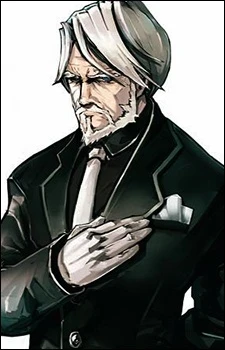About this mod
Adds a butler that can follow you around to carry your loot and fight, or stay in any home you want to sort the loot that you provide. SKSE is not required.
- Permissions and credits
- Changelogs
- Donations
=====================================================================
Authors: esuriddick
Permissions: As long as you grant credit to where you picked up the files, you can do whatever you want with the files. Thanks! HOWEVER, you must ask permission to the respective authors for some assets (press the "PERMS" button under the number of downloads).
Status: This mod is Finished.
=====================================================================
0. Index
=====================================================================
1. Features
2. Requirements
3. Installation
4. Compatibility
=====================================================================
1. Features
=====================================================================
Butler (only one allowed)
The NPC is a unique level 80 character. It can follow you around to store any item you would like, or he can stay taking care of your house while you are gone. When following you around, the butler will not replace any follower you might currently have, since it is not considered a follower (hence, it does not have the usual follower commands). It is important to refer that the butler is not meant to be a follower, but a housekeeper.
Current butlers available:
- Male vampire / human: focused on melee combat, namely with a brawler fighting style (based on Sebas Tian from Overlord / Voice from the Dremora Butler).
- Female vampire / human: focused on destruction and conjuration magic (Voice from the Female Young Eager).
- Spriggan / Skeleton / Boneman / Mistman: behave like they should do in terms of their race. Spriggan has the vanilla combat behaviour of a spriggan, while the Skeleton / Boneman are brawlers. Mistman is a spell caster (although it also resorts to melee damage).
Recruit the Butler
You can find the scroll to conjure the butler for sale on any of the court wizards (it may also appear as random loot). In case you are having trouble finding it and want to use the console, the name of the scroll is "Scroll of Conjure Butler".
After using the scroll, the butler will appear near the player. Talk with him and tell him to follow you. At this moment, the butler will follow the player and you can ask him to carry some items.
Note: If you do not talk with him and recruit him within the following 20 seconds of summoning him, he will return to wherever he comes from!
Pick a house for the Butler
While he is following the player, talking with him will always have the option to ask him to manage the place where you two are. Just get inside the house you want him to stay in and pick this option. The Butler will then start sandboxing inside this house.
Note: I recommend you to tell him to manage your house when you are close to the house's area you want him to move around, since this will be the spot around which the Butler will move.
Butler's Auto-Sort Function
When the Butler is not following the player (that is, it is managing a place), there are two new options available to the player, which are to:
- Sort items: it opens both yours and the Butler's inventory. Every item that you give to the Butler in this situation will be automatically allocated to the chests specified by the player through the placement of the respective notes. The current sorting process does the following: (i) searches whether there is any container with a "Container Note - Same Items" which has this item in it; (ii) determines whether any important keyword is attached to the item in order to pick the right container; and (iii) checks how the item is classified in the game engine to pick the proper container.
- Write notes: when picking this option, the player will have 12 seconds to sit, after which a writing animation will be performed and notes will be added to the player's inventory. These notes are used to signal to the butler what a container is meant to store, so you have to place them in the container you want (multiple notes can be placed in a single container).
It is recommended to place at least the "Container Note - Misc" in one container, since everything that will not be sorted will be thrown in here (otherwise, it will stay in the Butler's inventory).
Furthermore, you can ask to write as many notes as you want. To get rid of the additional notes that you do not want, just ask the Butler to sort your items and give them to him, so they are erased.
It should be noted that the container does not have to be in the same cell as the Butler. I made it that way so that the player can freely store his stuff.
Butler's Auto-Loot While Crafting Function
Whenever you use a crafting station (such as an alchemy station, enchanting table, smelter, etc.) and the Butler is in the same cell (a.k.a. room) as you, you will get an option which will make the player get all the items from the respective marked container while using that station (e.g., while using the smelter or a forge, you will get access to all the items in the "Materials" container). When the player leaves the station, all items that were present in the container will be returned to it.
You will know that auto-loot is working because a pop-up window will appear with an option called "Butler" whenever you interact with a crafting station, which corresponds to this mod's auto-loot function.
You can disable auto-loot (in case the house already has an auto-loot function) by typing in console set _HServantAutoLootEnabled to 0.
Butler's Selling Stuff Function
You are able to ask your Butler to go sell anything you want. He will take between 6 to 12 hours (randomly selected). Unfortunately, Skyrim has no easy way to tell what is the price of an enchanted item (as discussed HERE), so I strongly suggest that you do not use the Butler to sell enchanted items. You will get notified at the start of the function about the discount that you will be getting on the items (that is, you will not get the base value of the item). The formula used to calculate the value of the item is the exact same one used by vendors and will take into account your speech skill and whether you have or not any rank on Haggling.
You can level up your speech with the items that you sell through the Butler by typing in console set _HServantStuffSpeech to 1.
Note: Be sure to let the Butler teleport away before you use the Wait function or travel to another cell. Otherwise, a bug might happen, although I did my best to reduce it.
Butler's Soul Hunt Function
You are able to ask your Butler to gather some souls, whether from humans or from non-human creatures. All the souls gathered will affect the player's statistics, as if he was the one doing the kills (no bounty will be added though). The butler will take between 16 and 36 hours (randomly selected). If there is a container marked for soul gems, the soul gems acquired will be placed in it; otherwise, it will place them in the misc container. If none exists, it will be added to the Butler's inventory.
Note: Be sure to let the Butler teleport away before you use the Wait function or travel to another cell. Otherwise, a bug might happen, although I did my best to reduce it.
Dismiss the Butler
You can dismiss your Butler at any time, by simply telling him that his services are no longer required. Feel free to obtain another scroll and summon him whenever you want to have him back.
Additional services provided by the Butler
The Butler can interact with the environment and special crafting stations. Currently, whenever the Butler interacts with a cooking station or a chopping wood block, he will add 1 homemade meal or 5 pieces of firewood to the Butler's inventory (if you have defined the Food/Misc containers, or the Materials container, it will be there instead).
=====================================================================
2. Requirements
=====================================================================
- Skyrim Special Edition.
=====================================================================
3. Installation
=====================================================================
Either use your favourite mod manager, or extract the .bsa and the .esp files to the Data folder and enable them.
=====================================================================
4. Compatibility
=====================================================================
Besides the levelled lists which are altered to make the scroll available for purchase (use Wrye Bash to sort out your levelled lists), the mod should be compatible with everything (including custom houses and custom chests).