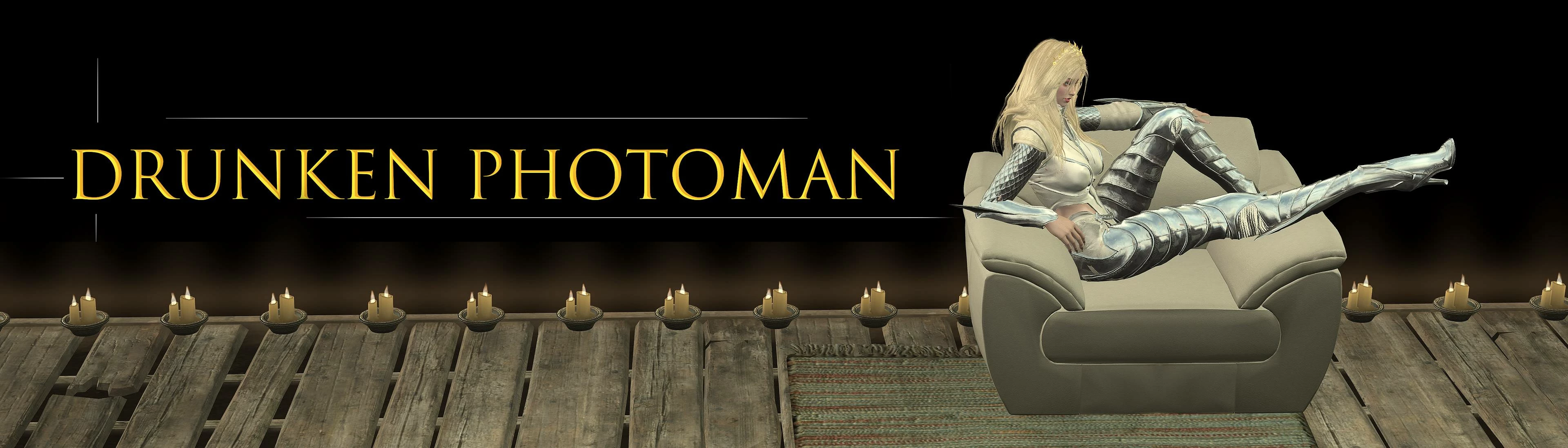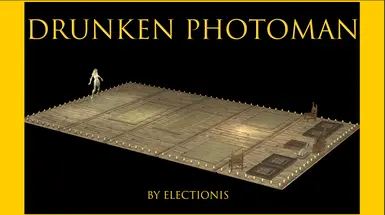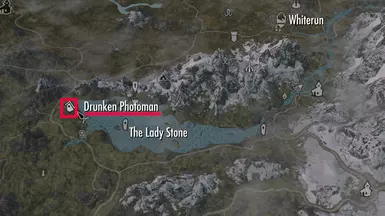About this mod
This mod adds a lore-friendly photo studio named Drunken Photoman west of Lake Illinalta.
- Permissions and credits
ver 1.1 fixed the music player related issue. integrated addtional music tracks into ver 1.1.
ver 1.0 initial release
Intro
=======
I spend 98% of my Skyrim sessions taking screenshots. The worlds are so beautiful and the mods beautify characters even more everyday.
I needed a photo studio, looking not too other-worldly but doing a clean job in glorifying the characters. I couldn't find one that I liked, so I decided to make one for me, and you.
Requirement
=========================
None other than the base game
Installation
====================
Use MO2 or other mod managers
Load order
===================
Should load before Realistic Water2
While in game
==========================
Go to the west shore of Lake Illinalta. You can fast travel to the studio directly.
Lobby - Similar to The Drunken huntsman vibe in Whiterun, the place can be used as a humble abode if you want. Nothing fancy, though, just lots of cheese ;)
Main studio - black background. At the center of the room is the best lighting for you and your companion. Find your own sweet spot. It's yours.
There are portals to other rooms, white, blue, red, green.
About the music player
You can listen to music of your choice during a photoshoot. There are 100 candle "music" switches that can be activated to play your favorite music/audio file at the same time without limit unaffected by main music stacks and changes. For instance, if you are an ornithologist, you can drop 100 different birds' sounds in the folder and listen to them simultaneously being able to distinguish one from another. I know this is wildly crazy, but it's possible. IMPORTANT: Only .wav format is supported currently. No mp3, no xwm, No fuz. The sample rate must be PCM 16 bit 48kHz. (I know..pretty hefty stuff.) Tracks can be placed in Data\DrunkenPhotoman\sound\fx\amb folder. The track names must be T1, T2, T3, T4....T100 or no music will play but just turn on the candle light, which is quite romantic in my opinion. The music will play indefinitely until you deactivate the specific candle even if you exit the studio and travel to other parts of Skyrim or other worlds. So if you like a music track, you can play it all the way until you quit the game. I don't recommend this, but you can certainly do that. You can turn the vanilla music volume to 0 in the main menu (under settings / audio / music) and even if you do so, the audio track will still play fine. Sorry no remote control to turn off the music You have to fast travel to the room to turn the music off. (It will be really nice if someone in the modding community can come up to help me with this scripting job). I included T1.wav~T6.wav as an example for you to try. For an easy conversion, visit here. Fast, hassle free and free. I strongly recommend this for your audio conversion needs for Skyrim. For audio editing, I recommend this. You can tailor your audio environment exactly to your heart's content in the room. For ANY enjoyment. Also individually controllable on the fly. Easy to see the activator because only the particular candle stays ignited. (except for the static ones of course.)
About the floor switch
The goal of this mod is to provide the optimal condition to create beautiful, clean, and color-temperature accurate screenshots, whoever or whichever the subject may be. Disabling the floor is necessary to get a low angle shot in order to make your legs look stretched out, even though when the floor disappears, it feels kinda weird because our brain is programmed to rely on gravity and ground at all times.
About the candle switch
There are two kinds of candles: The activatable ones, and the static ones.
The static ones (20) are for your viewing pleasure only, the activatable ones (100) are music switches.
You can toggle all of them on or off at once. However, when a music is playing, you cannot hide the candle and so in order to turn it off you need to activate the toggle lever and deactivate the switch. And only then can you toggle the music, too.
Studio design philosophy
Simple is beautiful. Less obtrusive is better. Be as clean as possible. Only essentials are enough. A shadow light is the best light to maximize the beauty of a character because shadows in art make things look more real and "3D like" as in a real life environment.
Remove gradient lines which are inevitable when using a textured backdrop. Apart from other common buildings, Drunken Photoman doesn't use textures for walls and ceilings in order to provide a "100% clean" background. It uses a new appoach to eliminate the ugly gradient lines, so that you can focus more on the subject than on the background.
known issues or conflicts
==========================
If you have Realistic Water2 mod installed like I do, you might have a water seam issue near the studio.
The following is from a Youtube video comment
-----
@tonyoallie
Realistic water has a water seam issue built into the mod on Skyrim SE.. No joke I was of the first people to find the issue and report it to Isoku on the SSE page. I don't know if it was ever fixed, but solitude does have some issues when it comes to water flow data which bethesda needs to fix. Seriously, it's freaking ridiculous. However, I don't think it's a big enough issue people care about so bethesda hasn't fixed it.
------
I double checked my mod using SSEEdit and the script and no water height and flow conflict issue with the SSE vanilla game was found within my mod.
However, I fixed the conflict with "Realistic Water 2 mod" by changing the load order of Realistic Water2. Make sure it loads after this mod. Done. Problem solved.
Permission
=====================
You are not allowed to modify or upload this file to other sites.
Credit
===========
BGS for Skyrim
Daniel Ran for all additional music tracks
Beyond Skyrim: Bruma (Original Game Soundtrack)
Licence: You may use the music with attribution in your monetised videos, streams and podcasts as well as in non-commercial fan projects.
(https://danielran.com/album/beyond-skyrim-bruma-original-game-soundtrack)