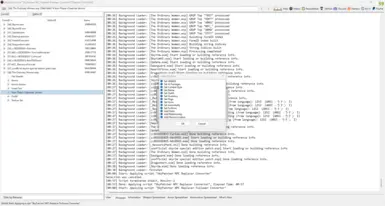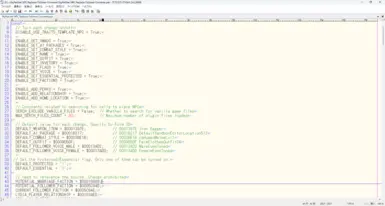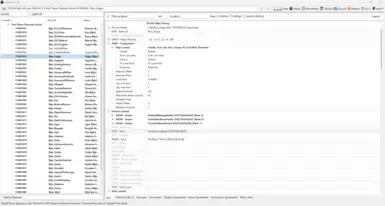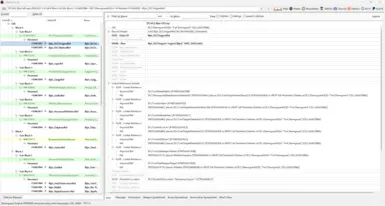About this mod
This script further edits NPC records that have been made standalone by the SkyPatcher NPC Replacer Converter, and places them in various locations in the game as independent follower NPCs.
- Requirements
- Permissions and credits
- Changelogs
This script further edits NPC records that have been made standalone by the SkyPatcher NPC Replacer Converter, and places them in various locations in the game as independent follower NPCs.
With these edits, any NPC replacer mod will be treated like a normal follower mod.
You can of course use it in conjunction with other replacer mods.
Features
- Add the same number of Relationship records as the number of target NPCs to build a cooperative relationship with the player.
- Add and edit cell data so that NPCs are correctly placed in the game, referring to the original placement information.
- Edit every aspect of NPC records, including AI package, combat style, voice type, outfit, inventory, and more, to prevent bugs.
- Change the faction settings to make NPCs employable as followers and also register them as marriage targets.
- You can edit the constants at the top of the script, use checkboxes to turn certain changes on or off at runtime, or tweak values to customize it to your liking.
- It is designed to allow up to 1300 or more NPCs to be placed as followers with one ESL-flagged ESP.
Important
- This script edits the plugin records. Be sure to make a backup before running it!
- Do not run this script by itself. It is intended to be used after conversion with SkyPatcher NPC Replacer Converter.
Requirements
SSEEdit
SkyPatcher NPC Replacer Converter
Relationship Dialogue Overhaul - RDO SE
or
Missing Follower Dialogue Edit
Recommendations
Nether's Follower Framework
NPCs Learn Skills and Spells
As with these, I recommend using mods that allow NPCs to learn spells and perks.
Installation
Unzip the zip file and move SkyPatcher NPC Replacer Follower Converter.pas to the Edit Scripts folder.
How to use
When converting from scratch
1. Apply SkyPatcher NPC Replacer Converter
Create a profile for conversion and back up the esp file.
Open SSEEedit, select all NPC records in the esp to be converted, and run SkyPatcher NPC Replacer Converter.
Uncheck for all options, and cancel saving the SkyPatcher ini file when the script ends.
(For detailed instructions, see the SkyPatcher NPC Replacer Converter description or this article)
2. Apply SkyPatcher NPC Replacer Follower Converter
Select the NPC record you want to make a follower, and run SkyPatcher NPC Replacer Follower Converter.
When it finishes successfully, save the changes and close SSEEdit.
3. Move the files
Move the Facegen files in the generated folder and the converted esp file to the original mod.
The Facegen files to be moved is stored in the ModName.esp folder in meshes/textures. Move this folder to the same file path.
Start the game, and if there are no problems, delete the original facegen file. (It will still work if you don't delete it.)
Or, select the option to remove the facegen file when running SkyPatcher NPC Replacer Converter.
If you've already converted with SkyPatcher NPC Replacer Converter
Just apply SkyPatcher NPC Replacer Follower Converter to the NPC record of the esp you want to convert.
The SkyPatcher ini file is not necessary, so delete it or rename it so that it won't be loaded.
Note that the function to apply appearances to other NPCs with the ini file remains active even if you turn them into followers. You can continue to use it.
Options
This script has options that can be selected at run time via checkboxes, as well as constant options written at the top of the script.
Checkbox Options
You can choose to set and add each element of the NPC record, add a Relationship record, or add an NPC placement record.
You can turn each change on and off. By default, all are on.
If you want to turn it off, uncheck the checkbox.
Essential/Protected
If you select On for the Set Immortality option, a window will open asking you whether you want to set it to Essential or Protected.
Select Yes to set it to Essential, or No to set it to Protected.
The elements edited by the script
Script: Deletes the script set for the NPC
AI Package: Deletes the AI package and sets an arbitrary AI package (default: DefaultSandboxEditorLocation512)
Combat Style: If not set, sets an arbitrary combat style (default: csHumanMeleeLvl1)
Name: Adds the prefix set in the SkyPatcher NPC Replacer Converter to the name. If not set, sets the Editor ID.
Voice Type: If not set, sets an arbitrary voice type. (default: Male/FemaleEvenToned)
Outfit: Set any outfit (default: FarmClothesOutfit04)
Inventory: Delete all inventory and add one item of your choice (default: Iron dagger)
Flags: Change as follows
- Respown: 0
- Unique: 1
- looped script?: 0
- PC Level Mult: 1
- Auto-calc stats: 1
- Opposite Gender Anims: 0
- looped audio?: 0
- Immortality: You can set the Protected/Essential flags
Faction: Delete all and set faction for followers and faction for marriage
Perks: Add one perk of your choice. (default: Light Foot)
Relationship record: Add a record to make them a follower
NPC placement record: Place in the same location as the original replacement NPC. If the replacement NPC does not have a placement record, do not add it.
Constant Options
Each capitalized string at the top of the script is a constant option.
By editing at the user's discretion, you can change the elements to be set.
DISABLE_USE_TRAITS_TEMPLATE_NPC
NPCs with the Use Traits flag are not included in the script because there is a bug.
If you set it to false instead of true, NPCs with the Use Traits flag will also be included in the script editing.
SERCH_EXCLUDE_VANILLA_FILES
Excludes vanilla files from NPC placement cell search. The default is off.
If you want to turn it on, set it to true instead of false.
MAX_SERCH_FILES_COUNT
If the number of loaded files exceeds this number, the user will be asked if it is okay to continue processing.
When searching for NPC placement cells, all files loaded are scanned, so if there are too many files, processing will take longer if the placement record cannot be found.
DEFAULT_XXX
These constants can be changed by the user.
Enter the Form ID of each element you want to change with $. (Example: $00123456)
Regarding constants other than the above
Do not change these constants as they are for script reference.
Known Issues
- NPCs with the Use Traits flag may not have the same skin color on their face and body.
- When used in conjunction with a mod that significantly changes the coordinates of indoor cells, such as city overhauls, NPCs may not be placed correctly.
Q&A
- Can I apply this script directly to a replacer mod without using the SkyPatcher NPC Replacer Converter?
Generally, I don't recommend it. Some changes may be usable, but incorrect editing of scripts or factions may have a fatal impact on game progress.
- Will this scripted conversion turn vanilla NPCs into followers?
No. This script is for NPC records that have been made standalone using the SkyPathcer NPC Replacer Converter.