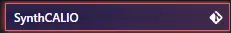About this mod
SynthCALIO can create new LeveledItem and Outfit records, and assign them to NPC's Default or Sleeping outfits, and/or add to Spell Perk Item Distributor (SPID) file.
SynthCALIO keeps track of IDs assigned in previous runs to make sure the same FormID is used each time, even if you add/remove configurations.
- Requirements
- Permissions and credits
- Changelogs
By default, the JSON configuration files should be added into a sub-folder SynthCALIO in your Skyrim's data folder. This way you can add these configuration files like normal mods in your mod manager of choice. Location can be overridden in the Synthesis settings of SynthCALIO.
Next you will need a working Synthesis. See there documentation for getting this setup.
You can then add SynthCALIO, however if adding to a Synthesis group that contains other patchers, SynthCALIO MUST be the first patcher in the group. This is so it doesn't get possible FormID conflicts.
Links
Documentation
GitHub
FAQ
1. Why SynthCALIO over other mods that distribute outfits via SPID?
Those mods still need to have their own esp files that contain the outfits they want SPID to distribute. This means if you want to tweak any outfit, say adding jewelry from another mod, you would need to use tools like xEdit to modify these records. Here both mod creators and users can easily make changes to outfits just using a text editor and Synthesis.
Another benefit is you can have the config files open for editing, while having the game running. So in game you can get the look you want and use console commands to then get the IDs to add to the config files and add them directly while in game. You still need to close the game to run Synthesis and apply those configs but I find this helpful, as I would normally have to save those IDs to a temp text file anyway to later update in xEdit.
2. Getting a Blocking Error preventing you from running the patcher?
SynthCALIO won't run if there are configuration errors. Make sure you have at least 1JSON configuration file (by default in SkyrimData\SynthCALIO) and that none of your config files have errors. Hovering over the start arrow in the group should show you details on where config errors are located.
3. How do you clear the FormID cache history?
There are 2 things to do to completely reset the FormID cache history. First in your Synthesis installation folder delete the file "Data\Skyrim Special Edition\SynthCALIO\formIDCache.txt". Then star Synthesis and go to the Settings of SynthCALIO and make sure "Update cache from existing mod" is not ticked. Now when you run it will be fresh. After running once I do recommend re-enabling the above setting.
My Other Mods
MO2 BodySlide Batch Builder
SynthCALIO - Create and Allocate Leveled Items and Outfits
Generic Synthesis Patcher (GSP)